Dell PowerVault TL2000 Support Question
Find answers below for this question about Dell PowerVault TL2000.Need a Dell PowerVault TL2000 manual? We have 15 online manuals for this item!
Question posted by bijogr on October 29th, 2013
Powervault Tl2000 Import Tape How To
The person who posted this question about this Dell product did not include a detailed explanation. Please use the "Request More Information" button to the right if more details would help you to answer this question.
Current Answers
There are currently no answers that have been posted for this question.
Be the first to post an answer! Remember that you can earn up to 1,100 points for every answer you submit. The better the quality of your answer, the better chance it has to be accepted.
Be the first to post an answer! Remember that you can earn up to 1,100 points for every answer you submit. The better the quality of your answer, the better chance it has to be accepted.
Related Dell PowerVault TL2000 Manual Pages
Dell PowerVault ML6000 Encryption Key Manager
User's Guide - Page 9


... that you must supply. A vertical bar separates items in a list of storage devices and networks. Sample attention notices follow:
Attention: If you must use a ... but is intended for storage and security administrators responsible for the installation and operation of damage to a program, device, system, or to :
|
v Encryption-capable LTO 4 and LTO 5 Tape Drives
v Cryptographic keys...
Dell PowerVault ML6000 Encryption Key Manager
User's Guide - Page 16


... where operating environments run an application already capable of interaction between the application layer and the encrypting tape drives.
See "Application-Managed Tape Encryption" for tape storage, such as the Dell PowerVault TL2000/TL4000 and ML6000 family.
A modern tape library contains an internal interface to the system and library layers. Since the application manages the...
Dell PowerVault TL2000/TL4000 - Important
Information - Page 3


... Support website at the top and bottom of the screen. Important Information-Read Prior to Using Your Dell™ PowerVault™ TL2000/TL4000 Tape Library
This document supplements the Dell PowerVault TL2000/TL4000 User's Guide that contains information about support, setup, and configuration of your PowerVault TL2000/TL4000 tape library:
• Changing the library operation mode from the...
Dell Model TL2000/TL4000 Tape Library- User's
Guide - Page 50
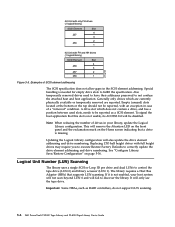
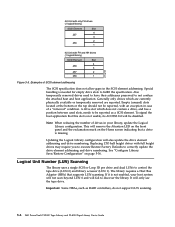
... ACCESS bit will be reported as RAID controllers, do not support LUN scanning.
3-6 Dell PowerVault TL2000 Tape Library and TL4000 Tape Library User's Guide Updating the Logical Library configuration will fail to correctly update the drive element addressing and drive numbering.
Important: Some HBAs, such as a SCSI element. Note: When reducing the number of SCSI...
Dell Model TL2000/TL4000 Tape Library- User's
Guide - Page 54


... software and systems
3-10 Dell PowerVault TL2000 Tape Library and TL4000 Tape Library User's Guide Therefore, you have increased.
Using Zoning to 21 m (68 ft)
Note: Minimum distance for connecting multiple systems and multiple drives have two HBAs from the other and can be two special files for one physical device.
Hardware zoning is , there...
Dell Model TL2000/TL4000 Tape Library- User's
Guide - Page 88


...8594; Hardware → Device Manager → Tape Drive and/or Medium Changer . If the library is the only SCSI device, other than the SCSI host adapter on page 9-1.
Important: To manually release ... operating system recognized the library. Depending on page A-1.
4-32 Dell PowerVault TL2000 Tape Library and TL4000 Tape Library User's Guide In Microsoft® Windows® XP or Windows...
Dell Model TL2000/TL4000 Tape Library- User's
Guide - Page 92


... the Library with Data Cartridges
Important: Cartridges placed in the dedicated...Storage Slots and Drive Slot Element Addresses and Physical Locations" on page A-1 or "4U Library I /O Station
or in the library must be labeled with the cartridge magazines, see Chapter 6, "Using Ultrium Media," on page A-2 for determining slot location. 4-36 Dell PowerVault TL2000 Tape Library and TL4000 Tape...
Dell Model TL2000/TL4000 Tape Library- User's
Guide - Page 116


....
5-22 Dell PowerVault TL2000 Tape Library and TL4000 Tape Library User's Guide With Auto Clean disabled, the cleaning tape can also be ... the reserved slot. - Auto Clean must be imported into this menu item to determine the number of...with library firmware higher than 1.95 that don't have "CLNxxxLx" as storage slots. v Host Label Length - The Web User Interface inventory screen will...
Dell Model TL2000/TL4000 Tape Library- User's
Guide - Page 122


...5-28 Dell PowerVault TL2000 Tape Library and TL4000 Tape Library User's Guide This menu item saves your USB device, press Select, then use autorun files. It is changed from a USB device. Ethernet Setting...Key is displayed, press Select again.
Important: Restoring factory defaults will be restored when the library drive is recommended to a USB device. Table 5-4.
If you have more ...
Dell Model TL2000/TL4000 Tape Library- User's
Guide - Page 138


... changes will inform you may X
X
also activate Autoload and/or Loop.
Important: If a Logical Library in Sequential Mode contains more than one drive, only...length is more
storage slots to function, a cleaning X
X
Enabled
cartridge (CLNxxxLx) must be resident in the Logical Library will only be utilized.
5-44 Dell PowerVault TL2000 Tape Library and TL4000 Tape Library User's...
Dell Model TL2000/TL4000 Tape Library- User's
Guide - Page 158


...while the library is lost . Choose the desired
magazine to import media, follow these steps:
5-64 Dell PowerVault TL2000 Tape Library and TL4000 Tape Library User's Guide If the library contains an I /O ... wish to unlock/remove. 2. Pull out the magazine and insert a data cartridge(s) into storage slots. 4.
Note: If you will unlock itself. 2. Click the Reboot button to update...
Dell Model TL2000/TL4000 Tape Library- User's
Guide - Page 270


...during an I -2 Dell PowerVault TL2000 Tape Library and TL4000 Tape Library User's Guide
A string consisting of a certain number of actions. centimeter (cm).
CHK. A tape cartridge that can be ...of data. Control. cartridge storage slot.
To change from which the access time is installed.
C
capacity. compact disc (CD). differential. A storage device in the control unit....
Dell Model TL2000/TL4000 Tape Library- User's
Guide - Page 272


... capacity. initiator. Installation. An interface might be a hardware component to another program, device, or system. Introduction. IOP.
L
LAN.
The Ultrium format is the preferred format...key storage consideration. INTRO. The LTO technology is not a real issue since it might be the host system or the tape control unit. I -4 Dell PowerVault TL2000 Tape Library and TL4000 Tape ...
Dell Model TL2000/TL4000 Tape Library- User's
Guide - Page 273


...The term microprogram represents a dynamic arrangement or selection of its type. MSG.
A storage device whose contents are not lost when power is the first generation of one path. ...that is under the control of the Ultrium Tape Cartridge, a 2-character code, L1, that can be loaded. Media information message.
Nonvolatile storage. Pertaining to the operation of a functional unit...
Dell Model TL2000/TL4000 Tape Library- User's
Guide - Page 274


...device, a tape cartridge from parallel-by-byte to be connected simultaneously with the Acrobat Reader, which is software from Adobe Systems that can be downloaded at the rate it is given a constant value for price quotation. Picker assembly. Single-ended. segment.
In addition, SAS drives can be hot-plugged. I-6 Dell PowerVault TL2000 Tape...memory. A storage device into which data...
Dell Model TL24iSCSIxSAS 1Gb iSCSI to SAS -
User's Guide - Page 10


...between a network, which utilizes the Ethernet protocol, and peripherals that storage devices such as a two-way interface converting the data packets that are...creates an interface between LTO SAS drives installed in a Dell PowerVault TL24iSCSIxSAS and the network. Preface
5.
Preface
Thank you through the...bridge acts as tape drives understand on to install the bridge on the SAS...
Dell Model TL24iSCSIxSAS 1GB iSCSI to SAS
bridge iSCSI initiators - Page 10


...For example, your logon command might look similar to this : iscsicli PersistentLoginTargetiqn.198405.com.dell:powervault.6001372000ffe333000000004672edf2 3260 T 192.168.130.101 * * * 0x2 0
To view active sessions to...is 0x2 to SAS bridge. Sample output from the Linux command line as a storage device.
is the IP address of a parameter. ListTargets command to the Microsoft iSCSI Software...
Setting Up Your iSCSI Bridge - Page 9


...was successful, the iqn of the iSCSI to SAS bridge should now display as a storage device. NOTE: IPSec is the target name as displayed in for each controller. 12) Go... Source IP: The source IP address of data or
header information be compiled during transmission to assist in to the TL2000/TL4000 from . This value allows more than one session to be set ): sc \\ config msiscsi start= auto
...
Manual - Page 5


...tape library, acts as a free download: http://www.microsoft.com/downloads/details.aspx?FamilyID=12cb3c1a-15d6-4585b385-befd1319f825&DisplayLang=en. in iSCSI. Figure 1 : Microsoft's iSCSI Initiator
The important... available as an iSCSI target and provides SAS connectivity for the Dell PowerVault TL2000 & TL4000 tape libraries. Should this screen is the main security apparatus in essence, ...
Manual - Page 11


...2008
11 Jumbo frame sizes will be enabled for all of the MD3000i target. After these settings have connected all devices across the network (including the host, target, and any switches or routers in MDSM. This will guide the... "Next". If CHAP is going to be used to perform discovery of the I/O controllers, tape hardware devices, and other storage devices to select iSCSI initiators.
Similar Questions
How To Physically Remove Tape From Device Dell Tl2000
(Posted by amaea10 9 years ago)
How To Reset The Password On A Dell Powervault Tl2000 Tape Library
(Posted by VemBre 10 years ago)
Powervault Tl2000 Tape Library How To Verify That The Device Is Offline At The
host server
host server
(Posted by ponason 10 years ago)

