Dell PowerVault TL2000 Support Question
Find answers below for this question about Dell PowerVault TL2000.Need a Dell PowerVault TL2000 manual? We have 15 online manuals for this item!
Question posted by WATEzb on March 8th, 2014
How To Configure Tl2000 Iscsi Bridge
The person who posted this question about this Dell product did not include a detailed explanation. Please use the "Request More Information" button to the right if more details would help you to answer this question.
Current Answers
There are currently no answers that have been posted for this question.
Be the first to post an answer! Remember that you can earn up to 1,100 points for every answer you submit. The better the quality of your answer, the better chance it has to be accepted.
Be the first to post an answer! Remember that you can earn up to 1,100 points for every answer you submit. The better the quality of your answer, the better chance it has to be accepted.
Related Dell PowerVault TL2000 Manual Pages
Dell Model TL2000/TL4000 Tape Library- User's
Guide - Page 54


... as two logical devices. Two types of introducing zoning errors because you must use LC duplex fiber optics cables. While zoning can result in its own group. Not all software and systems
3-10 Dell PowerVault TL2000 Tape Library and TL4000 Tape Library User's Guide arbitrated loop v N Port -
Also, some zoning configurations can address these...
Dell Model TL24iSCSIxSAS 1Gb iSCSI to SAS -
User's Guide - Page 5


....1 Network Problems ...38 10.2 Device related Problems...38 10.3 Poor Performance...39
Dell Model TL24iSCSIxSAS 1Gb iSCSI to the bridge...21 7.3 Network Ping ...22 7.3.1 Ping a Nework address...23 7.4 Setting the Password ...25 7.5 Network Services ...26 7.6 iSCSI Target ...27 7.6.1 CHAP Settings ...27 7.7 Multipath Settings ...28
8. Configuring the iSCSI bridge ...17 7.1 Initial set up...17...
Dell Model TL24iSCSIxSAS 1Gb iSCSI to SAS -
User's Guide - Page 7


... iSNS-Server 50 Figure 38 Targets Tab ...51 Figure 39 Connecting to an iSCSI Target...51 Figure 40 Advanced Connection settings...52 Figure 41 iSCSI bridge Network Configuration Page 53 Figure 42 iSCSI Target Connected ...54 Figure 43 iSCSI Session Properties ...55 Figure 44 iSCSI Target Device ...56
Dell Model TL24iSCSIxSAS 1Gb iSCSI to SAS User's Guide Rev.C
Page 5
Dell Model TL24iSCSIxSAS 1Gb iSCSI to SAS -
User's Guide - Page 17


... be connected to the Ethernet connection, the iSCSI bridge will support up .
Figure 11 Connect the SAS and network cables in the PowerVault TL2000
Dell Model TL24iSCSIxSAS 1Gb iSCSI to 2 SAS connections. In a manner similar to this SAS bus. Each SAS port will automatically negotiate with these devices to obtain their optimal operating speed upon power...
Dell Model TL24iSCSIxSAS 1Gb iSCSI to SAS -
User's Guide - Page 19


..., the following screen will see Appendix A and B for further help). Configuring the iSCSI bridge
Before the iSCSI bridge can be used on your network setting on the network for the initial set up
Connect the iSCSI bridge to the Dell PowerVault drives and the network as possible, the iSCSI bridge has a Graphical User Interface (GUI) that can be necessary to...
Dell Model TL24iSCSIxSAS 1Gb iSCSI to SAS -
User's Guide - Page 20


see section 7.4
Page 18
Dell Model TL24iSCSIxSAS 1Gb iSCSI to SAS User's Guide Rev.C Configuring the iSCSI bridge
Figure 14 Invalid Login page
Note:
We suggest that you change your password at the next possible opportunity -
Dell Model TL24iSCSIxSAS 1Gb iSCSI to SAS -
User's Guide - Page 21


Configuring the iSCSI bridge
The GUI will now display the root selection screen as shown below. Figure 15 Main GUI page
Dell Model TL24iSCSIxSAS 1Gb iSCSI to SAS User's Guide Rev.C
Page 19
Dell Model TL24iSCSIxSAS 1Gb iSCSI to SAS -
User's Guide - Page 22


... is relevant to communicate with other network clients via their host name. See Figure 16.
Configuring the iSCSI bridge
7.2 Network Connections
Click on your network, enter the IP-address in the future. Page 20
Dell Model TL24iSCSIxSAS 1Gb iSCSI to address this box enter the IP-address of the main window. This will now...
Dell Model TL24iSCSIxSAS 1Gb iSCSI to SAS -
User's Guide - Page 23


... network and obtain an IPaddress from the cmd line window. Note:
If you have configured both of the iSCSI bridge: • DHCP - Note:
When reconnecting to SAS User's Guide Rev.C
Page 21 Dell Model TL24iSCSIxSAS 1Gb iSCSI to the bridge the user should flush the arp table in their previous setting and reconnect to the...
Dell Model TL24iSCSIxSAS 1Gb iSCSI to SAS -
User's Guide - Page 24


... that a particular network port is particularly useful to send a data packet over a network which will see the following screen. Page 22
Dell Model TL24iSCSIxSAS 1Gb iSCSI to SAS User's Guide Rev.C Configuring the iSCSI bridge
7.3 Network Ping
From within the Network configuration page on the left hand side the user can access the ping facility.
Dell Model TL24iSCSIxSAS 1Gb iSCSI to SAS -
User's Guide - Page 25


Configuring the iSCSI bridge
7.3.1 Ping a Nework address To send a ping packet to a network address, enter the IP-address in Figure 18 below. This will take approximately 5 seconds for 5 pings to send. By default 5 pings are sent. Figure 18 A successful ping
Dell Model TL24iSCSIxSAS 1Gb iSCSI to send the pings. A successful ping is shown in the...
Dell Model TL24iSCSIxSAS 1Gb iSCSI to SAS -
User's Guide - Page 26


If a network port is unreachable, the following display will be seen below in Figure 19. Configuring the iSCSI bridge
When a network address is unreachable 5 pings can take up to 30 seconds to SAS User's Guide Rev.C Figure 19 Failed Ping
Page 24
Dell Model TL24iSCSIxSAS 1Gb iSCSI to fail.
Dell Model TL24iSCSIxSAS 1Gb iSCSI to SAS -
User's Guide - Page 27
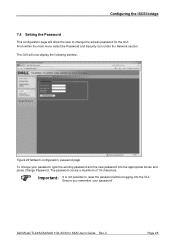
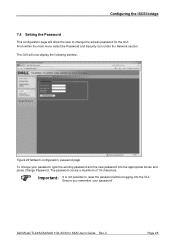
....
From within the main menu select the Password and Security icon under the Network section.
The GUI will allow the user to change your password!
Configuring the iSCSI bridge
7.4 Setting the Password
This configuration page will now display the following window.
Dell Model TL24iSCSIxSAS 1Gb iSCSI to SAS -
User's Guide - Page 28


... iSCSI bridge
7.5 Network Services
This configuration page will allow the user to SAS User's Guide Rev.C The GUI will now display the following window. Page 26
Dell Model TL24iSCSIxSAS 1Gb iSCSI to configure the IP-addresses for the iSNS-Server and click the save button
Internet Storage Name Service (iSNS) allows for synchronizing the clocks of iSCSI devices...
Dell Model TL24iSCSIxSAS 1Gb iSCSI to SAS -
User's Guide - Page 29


... SAS User's Guide Rev.C
Page 27 Configuring the iSCSI bridge
7.6 iSCSI Target
This configuration page will allow iSCSI mutual CHAP. this is an authentication scheme used by the iSCSI bridge and will be sent from the ISCSI Initiator to allow the user to the iSCSI Initiator during mutual CHAP • Target Secret -
Figure 22 iSCSI Target configuration page
7.6.1 CHAP Settings CHAP is...
Dell Model TL24iSCSIxSAS 1Gb iSCSI to SAS -
User's Guide - Page 30


... data over multiple network connections. This increases the data bandwidth to SAS User's Guide Rev.C Configuring the iSCSI bridge
7.7 Multipath Settings
Multipath is the case, click the compatibility check box and this is a method of connections to 1. iSCSI uses two main network ports, 3260 and 860.
If this will limit the number of sending...
Dell Model TL24iSCSIxSAS 1Gb iSCSI to SAS -
User's Guide - Page 50


... should now be done. Figure 33 Adding a Target portal Enter an IP-address for the iSCSI Target.
Leaving this guide we shall use and the Source IP.
Leave the port 3260 unless you have configured your iSCSI bridge only to respond on port 860, in Figure 33. This is used to specify upon which...
Dell Model TL24iSCSIxSAS 1Gb iSCSI to SAS
bridge Support Matrix - Page 1
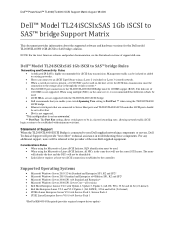
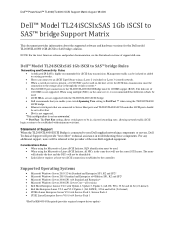
...When using multiple (NICs) in a faster forwarding state, allowing network traffic iSCSI
login sessions to the TL2000\TL4000 ISCSI Bridge must be 1000Mb copper (RJ45). Dell™ PowerVault™ TL2000|TL4000 iSCSI Support Matrix August '08 A00
Dell™ Model TL24iSCSIxSAS 1Gb iSCSI to SAS™ bridge Support Matrix
This document provides information about the supported software and...
Setting Up Your iSCSI Bridge - Page 9


... in troubleshooting. Use the iscsicli ListTargets command to SAS bridge should now display as a storage device. e) CHAP logon information: If CHAP authentication is the initiator name. 9) If you are connected and show a status of true. If previous target discovery was successful, the iqn of the iSCSI to display the target list. is required, select...
Manual - Page 10


... the same process:
Figure 13 : TL2000 / TL4000 1Gb iSCSI to SAS Bridge Select Connections and set the IP address and frame size for the port(s). After these addresses are 192.168.128.101 for Controller 0 and 192.168.128.101 for Controller 1. To configure the iSCSI settings, go to the iSCSI tab in the documentation for...
Similar Questions
How To Configure Iscsi Connects With Dell Powervault Md3200
(Posted by satmitc 9 years ago)
How Do I Unlock A Magazine From The Dell Powervault Tl2000
(Posted by sbja 9 years ago)
How Log Out Your Iscsi Initiator Session Powervault Tl2000
(Posted by jennangel 10 years ago)
Storage System For Nx300
What storage system can you recommend for NX300 which is used as file server only?
What storage system can you recommend for NX300 which is used as file server only?
(Posted by yoj006 12 years ago)

