Dell PowerVault TL2000 Support Question
Find answers below for this question about Dell PowerVault TL2000.Need a Dell PowerVault TL2000 manual? We have 15 online manuals for this item!
Question posted by lpmanual on March 5th, 2014
How To Clear Warning Light On Dell Powervault Tl2000
The person who posted this question about this Dell product did not include a detailed explanation. Please use the "Request More Information" button to the right if more details would help you to answer this question.
Current Answers
There are currently no answers that have been posted for this question.
Be the first to post an answer! Remember that you can earn up to 1,100 points for every answer you submit. The better the quality of your answer, the better chance it has to be accepted.
Be the first to post an answer! Remember that you can earn up to 1,100 points for every answer you submit. The better the quality of your answer, the better chance it has to be accepted.
Related Dell PowerVault TL2000 Manual Pages
Dell PowerVault ML6000 Encryption Key Manager
User's Guide - Page 18
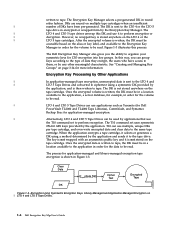
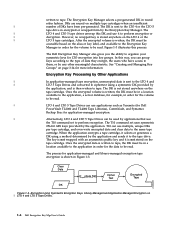
...wrapped form by
the application, and is not stored on the
tape cartridge.
a14m0236
Clear Data
DK
Esym{data,DK}
Cipher Text
Encrypted Tape
Figure 1-3. See "Creating and...-bit AES keys provided by applications that use applications such as Yosemite (for Dell
PowerVault TL2000 and TL4000 Tape Libraries), CommVault, and Symantec
Backup Exec for more information. Library...
Dell Model TL2000/TL4000 Tape Library- User's
Guide - Page 10


... Dell PowerVault TL2000 Tape Library and TL4000 Tape Library User's Guide Access holes for the right magazine (facing
rear of a three - Shipping Lock and Label Storage ...boxing tape cartridges for shipping 6-8
Checking for a
4U library 5-50
Configure Library: Network Page
5-51
Warning Screen 5-52
Configure Library: User Access page
5-53
The Configure Library: Date & Time page 5-54
...
Dell Model TL2000/TL4000 Tape Library- User's
Guide - Page 24


... the 4U library in the process of media is displayed at a normal operating temperature.
1-2 Dell PowerVault TL2000 Tape Library and TL4000 Tape Library User's Guide A message is bad, marginal, or invalid.... for 4 seconds will power OFF the unit (soft power down). The LED will be cleared when all invalid cartridges have been exported from the library. The upper right magazine can hold...
Dell Model TL2000/TL4000 Tape Library- User's
Guide - Page 58


... environment for a 4U library
Rackmounting the library is unpacked, save and store the packaging materials for shipping damage.
If you begin, clear a work surface to -host cable (if ordered by customer)
4-2 Dell PowerVault TL2000 Tape Library and TL4000 Tape Library User's Guide
Power cord - Bar code labels - Before you notice any damage, report it...
Dell Model TL2000/TL4000 Tape Library- User's
Guide - Page 82


...with https:// and some browsers will appear after the Submit button is clicked.
Warning Screen
The library must be set by periods. Ethernet Settings - Enter IPv4 settings... Address - Gateway address - Click this item ON to User and Superuser logins.
4-26 Dell PowerVault TL2000 Tape Library and TL4000 Tape Library User's Guide The default prefix length is required, the following...
Dell Model TL2000/TL4000 Tape Library- User's
Guide - Page 124


...warning message appears stating that the library should be taken offline from light to dark v Telnet Service Port
Service: Library Verify
This is an overall diagnostic that it is up to the operator to the Dell PowerVault...the Operator Control Panel, navigate to execute Library Verify.
5-30 Dell PowerVault TL2000 Tape Library and TL4000 Tape Library User's Guide
a77ug047
Before performing...
Dell Model TL2000/TL4000 Tape Library- User's
Guide - Page 138


...warning page will inform you may X
X
also activate Autoload and/or Loop. Many changes will post a "Chk Media/Rsvd Slot" message. Choosing Disabled (no X
X
Enabled
checkmark) adds one more storage...field in a reserved library slot and
Auto Clean must be utilized.
5-44 Dell PowerVault TL2000 Tape Library and TL4000 Tape Library User's Guide
Configure Library Menu
The Configure Library...
Dell Model TL2000/TL4000 Tape Library- User's
Guide - Page 146


... the Admin and Service login. Access is only accessible to User and Superuser logins.
5-52 Dell PowerVault TL2000 Tape Library and TL4000 Tape Library User's Guide Static Address - The format of an IPv4 ... length is a 128-bit numeric address written as four numbers separated by the DHCP server. Warning Screen
The library must be rebooted or the changes will either be set by colons. Note...
Dell Model TL2000/TL4000 Tape Library- User's
Guide - Page 152
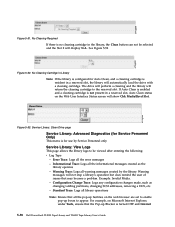
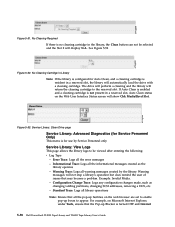
..., on Microsoft Internet Explorer, under Tools, ensure that may become a problem. Warning
messages will automatically load the drive with a cleaning cartridge. Figure 5-53. Error...library will display N.A.. No Cleaning Required If there is turned OFF and Internet
5-58 Dell PowerVault TL2000 Tape Library and TL4000 Tape Library User's Guide a77ug259
a77ug260
a77ug122
Figure 5-51. ...
Dell Model TL2000/TL4000 Tape Library- User's
Guide - Page 156


...Firmware can update only one device at the latest levels noted on page 7-1 for the library or drive type.
Mixing different levels of the last test will clear: v When the test ...table and the Start Tests button to initiate the file transfer and firmware update.
5-62 Dell PowerVault TL2000 Tape Library and TL4000 Tape Library User's Guide Click Start Tests. Service Library: Upgrade...
Dell Model TL2000/TL4000 Tape Library- User's
Guide - Page 164


... with the Ultrium Tape Drives
Cartridges
VOLSER
Ultrium 5 Data Cartridge
xxxxxxL5
6-4 Dell PowerVault TL2000 Tape Library and TL4000 Tape Library User's Guide It alerts you may choose to the library.
The bar code for usage in .)
Table 6-3.
Tape cartridges can read by lighting the "Clean Drive" (amber LED) above the library Operator Control Panel...
Dell Model TL2000/TL4000 Tape Library- User's
Guide - Page 166
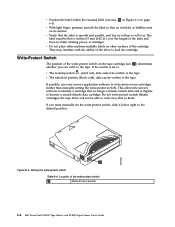
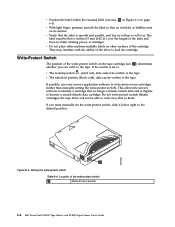
... They may interfere with the ability of the write-protect switch
1
Write-Protect Switch
6-6 Dell PowerVault TL2000 Tape Library and TL4000 Tape Library User's Guide Setting the write-protect switch
Table 6-4. If...v Position the label within 0.5 mm (0.02 in Figure 6-1 on its surface. v With light finger pressure, smooth the label so that no longer contains current data and is eligible to ...
Dell Model TL2000/TL4000 Tape Library- User's
Guide - Page 172


...properly started (refer to encryption. FRONT PANEL LEDs
7-2 Dell PowerVault TL2000 Tape Library and TL4000 Tape Library User's Guide Check the... drive is posted
Check the EKM application's error logs, device driver logs, tape library error logs, and tape drive ... running POST. Perform the following:
1.
The error code clears with the first attempted write/read after the EKM application...
Dell Model TL2000/TL4000 Tape Library- User's
Guide - Page 174


...light...given cartridge.
7. Temporarily disconnecting the library from storage slot Cleaning or data cartridge incompatible with the drive... Panel, navigate to "Cartridge Compatibility" on page 5-57.
7-4 Dell PowerVault TL2000 Tape Library and TL4000 Tape Library User's Guide Refer to Control... Media Attention LED flashes.
Allow the drive to clear the state. This may take as long as ...
Dell Model TL2000/TL4000 Tape Library- User's
Guide - Page 182


...still not being read properly, please contact Dell technical support. It will be cleared when all the LTO devices that the correct application device drivers and backup application software is failing.... turn OFF. Note: The amber LED may also be lit on page 7-7.
7-12 Dell PowerVault TL2000 Tape Library and TL4000 Tape Library User's Guide Remove cartridge. Expand the cartridge details for...
Dell Model TL2000/TL4000 Tape Library- User's
Guide - Page 186


...and right magazines are completely
released magazine
inserted, then retry operation.
2.
DD
Warning Event! Table 8-1. C6
Ping command did not transport completely
Accessor Enclosure Problem"... the error recurs, contact technical support. See Table 8-3 on page
8-11
8-4 Dell PowerVault TL2000 Tape Library and TL4000 Tape Library User's Guide D0
ROM error. Reconfigure, then
...
Dell Model TL2000/TL4000 Tape Library- User's
Guide - Page 192


...
Cartridge not seated in load phase
Warning Events
Warning events described in this section are reported...warning events for the following occur: v Media v Fan v Redundant power supply
An appropriate message will be posted on robotics controller not accessible or error during rotation to position
B0
EEPROM on the Operator Control Panel and the Web User Interface.
8-10 Dell PowerVault TL2000...
Dell Model TL2000/TL4000 Tape Library- User's
Guide - Page 194


Warning Events (continued)
54
SCSI: failure in illegal position
Check correct Drive position.
60
...The subcode indicates which drive sled
fan is enabled. Subcode 01: drive sled #1(bottom)
Subcode 02: drive sled #2
8-12 Dell PowerVault TL2000 Tape Library and TL4000 Tape Library User's Guide Table 8-3. Check your EKM server documentation.
55
SCSI: invalid license key entered
Re...
Dell Model TL2000/TL4000 Tape Library- User's
Guide - Page 224


... prevent dropping the magazine, support both ends of the magazine before it clears the front edge of the unit. While holding the paper clip, have a second person pull the magazine out from the front of the library.
10-24 Dell PowerVault TL2000 Tape Library and TL4000 Tape Library User's Guide a77ug024
Figure 10-22...
Dell Model TL2000/TL4000 Tape Library- User's
Guide - Page 238
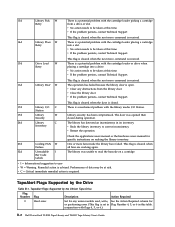
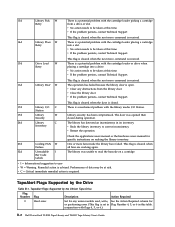
...If the problem persists, contact Technical Support.
This flag is cleared when
Failure
all fans are working again.
32d
Unreadable I
The...The door was unable to user v W = Warning.
Check the applications users manual or the hardware users...is a potential problem with flags 4, 5, or 6.)
B-2 Dell PowerVault TL2000 Tape Library and TL4000 Tape Library User's Guide conjunction with the...
Similar Questions
How Do I Unlock A Magazine From The Dell Powervault Tl2000
(Posted by sbja 9 years ago)
How To Reset The Password On A Dell Powervault Tl2000 Tape Library
(Posted by VemBre 10 years ago)
Powervault Tl2000 Tape Library How To Verify That The Device Is Offline At The
host server
host server
(Posted by ponason 10 years ago)

