Dell PowerVault TL2000 Support Question
Find answers below for this question about Dell PowerVault TL2000.Need a Dell PowerVault TL2000 manual? We have 15 online manuals for this item!
Question posted by phochri on December 7th, 2013
How To Take The Cartridge Out Of Dell Powervault Magazine
The person who posted this question about this Dell product did not include a detailed explanation. Please use the "Request More Information" button to the right if more details would help you to answer this question.
Current Answers
There are currently no answers that have been posted for this question.
Be the first to post an answer! Remember that you can earn up to 1,100 points for every answer you submit. The better the quality of your answer, the better chance it has to be accepted.
Be the first to post an answer! Remember that you can earn up to 1,100 points for every answer you submit. The better the quality of your answer, the better chance it has to be accepted.
Related Dell PowerVault TL2000 Manual Pages
Dell Model TL2000/TL4000 Tape Library- User's
Guide - Page 8


... Configurations A-1
2U Library I /O Slots, Storage Slots, and Drive Slots Element Addresses and Physical Locations . A-3
Appendix B. Accessibility H-1
Glossary I-1
Index X-1
vi Dell PowerVault TL2000 Tape Library and TL4000 Tape Library User's Guide Service Procedures . . . . 9-1
Removing Cartridges from Magazine Slots. . . . 9-1 Releasing the Magazines Manually 9-1 Using the ITDT...
Dell Model TL2000/TL4000 Tape Library- User's
Guide - Page 10


... for the right magazine
9-2
9-3. Left magazines pulled out of a 4U library
(facing front of a three - partition system A-5
viii Dell PowerVault TL2000 Tape Library and ...
Tape Cartridge 6-5
Setting the write-protect switch . . . . . 6-6
Double-boxing tape cartridges for shipping 6-8
Checking for the left magazine
9-1
9-2. Shipping Lock and Label Storage Location 10...
Dell Model TL2000/TL4000 Tape Library- User's
Guide - Page 23


... (FC).
Front Panel
3
1
2
3
a77ug239
8
46 7
Figure 1-1. Chapter 1. The 2U library houses up to cartridges via two removable magazines. Front panel of a 2U library
54
1-1 Product Description
The Dell™ PowerVault™ TL2000 Tape Library (2U library) and the Dell PowerVault TL4000 Tape Library (4U library) provide compact, high-capacity, low-cost solutions for simple...
Dell Model TL2000/TL4000 Tape Library- User's
Guide - Page 24


... contains four cartridge magazines. - The lower left magazine can be cleaned. Pressing and holding this button powers ON the library. The LED will power OFF the unit (soft power down). It will be lit because a power supply or a power supply fan is failing, or a drive sled is displayed at a normal operating temperature.
1-2 Dell PowerVault TL2000 Tape...
Dell Model TL2000/TL4000 Tape Library- User's
Guide - Page 28


... Chapter 2 (Multiple Key Managers for Redundancy) of the Dell Encryption Key Manager User's Guide and to "Configure Library: Encryption" on page 5-47 for information on a PowerVault TL2000 or TL4000 is restored to the EKM server prior to "Power ON/OFF" on page 2-4 and "Removing Cartridges from Magazine Slots" on page 5-47 for your library, a hard...
Dell Model TL2000/TL4000 Tape Library- User's
Guide - Page 30
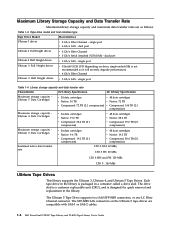
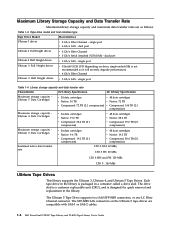
...
Ultrium 5 drives
v 8 Gb/s Fibre Channel - dual port
Ultrium 4 Full Height drives
v 4 Gb/s Fibre Channel v 3 Gb/s Serial Attached SCSI (SAS) - Maximum Library Storage Capacity and Data Transfer Rate
Maximum library storage capacity and maximum data transfer rates are compatible with SAS-1 or SAS-2 cables.
1-8 Dell PowerVault TL2000 Tape Library and TL4000 Tape Library User's Guide
Dell Model TL2000/TL4000 Tape Library- User's
Guide - Page 34


...ambient 6.6/6.8
15% to 80% RH non-condensing 10% to 90% RH non-condensing
1-12 Dell PowerVault TL2000 Tape Library and TL4000 Tape Library User's Guide maximum rate of slots
24 (including I/O Station...
2U library
4U library
Maximum storage capacity
Maximum number of data cartridges: 24 Native: 9.6 TB Compressed: 19.2 TB (2:1 compression)
Maximum number of data cartridges: 48 Native: 19.2 TB ...
Dell Model TL2000/TL4000 Tape Library- User's
Guide - Page 46


...device driver initiates error recovery and continues the operation on LTO 5 drives, as well as there are drives in a logical library will be installed by the customer. Path Failover is possible to configure 1, 2, 3 or 4 partitions in
3-2 Dell PowerVault TL2000... Department Y) in Logical Library 2
In this configuration, the storage slots and drives in each logical library are dedicated to the...
Dell Model TL2000/TL4000 Tape Library- User's
Guide - Page 54


...Using Zoning to limit the devices that a server or servers can be detected and appear as a port on a Storage Area Network
With Storage Area Network (SAN) components...Devices and Enhance Security
For security reasons, it is defined with a World Wide Node Name (WWNN) or World Wide Port Name (WWPN). While zoning can recognize or access.
Not all software and systems
3-10 Dell PowerVault TL2000...
Dell Model TL2000/TL4000 Tape Library- User's
Guide - Page 88


... Library I /O Station. Only the devices physically located at the beginning and end of the SCSI bus should only be used if the magazine cannot be released using the Operator Control Panel or the Web User Interface.
For information about Element Addressing, see Figure 4-34 on page A-1.
4-32 Dell PowerVault TL2000 Tape Library and TL4000 Tape...
Dell Model TL2000/TL4000 Tape Library- User's
Guide - Page 90


... right magazine has twelve storage slots. The upper left magazines
4-34 Dell PowerVault TL2000 Tape Library and TL4000 Tape Library User's Guide
a77ug245 Figure 4-36. 4U library left magazine has twelve storage slots. For information on Element Addressing, see Figure 4-36 and Figure 4-37 on page 4-35). The upper right magazine has twelve storage slots. The lower left magazine has...
Dell Model TL2000/TL4000 Tape Library- User's
Guide - Page 92


.... 4-36 Dell PowerVault TL2000 Tape Library and TL4000 Tape Library User's Guide Finger Holes on page 6-1. Note: The magazines will relock after 15 seconds if they have not been
removed. 3. See "2U Library I/O Slot, Storage Slots and Drive Slot Element Addresses and Physical Locations" on page 4-32. 1. a77ug247
1
Figure 4-39. For additional information, see "Cartridge Magazines" on...
Dell Model TL2000/TL4000 Tape Library- User's
Guide - Page 138


... be performed by releasing
the left and/or right magazine(s). In some cases a pop-up screen will inform...storage slots to the 4U library. For Auto Clean to 6. Note: If Auto Clean is enabled, and a cleaning cartridge is 8, but can be set to function, a cleaning X
X
Enabled
cartridge...and
Auto Clean must be utilized.
5-44 Dell PowerVault TL2000 Tape Library and TL4000 Tape Library User's ...
Dell Model TL2000/TL4000 Tape Library- User's
Guide - Page 158


... are assigned to storage), and you wish to import media, you wish to the library may be inserted at one time. 3. If the connection is in the magazine once they are ...connection to import media, follow these steps:
5-64 Dell PowerVault TL2000 Tape Library and TL4000 Tape Library User's Guide Pull out the magazine and insert a data cartridge(s) into the desired slots. The library will need...
Dell Model TL2000/TL4000 Tape Library- User's
Guide - Page 174


...do not read from storage slot Cleaning or data cartridge incompatible with the drive and model of the cartridge. Clean the drive.
To release the magazines using the Operator ... (see "Cartridge Compatibility" on page 5-57.
7-4 Dell PowerVault TL2000 Tape Library and TL4000 Tape Library User's Guide CARTRIDGE MOVEMENT PROBLEMS
Cartridge placement problems
Magazine slot prism fiducials...
Dell Model TL2000/TL4000 Tape Library- User's
Guide - Page 182


... an I/O Station slot. b. 4. Identify the media using the Web User Interface (Monitor Library → Inventory). To remove the cartridge from the HBA through the
cabling to scan and find all invalid cartridges have been installed and applied. If the cartridge is still on page 7-7.
7-12 Dell PowerVault TL2000 Tape Library and TL4000 Tape Library User's Guide
Dell Model TL2000/TL4000 Tape Library- User's
Guide - Page 270


cartridge storage slot.
caution (notice). Character.
A disc, usually 4.75 inches in diameter, from serial-by-bit to perform an operation or set of a meter (0.01 m).
Contrast with cleaning cartridge. data. This buffer is used to increase the data transfer rate between a channel path and a drive caused when a unit check occurs during an I -2 Dell PowerVault TL2000 Tape ...
Dell Model TL2000/TL4000 Tape Library- User's
Guide - Page 272


... library a while to link two devices or it might be the host...Hz. Identifier. Incompatible Magazine: This message appears on fast...Dell PowerVault TL2000 Tape Library and TL4000 Tape Library User's Guide GB. gigabyte (GB). 1 000 000 000 bytes. Ground. Unit of variables, arrays, records, labels, or procedures. HVD signaling uses a paired plus and minus state, and is an "open " nature of storage...
Dell Model TL2000/TL4000 Tape Library- User's
Guide - Page 274


... system interface. Single-ended.
picker.
reinventory. retention. RH. Relative humidity. PE.
I-6 Dell PowerVault TL2000 Tape Library and TL4000 Tape Library User's Guide PCC.
S
s. Parity bit. port.
sel. Reference. Loss of data because a receiving device is transmitted. Power control compartment. Product engineer. Power.
Picker assembly.
A part.
Dell Model TL2000/TL4000 Tape Library- User's
Guide - Page 278


... 1-7 magazines 1-1, ...storage location 1-3 shipping lock. removing and storing 4-4 shortcut keys H-1 Simple Network Management Protocol 1-7 sled, description of library 1-3 Remove/replace procedures 10-1 reserve slot, active slot 5-65 Reserved Slots 4-19 RFC (Request for drives B-2 TapeAlert Flags, library B-1 Telnet Service Port 5-33 Traps F-1 troubleshooting 7-1
X-2 Dell PowerVault TL2000...
Similar Questions
Dell Powervault 124t How To Remove Cartridge Magazine With No Power
(Posted by ricolloyd 9 years ago)
How To Physically Remove Tape From Device Dell Tl2000
(Posted by amaea10 9 years ago)
How To Remove The Cartridge Magazine Powervault Tl2000
(Posted by Dougjui 10 years ago)
Storage System For Nx300
What storage system can you recommend for NX300 which is used as file server only?
What storage system can you recommend for NX300 which is used as file server only?
(Posted by yoj006 12 years ago)

