Dell PowerVault TL2000 Support Question
Find answers below for this question about Dell PowerVault TL2000.Need a Dell PowerVault TL2000 manual? We have 15 online manuals for this item!
Question posted by billtpe on May 21st, 2014
How To Remove Magazine From A Dell Tl2000
The person who posted this question about this Dell product did not include a detailed explanation. Please use the "Request More Information" button to the right if more details would help you to answer this question.
Current Answers
There are currently no answers that have been posted for this question.
Be the first to post an answer! Remember that you can earn up to 1,100 points for every answer you submit. The better the quality of your answer, the better chance it has to be accepted.
Be the first to post an answer! Remember that you can earn up to 1,100 points for every answer you submit. The better the quality of your answer, the better chance it has to be accepted.
Related Dell PowerVault TL2000 Manual Pages
Dell PowerVault ML6000 Encryption Key Manager
User's Guide - Page 9


... operation of storage devices and networks. Sample attention notices follow:
Attention: If you must use a power screwdriver to :
|
v Encryption-capable LTO 4 and LTO 5 Tape Drives
v Cryptographic keys
v Digital certificates
Who Should Read this Book
This book uses the following typographic conventions:
Table 1. It assumes the reader has a working knowledge of the Dell™...
Dell Model TL2000/TL4000 Tape Library- User's
Guide - Page 8


... . . . 9-1
Removing Cartridges from Magazine Slots. . . . 9-1 Releasing the Magazines Manually 9-1 Using the ..., and Physical Configurations A-1
2U Library I -1
Index X-1
vi Dell PowerVault TL2000 Tape Library and TL4000 Tape Library User's Guide B-1 TapeAlert Flags Supported..., Storage Slots and Drive Slot Element Addresses and Physical Locations . . . A-1 4U Library I/O Slots, Storage Slots...
Dell Model TL2000/TL4000 Tape Library- User's
Guide - Page 10


...10-7. Access holes for the left magazine
9-1
9-2. Left magazine pulled out of the 4U Library 9-3
10-1. Shipping Lock and Label Storage Location 10-2
10-3. Library drive...13. partition system A-5
viii Dell PowerVault TL2000 Tape Library and TL4000 Tape Library User's Guide Left Magazines pulled out of the 2U library 9-3
9-4. Removing a Library Controller Card from the...
Dell Model TL2000/TL4000 Tape Library- User's
Guide - Page 23


...Product Description
The Dell™ PowerVault™ TL2000 Tape Library (2U library) and the Dell PowerVault TL4000 Tape Library (4U library) provide compact, high-capacity, low-cost solutions for simple, unattended data backup. Front panel of a 2U library
54
1-1
The TL2000/TL4000 Library supports LT0 3 tape drives with easy access to cartridges via two removable magazines. Front Panel...
Dell Model TL2000/TL4000 Tape Library- User's
Guide - Page 88


... Magazines
The library has removable magazines....storage slots. Only the devices physically located at the beginning and end of SCSI devices, consult the operating system documentation.
Important: To manually release a magazine, see Figure 4-34 on the SCSI host adapter. 5. Make sure that LUN scanning is enabled on page 9-1. For more information on page A-1.
4-32 Dell PowerVault TL2000...
Dell Model TL2000/TL4000 Tape Library- User's
Guide - Page 90


...36. 4U library left magazine has twelve storage slots. The upper right magazine has twelve storage slots. a77ug248
Figure 4-35. 2U library I/O Station in the left magazine
4U Library Cartridge Magazines
The 4U library has four cartridge magazines, two on each side (see "4U Library I /O Station ( 1 in Figure 4-36).
The upper left magazines
4-34 Dell PowerVault TL2000 Tape Library and TL4000...
Dell Model TL2000/TL4000 Tape Library- User's
Guide - Page 92


... A-2 for determining slot location. 4-36 Dell PowerVault TL2000 Tape Library and TL4000 Tape Library User's Guide v Using the Operator Control Panel: Control → Magazines select Left or Right. Note: The magazines will relock after 15 seconds if they have not been
removed. 3. Remove the selected magazines from the library. 4. See "2U Library I/O Slot, Storage Slots and Drive Slot Element...
Dell Model TL2000/TL4000 Tape Library- User's
Guide - Page 187


... conditions, and check all fans.
2.
Remove magazine from library. 2. Refer to "Isolating Drive Sled Problems" on page 7-9. Error Codes 8-5 Example:
Subcode 02: drive #2
User Action
1. Chapter 8. If error recurs, contact
technical support.
1. Table 8-1. Main Error Codes (continued)
Error Code Description
E0
Incompatible magazine detected
F0
Drive Over temperature Condition
The...
Dell Model TL2000/TL4000 Tape Library- User's
Guide - Page 270


... rate between a channel path and a drive caused when a unit check occurs during an I -2 Dell PowerVault TL2000 Tape Library and TL4000 Tape Library User's Guide Refers to parallel-by means of electrical coils carrying currents that can be contained on one device being held in quality of maintenance information manual.
Diagnostic section of output or...
Dell Model TL2000/TL4000 Tape Library- User's
Guide - Page 273


... which incorporate LTO technology; 1 indicates that is the first generation of a computer. mount a device.
multipath. node. In a network, a point at which data can be stored by magnetic recording. A storage device whose contents are not lost when power is run by devices which changes the meaning.
Pertaining to control the retention or elimination of portions...
Dell Model TL2000/TL4000 Tape Library- User's
Guide - Page 274


...recording density.
scratch cartridge. segment. Select. I-6 Dell PowerVault TL2000 Tape Library and TL4000 Tape Library User's Guide A variable that may denote the application.
PDF.
PWR. Random access memory. A storage device into which data is entered and from which is unable to be written to remove, by -bit. Reliability, availability, and serviceability...
Dell Model TL24iSCSIxSAS 1Gb iSCSI to SAS -
User's Guide - Page 7


...Remove the blank plate on the PowerVault TL4000 12 Figure 8 Installing the bridge in the PowerVault TL4000 13 Figure 9 Remove the second blank plate on the PowerVault TL4000 13 Figure 10 Installing the second bridge in the PowerVault TL4000 14 Figure 11 Connect the SAS and network cables in the PowerVault TL2000...Device ...56
Dell Model TL24iSCSIxSAS 1Gb iSCSI to SAS User's Guide Rev.C
Page 5
Dell Model TL24iSCSIxSAS 1Gb iSCSI to SAS -
User's Guide - Page 10


....
5.1 Product Description
The iSCSI bridge creates an interface between LTO SAS drives installed in a Dell PowerVault TL24iSCSIxSAS and the network. Preface
5. The bridge is designed to ensure connectivity between a network, which utilizes the Ethernet protocol, and peripherals that storage devices such as tape drives understand on to ensure that the majority of installations will...
Dell Model TL24iSCSIxSAS 1Gb iSCSI to SAS -
User's Guide - Page 14
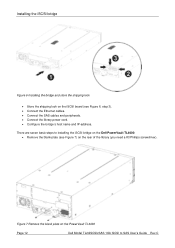
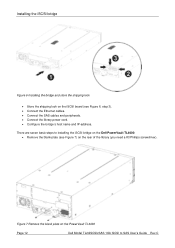
... iSCSI bridge
Figure 6 Installing the bridge and store the shipping lock • Store the shipping lock on the iSCSI board (see Figure 7) on the Dell PowerVault TL4000: • Remove the blank plate (see Figure 6, step 3). • Connect the Ethernet cables. • Connect the SAS cables and peripherals. • Connect the library power cord...
Dell Model TL24iSCSIxSAS 1Gb iSCSI to SAS -
User's Guide - Page 64


...(giga-bit Ethernet). This allows data storage devices to connect two topologies together. A ...storage network.
CAT5E - an initiator generated 16-bit number presented during the login phase which use IP-protocol to 255 characters long.
Networks using icons and a pointer for sending messages to insure data integrity of IPS protocols.
IQN -
Local area network. Page 62
Dell...
SCSI Reference Guide - Page 63
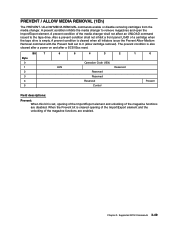
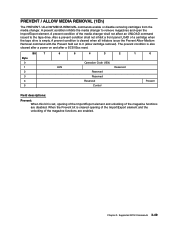
... are disabled. Bit
7
Byte
0
1
2
3
4
5
6 LUN
5
4
3
2
1
Operation Code (1Eh)
Reserved Reserved Reserved
Control
Reserved
0 Prevent
Field descriptions:
Prevent: When this bit is set to remove magazines and open the Import/Export element. A prevent condition is cleared opening of the Import/Export element and unlocking of the media changer shall not affect ...
Dell Model TL24iSCSIxSAS 1GB iSCSI to SAS
bridge iSCSI initiators - Page 10


... is rebooted. ListTargets command to the operating system as a storage device. If you did not configure CHAP authentication, you must restart iSCSI from the command should look like this :
SFNet iSCSI Driver Version ...4:0.1.11-3(02-May-2006 TARGET NAME : iqn.1984-05.com.dell:powervault.6001372000f5f0e600000000463b9292 TARGET ALIAS : HOST ID : 2 BUS ID : 0 TARGET ID...
Setting Up Your iSCSI Bridge - Page 9


...assist in to a target at least one session to close the Microsoft iSCSI initiator.
Connect to the TL2000/TL4000 from . is not supported. 7) Click OK. 8) Repeat step 3 through step 7 for 2nd... connection is the IP address of the iSCSI to SAS bridge should now display as a storage device. If previous target discovery was successful, the iqn of the iSCSI port on the initiator....
Manual - Page 11


After these settings have connected all devices across the network (including the host, target, and any switches or routers in ...good backup solution for SAN based environments and can be used to perform discovery of the I/O controllers, tape hardware devices, and other storage devices to the system where Backup Exec will guide the user to a screen to network connectivity, the "Enable ICMP ...
Similar Questions
How To Manually Remove Magazine From Dell Powervault 124t
(Posted by MkJeanR 9 years ago)
How Do I Unlock A Magazine From The Dell Powervault Tl2000
(Posted by sbja 9 years ago)
How Are The Tape Magazine Slots In A Powervault Tl2000 Numbered
(Posted by JayE9ca 10 years ago)
Dell Powervault 124t Remove Magazine When Not Powered On
(Posted by KEVINQw 10 years ago)


