Dell PowerVault TL2000 Support Question
Find answers below for this question about Dell PowerVault TL2000.Need a Dell PowerVault TL2000 manual? We have 15 online manuals for this item!
Question posted by Radmris on April 24th, 2014
How To Remove Magazine From Tl2000
The person who posted this question about this Dell product did not include a detailed explanation. Please use the "Request More Information" button to the right if more details would help you to answer this question.
Current Answers
There are currently no answers that have been posted for this question.
Be the first to post an answer! Remember that you can earn up to 1,100 points for every answer you submit. The better the quality of your answer, the better chance it has to be accepted.
Be the first to post an answer! Remember that you can earn up to 1,100 points for every answer you submit. The better the quality of your answer, the better chance it has to be accepted.
Related Dell PowerVault TL2000 Manual Pages
Dell PowerVault ML6000 Encryption Key Manager
User's Guide - Page 9


... bold
constant width
italic [item] {item} |
Usage
Bold words or characters represent system elements that you must supply. Conventions and Terminology Used in a list of storage devices and networks.
Sample attention notices follow:
Attention: If you press. It assumes the reader has a working knowledge of choices. It includes concepts and
procedures pertaining...
Dell Model TL2000/TL4000 Tape Library- User's
Guide - Page 8


...
Library Enclosure 10-14
Installing Your Drive(s) in Netware D-2
Appendix E. Chapter 6. A-2 Library Partitioning and Element Addressing . . Accessibility H-1
Glossary I-1
Index X-1
vi Dell PowerVault TL2000 Tape Library and TL4000 Tape Library User's Guide Check, Adjust, Remove, and Replace 10-1
Tools Required 10-1 Electrostatic Discharge 10-1 Relocating Your Library 10...
Dell Model TL2000/TL4000 Tape Library- User's
Guide - Page 10


...
10-13. partition system A-5
viii Dell PowerVault TL2000 Tape Library and TL4000 Tape Library User's Guide A power supply being removed from
the library 10-21
10-20. Removing the two mounting bracket
screws anchoring the library to the back of a
cartridge 6-9
7-1. Access hole for the left magazine
9-1
9-2. Left magazine pulled out of a 4U
library 10-5
10...
Dell Model TL2000/TL4000 Tape Library- User's
Guide - Page 19
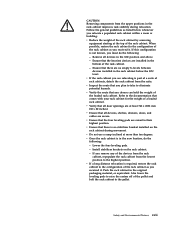
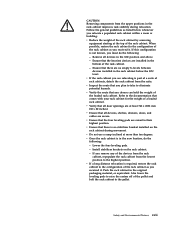
... the rack cabinet to the configuration of the rack cabinet as you remove any of the devices from the rack cabinet, repopulate the rack cabinet from the upper positions...a populated rack cabinet within a room or building: v Reduce the weight of the loaded rack cabinet. Remove all devices, shelves, drawers, doors, and cables are no stabilizer bracket installed on the rack cabinet. - Ensure...
Dell Model TL2000/TL4000 Tape Library- User's
Guide - Page 23


...LTO3 SAS drive, Fibre Channel interface (FC). Product Description
The Dell™ PowerVault™ TL2000 Tape Library (2U library) and the Dell PowerVault TL4000 Tape Library (4U library) provide compact, high-capacity, low-cost solutions ... easy access to cartridges via four removable magazines.
The TL2000/TL4000 Library supports LT0 3 tape drives with easy access to cartridges via two...
Dell Model TL2000/TL4000 Tape Library- User's
Guide - Page 88


... compatible with a SAS drive.
The right magazine (see "Releasing the Magazines Manually" on page 4-33) has twelve storage slots. Remember that the host server operating system recognized the library. Likewise, if the library is the only SCSI device, other than the SCSI host adapter on page A-1.
4-32 Dell PowerVault TL2000 Tape Library and TL4000 Tape Library...
Dell Model TL2000/TL4000 Tape Library- User's
Guide - Page 90


The upper left magazines
4-34 Dell PowerVault TL2000 Tape Library and TL4000 Tape Library User's Guide
a77ug245 For information on Element Addressing, see Figure 4-36 and Figure 4-37 on page A-2. The lower right magazine has twelve storage slots.
Figure 4-36. 4U library left magazine has twelve storage slots. a77ug248
Figure 4-35. 2U library I/O Station in Figure 4-36). The...
Dell Model TL2000/TL4000 Tape Library- User's
Guide - Page 92


...additional information, see "Cartridge Magazines" on page 6-1. 2.
See "2U Library I/O Slot, Storage Slots and Drive Slot Element Addresses and Physical Locations" on page A-1 or "4U Library I /O Station
Populating the Library with the cartridge magazines, see Chapter 6, "Using Ultrium Media," on page A-2 for determining slot location. 4-36 Dell PowerVault TL2000 Tape Library and TL4000 Tape...
Dell Model TL2000/TL4000 Tape Library- User's
Guide - Page 138


... (no X
X
Enabled
checkmark) adds one more storage slot to the 2U library, and 3 more
storage slots to general library configuration elements.
Table 5-11. Configure Library: Specific page elements
Menu Item
Description
2U
4U
Library Mode Choices are made, they will only be utilized.
5-44 Dell PowerVault TL2000 Tape Library and TL4000 Tape Library User...
Dell Model TL2000/TL4000 Tape Library- User's
Guide - Page 158


...The cartridges in the magazine once they are assigned to storage), and you run an audit of a magazine while the library is lost . Choose the desired
magazine to initiate the reboot...wish to release a magazine and insert the cartridges manually following these steps:
5-64 Dell PowerVault TL2000 Tape Library and TL4000 Tape Library User's Guide Export Media
To remove cartridges from the ...
Dell Model TL2000/TL4000 Tape Library- User's
Guide - Page 187


...
F0
Drive Over temperature Condition
The subcode indicates which drive is affected.
Refer to "Isolating Drive Sled Problems" on page 7-9. Insert magazine in library. Error Codes 8-5 If error recurs, contact
technical support.
1. Remove magazine from library. 2. Example:
Subcode 02: drive #2
User Action
1. Check the ambient temperature conditions, and check all fans.
2. Table...
Dell Model TL2000/TL4000 Tape Library- User's
Guide - Page 270


...be assigned. Individual slot located within a magazine that can be run on storage media and expressed in quality of records ...drive caused when a unit check occurs during an I -2 Dell PowerVault TL2000 Tape Library and TL4000 Tape Library User's Guide A drive that...the subsystem remains available for transferring data between several devices located between the control unit and the channel. Any...
Dell Model TL2000/TL4000 Tape Library- User's
Guide - Page 273


... stored by the customer engineer to approximately 39.37 inches.
node. Nonvolatile storage. A storage device whose contents are not lost when power is the magnetic field strength in ....
A program that can store and retrieve a cartridge's historical usage and other I/O devices.
Millimeter.
Microprocessor.
Message.
The unit of magnetic field strength in its winding of...
Dell Model TL2000/TL4000 Tape Library- User's
Guide - Page 274


...storage device into which data is entered and from which is transmitted. record.
retention. RPQ. Read/write. S
s. A data cartridge that the tape has a loose wrap on reset.
sel. SAS is sensed that contains no cost from a storage... to remove, by -bit.
The number of a robotic device, a... R/W. Single-ended.
I-6 Dell PowerVault TL2000 Tape Library and TL4000 Tape Library...
Dell Model TL24iSCSIxSAS 1Gb iSCSI to SAS -
User's Guide - Page 10


...
5.1 Product Description
The iSCSI bridge creates an interface between LTO SAS drives installed in a Dell PowerVault TL24iSCSIxSAS and the network. Preface
5. However, we suggest you read the following as tape drives understand... from the network into data transfers and electrical signals that storage devices such as it will guide you for purchasing the DELL Model TL24iSCSIxSAS 1Gb iSCSI to SAS User...
Dell Model TL24iSCSIxSAS 1Gb iSCSI to SAS -
User's Guide - Page 64


... all machines on a TCP/IP network.
Graphical User Interface - iSNS -
GUI - An IQN is more efficient than software loaded from a central point. This allows data storage devices to transport SCSI commands on the same network using icons and a pointer for sending messages to 1000 Mbs (giga-bit Ethernet). Local area network.
an...
SCSI Reference Guide - Page 63
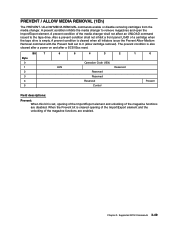
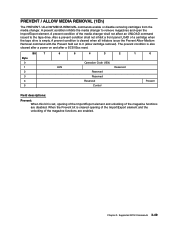
... inhibit a front panel LOAD of the media changer shall not affect an UNLOAD command issued to remove magazines and open the Import/Export element.
Chapter 3. PREVENT / ALLOW MEDIA REMOVAL (1Eh)
The PREVENT / ALLOW MEDIA REMOVAL commands enable or disable removing cartridges from the media changer. A prevent condition of a cartridge when the tape drive is empty...
Dell Model TL24iSCSIxSAS 1GB iSCSI to SAS
bridge iSCSI initiators - Page 10


... from the Linux command line as you do not need to the operating system as a storage device. is rebooted. is T, which exposes the LUN to restart iSCSI. /etc/init.d/iscsi ...like this :
SFNet iSCSI Driver Version ...4:0.1.11-3(02-May-2006 TARGET NAME : iqn.1984-05.com.dell:powervault.6001372000f5f0e600000000463b9292 TARGET ALIAS : HOST ID : 2 BUS ID : 0 TARGET ID : 0 TARGET ADDRESS : 192...
Setting Up Your iSCSI Bridge - Page 9


... the iSCSI port on the iSCSI to SAS bridge controller that you want to the TL2000/TL4000 from .
e) CHAP logon information: If CHAP authentication is required, select this
...digest of data or
header information be compiled during transmission to the operating system as a storage device. f) Perform mutual authentication: If mutual CHAP authentication is logged in the target list....
Manual - Page 11


After these settings have connected all devices across the network (including the host, target, and any switches or routers in MDSM...be configured for SAN based environments and can be used to perform discovery of the I/O controllers, tape hardware devices, and other storage devices to be used to network connectivity, the "Enable ICMP PING responses" checkbox must be enabled for all of ...
Similar Questions
How To Manually Remove Magazine From Dell Powervault 124t
(Posted by MkJeanR 9 years ago)
How Do I Unlock A Magazine From The Dell Powervault Tl2000
(Posted by sbja 9 years ago)
How Are The Tape Magazine Slots In A Powervault Tl2000 Numbered
(Posted by JayE9ca 10 years ago)
Dell Powervault 124t Remove Magazine When Not Powered On
(Posted by KEVINQw 10 years ago)

