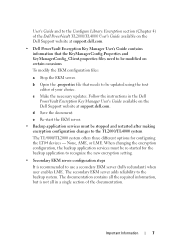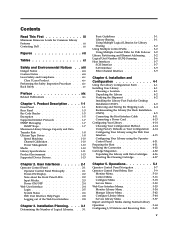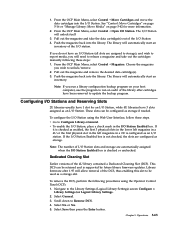Dell PowerVault TL2000 Support Question
Find answers below for this question about Dell PowerVault TL2000.Need a Dell PowerVault TL2000 manual? We have 15 online manuals for this item!
Question posted by ITSIANTAS on February 11th, 2014
Can I Add More I/o Station In Dell Tl400?
The person who posted this question about this Dell product did not include a detailed explanation. Please use the "Request More Information" button to the right if more details would help you to answer this question.
Current Answers
Answer #2: Posted by TommyKervz on February 11th, 2014 1:21 AM
Hi. These should come in handy as far as expansion options are concerned.
Related Dell PowerVault TL2000 Manual Pages
Similar Questions
How To Add A Additional Disk To Dell Powervault Nx300
(Posted by jai66Eddiet 9 years ago)
How To Physically Remove Tape From Device Dell Tl2000
(Posted by amaea10 9 years ago)
I/o Station Will Not Eject! Powervault Tl4000 & Backup Exec
(Posted by chvic 10 years ago)
How To Use The I/o Station On A Dell Powervault Tl4000
(Posted by wonsamm 10 years ago)
What Is The I/o Station Used For In The Dell Powervault Tl2000 Tape Library?
(Posted by stml 10 years ago)