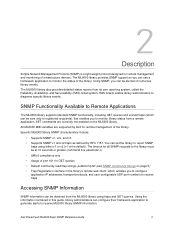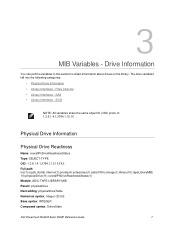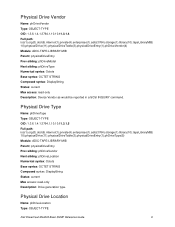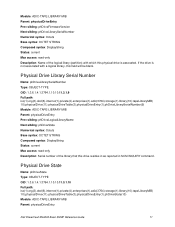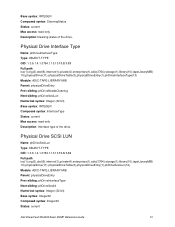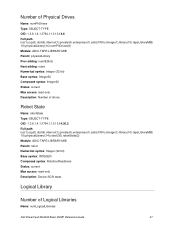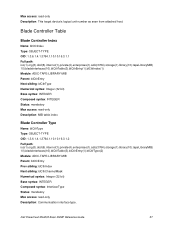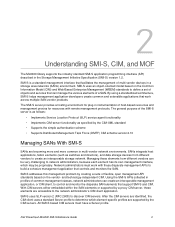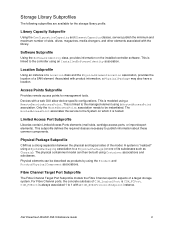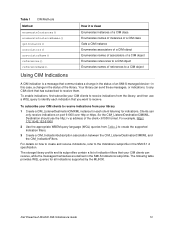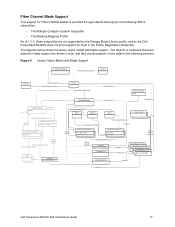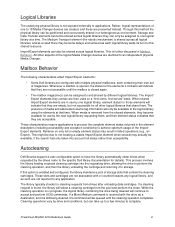Dell PowerVault ML6000 Support Question
Find answers below for this question about Dell PowerVault ML6000.Need a Dell PowerVault ML6000 manual? We have 10 online manuals for this item!
Question posted by lawHexapl on May 20th, 2014
How Do I Turn On A Dell Ml6000
The person who posted this question about this Dell product did not include a detailed explanation. Please use the "Request More Information" button to the right if more details would help you to answer this question.
Current Answers
Answer #1: Posted by TechSupport101 on May 20th, 2014 1:27 PM
Hi. Do download and refer to both the "Getting Started Guide" and the "Reference Guide" from here
Related Dell PowerVault ML6000 Manual Pages
Similar Questions
Error Code 5 On Dell Powervault 114x
What does error code 5 signify and how can it be fixed?
What does error code 5 signify and how can it be fixed?
(Posted by richardeproutciv 3 years ago)
How Long Does Dell Ml6000 Firmware Upgrade Take
(Posted by coolsgenec 9 years ago)
How To Turn Off Inventory For Powervault Tl2000
(Posted by miccraf 10 years ago)
Is There A Powervault Ml6000 Stencil?
I need a stencil for a network and port mapping Visio diagram.
I need a stencil for a network and port mapping Visio diagram.
(Posted by weshwood 11 years ago)