Dell PowerVault MD3200 Support Question
Find answers below for this question about Dell PowerVault MD3200.Need a Dell PowerVault MD3200 manual? We have 10 online manuals for this item!
Question posted by timamylvs on January 8th, 2014
Can I Upgrade Md3200 Firmware Online
The person who posted this question about this Dell product did not include a detailed explanation. Please use the "Request More Information" button to the right if more details would help you to answer this question.
Current Answers
There are currently no answers that have been posted for this question.
Be the first to post an answer! Remember that you can earn up to 1,100 points for every answer you submit. The better the quality of your answer, the better chance it has to be accepted.
Be the first to post an answer! Remember that you can earn up to 1,100 points for every answer you submit. The better the quality of your answer, the better chance it has to be accepted.
Related Dell PowerVault MD3200 Manual Pages
Glossary - Page 3


... bits. GB - A video mode that can be defined as x horizontal by y vertical pixels by MS-DOS to organize and keep track of processors with networked storage devices. A controller that uses the Internet SCSI protocol. Hertz. In general, I /O - Integrated Dell Remote Access Controller. InfiniBand - IPv6 - File allocation table. g - Gram(s). graphics mode - iDRAC - Internet...
Glossary - Page 5


... stores data and one of the data.
NAS - Your system's unique hardware number on a network. Milliampere-hour(s).
However, when referring to a network.
5
A portable flash memory storage device integrated with a USB connector. mirroring -
NIC - MB - Mbps - A small circuit board containing DRAM chips that are optimized to the system board.
MHz - ms - Network interface...
Glossary - Page 7


... contains some programs essential to the system BIOS and then display an error message on the screen.
7 SAS - A standard interface between the system board and storage devices. Synchronous dynamic random-access memory. Redundant array of providing data redundancy. See also mirroring and striping. Examples of RAID include RAID 0, RAID 1, RAID 5, RAID 10...
Owner's Manual - Page 50
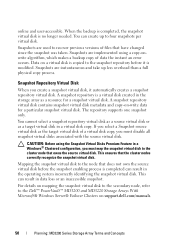
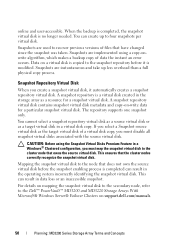
... configuration, you must map the snapshot virtual disk to the Dell™ PowerVault™ MD3200 and MD3220 Storage Arrays With Microsoft® Windows Server® Failover Clusters on -write data...the source virtual disk before it automatically creates a snapshot repository virtual disk.
online and user-accessible. Snapshots are instantaneous and take up to the node that ...
Owner's Manual - Page 59
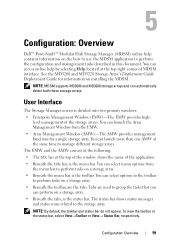
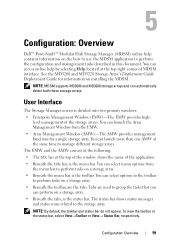
..., select ViewToolbar or View Status Bar, respectively. 5
Configuration: Overview
Dell™ PowerVault™ Modular Disk Storage Manager (MDSM) online help by selecting Help located at the same time to the storage array. NOTE: MDSM supports MD3000 and MD3200 storage arrays and can select menu options from the EMW. • Array Management Window (AMW...
Owner's Manual - Page 64
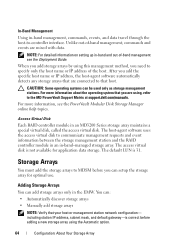
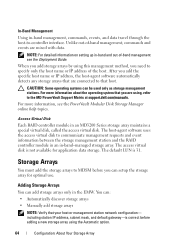
... system that your host or management station network configuration- Access Virtual Disk Each RAID controller module in -band and out-of-band management see the PowerVault Modular Disk Storage Manager online help topics.
NOTE: For detailed information on setting up in an MD3200 Series storage array maintains a special virtual disk, called the access virtual disk.
Owner's Manual - Page 165


CAUTION: Loss of a MD3200 Series array operating at the standard performance level. To upgrade from Optimal to High-Performance-Tier
165 During this time data access and management access to a highperformance-tier storage array, you enable the high-performance-tier premium feature, using the Dell™ PowerVault Modular Disk Storage Management (MDSM) software. While the array...
Owner's Manual - Page 167
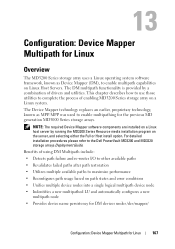
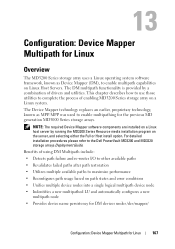
... complete the process of drivers and utilities. This chapter describes how to use those utilities to the Dell PowerVault MD3200 and MD3220 storage arrays Deployment Guide. 13
Configuration: Device Mapper Multipath for Linux
Overview
The MD3200 Series storage array uses a Linux operating system software framework, known as MPP. The DM multipath functionality is provided by running...
Owner's Manual - Page 168


...nodes other than the multipathing device nodes can result in the PowerVault Modular Disk Storage Manager Enterprise Management Window (EMW).
168
Configuration: Device Mapper Multipath for and needs ...information about step 3, see the MD3200 and MD3220 storage arrays Deployment Guide. Using the MDSM software: 1 Map the host server to the MD3200 Series storage array 2 Create the Virtual Disks ...
Owner's Manual - Page 179


... dialog appears. You can select more than one storage array in the Storage Array pane, the details of the storage arrays are not shown in the Details pane.
11 Click Firmware in mind:
- If you select a storage array that cannot be upgraded, the Firmware button is disabled.
Management: Firmware Downloads
179 If the Transfer button is not compatible...
Owner's Manual - Page 180
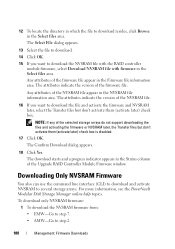
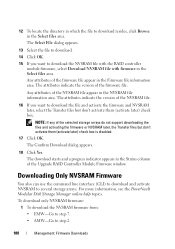
... resides, click Browse in the Status column of the Upgrade RAID Controller Module Firmware window. The Select File dialog appears.
13 Select the...firmware file appear in the Select files area. Any attributes of the firmware file. For more information, see the PowerVault Modular Disk Storage Manager online help topics. To download only NVSRAM firmware:
1 To download the NVSRAM firmware...
Owner's Manual - Page 241
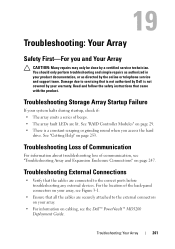
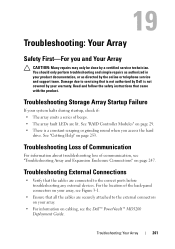
... The array fault LEDs are lit.
Troubleshooting Storage Array Startup Failure
If your system halts during...may only be done by the online or telephone service and support team....devices. Troubleshooting: Your Array
241
See "Getting Help" on page 247. Troubleshooting Loss of Communication
For information about troubleshooting loss of communication, see the Dell™ PowerVault™ MD3200...
Deployment Guide - Page 20
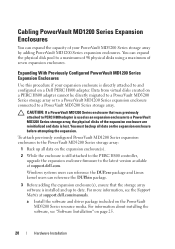
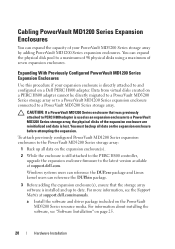
... and data is still attached to the PERC H800 controller, upgrade the expansion enclosure firmware to a PowerVault MD3200 Series storage array.
Expanding With Previously Configured PowerVault MD1200 Series Expansion Enclosures
Use this procedure if your PowerVault MD3200 Series storage array by adding PowerVault MD1200 Series expansion enclosures. a Install the software and driver package...
Deployment Guide - Page 21


... the storage array is online and ready, turn off the expansion enclosure(s) in step 1. In the Enterprise Management Window (EMW), Click Tools Upgrade RAID Controller Module Firmware.
4 Stop all I /O and turn off the storage array.
b Using MDSM, update the storage array RAID controller module firmware and NVSRAM to light blue. b Turn off the system.
After the PowerVault...
Deployment Guide - Page 22


... Upgrade RAID Controller Module Firmware.
2 Stop I/O and turn off all systems: a Stop all I/O to the storage...storage array. 4 Turn on attached units:
a Turn on the PowerVault MD3200 Series resource media. a Install the software and driver package included on the expansion enclosure(s). c Using MDSM, update the RAID controller module firmware and NVSRAM to light blue. b Turn on the storage...
Deployment Guide - Page 30
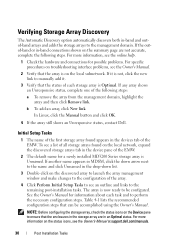
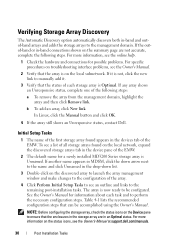
... name for a newly installed MD3200 Series storage array is Unnamed. To see a list of all storage arrays found appears in the devices tab of each task and ...storage array, check the status icons on the status icons, see the online help.
1 Check the hardware and connections for information about each storage array is now ready to the management domain. For more information on the Device...
CLI Guide - Page 273


... group, 123 defragmenting, 98, 247 delete disk group, 151 reviving, 179 show, 225 stop blink, 257
download enclosure management module firmware, 158 physical disk firmware, 160 storage array firmware NVSRAM, 161 storage array NVSRAM, 163 storage array physical disk firmware, 165
E
enable RAID controller module, 165 storage array feature key, 165 Virtual Disk Copy, 65, 79
Index
272
Support Matrix - Page 1


Dell™ PowerVault™ MD3200, MD3200i and MD3600i Series Support Matrix
Introduction ...2 Dell PowerVault M3200, MD3200i and MD3600i Series Rules 2 Supported Controller Firmware and NVSRAM 4 Supported SAS Host Bus Adapters ...4 Supported iSCSI Software Initiators...4 Supported Protocol Offload (TOE / iSCSI) Adapters 4 Support Hard Disk Drives...5 Supported Expansion Enclosures...6 ...
Support Matrix - Page 4
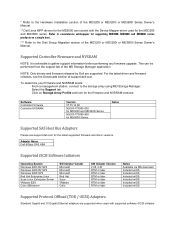
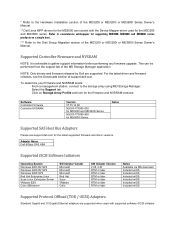
... by Dell are supported when used with the Device Mapper driver used for the MD3200 and MD3600 series. Refer to coexistence whitepaper for supporting MD3000, MD3200 and MD3600 series products on Storage Array Profile and look for the latest supported firmware and driver versions. Select the Support tab.
This can coexist with supported software iSCSI...
SMI-S Provider Installation Guide - Page 5
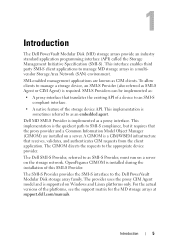
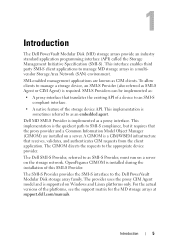
... party SMI-S client applications to the appropriate device provider. To allow clients to the Dell PowerVault Modular Disk storage array family. Introduction
5 The CIMOM directs the requests to manage MD storage arrays in a multivendor Storage Area Network (SAN) environment. The SMI-S Provider provides the SMI-S interface to manage a storage device, an SMI-S Provider (also referred as SMI...
Similar Questions
Firmware
How do you update the firmware on the dell powervault 220s. It says its outdated and whne i log into...
How do you update the firmware on the dell powervault 220s. It says its outdated and whne i log into...
(Posted by bmaher 12 years ago)
Storage System For Nx300
What storage system can you recommend for NX300 which is used as file server only?
What storage system can you recommend for NX300 which is used as file server only?
(Posted by yoj006 12 years ago)

