Dell PowerVault MD3200 Support Question
Find answers below for this question about Dell PowerVault MD3200.Need a Dell PowerVault MD3200 manual? We have 10 online manuals for this item!
Question posted by dabw16 on July 11th, 2014
How To Safely Shutdown Powervault Md3200
The person who posted this question about this Dell product did not include a detailed explanation. Please use the "Request More Information" button to the right if more details would help you to answer this question.
Current Answers
There are currently no answers that have been posted for this question.
Be the first to post an answer! Remember that you can earn up to 1,100 points for every answer you submit. The better the quality of your answer, the better chance it has to be accepted.
Be the first to post an answer! Remember that you can earn up to 1,100 points for every answer you submit. The better the quality of your answer, the better chance it has to be accepted.
Related Dell PowerVault MD3200 Manual Pages
Glossary - Page 3


... used by z colors. A video mode that implements communication between the processor and the main memory (RAM). Hertz. Integrated drive electronics. F - A type of processors with networked storage devices. The FSB is powered on the system board or riser board for connection of electronic chip that uses the Internet SCSI protocol. FTP - Gigabit(s); 1024...
Glossary - Page 5


... schema definition. A system can contain several different forms of memory, such as a hexadecimal number, in which a set of the data. ms - MBps - A portable flash memory storage device integrated with a USB connector. However, when referring to the system board. A small circuit board containing DRAM chips that is one or more sets of additional...
Glossary - Page 7


... or deleting. Serial Advanced Technology Attachment. A standard interface between the system board and storage devices. sec - service tag - Allows hard drives to report errors and failures to be...pin connector that transfers data one bit at a time and is one that enables remote networkattached storage devices to appear to a server to the system BIOS and then display an error message on ...
Getting Started Guide - Page 15


...)
The following information is provided on the device described in this document in compliance with the requirements of the official Mexican standards (NOM):
Importer:
Model number: Supply voltage: Frequency: Current consumption:
E03J and E04J 100-240 V CA 50/60 Hz 8.6 A
Technical Specifications
Drives PowerVault MD3200 PowerVault MD3220
RAID Controller Modules RAID controller modules
Up...
Getting Started Guide - Page 18
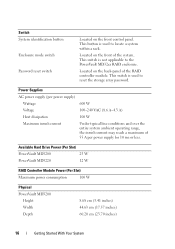
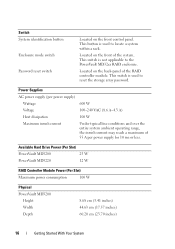
... used to locate a system within a rack. Available Hard Drive Power (Per Slot)
PowerVault MD3200
25 W
PowerVault MD3220
12 W
RAID Controller Module Power (Per Slot)
Maximum power consumption
100 W
Physical PowerVault MD3200
Height Width Depth
8.68 cm (3.41 inches) 44.63 cm (17.57 inches) ...-panel of the RAID controller module. This switch is used to reset the storage array password.
Owner's Manual - Page 1
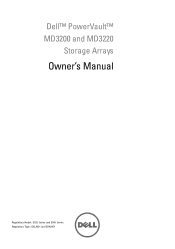
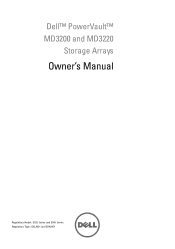
Dell™ PowerVault™ MD3200 and MD3220
Storage Arrays
Owner's Manual
Regulatory Model: E03J Series and E04J Series Regulatory Type: E03J001 and E04J001
Owner's Manual - Page 3


Contents
1 Introduction 17
About This Document 17
Inside the box of the Dell PowerVault MD3200 Series Storage Array 18
Dell PowerVault MD3200 Series Storage Array 18 Dell PowerVault Modular Disk Storage Manager 18
Other Information you May Need 19
2 Planning: About Your Storage Array . . . . 21
Overview 21 Hardware Features 22
Front-Panel Features and Indicators 22 Back Panel Features ...
Owner's Manual - Page 17
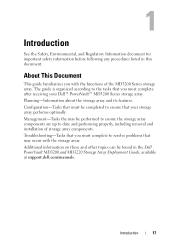
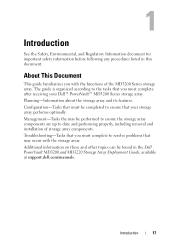
1
Introduction
See the Safety, Environmental, and Regulatory Information document for important safety information before following any procedures listed in the Dell PowerVault MD3200 and MD3220 Storage Array Deployment Guide, available at support.dell.com/manuals. Introduction
17 The guide is organized according to the tasks that you must complete to resolve ...
Owner's Manual - Page 18


... array capable of enclosure
features, setting up to a maximum of the Dell PowerVault MD3200 Series Storage Array
Unless specified MD3200 Series represents Dell PowerVault MD3200 and Dell PowerVault MD3220. Your MD3200 Series product package includes: • Dell PowerVault MD3200 Series storage array • SAS cables • Power cables (2) • Bezel (optional) • Mounting rails...
Owner's Manual - Page 21
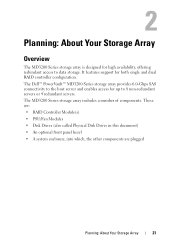
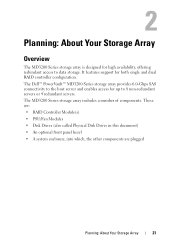
... are plugged
Planning: About Your Storage Array
21 The MD3200 Series storage array includes a number of components. 2
Planning: About Your Storage Array
Overview
The MD3200 Series storage array is designed for high availability, offering redundant access to 8 non-redundant servers or 4 redundant servers. The Dell™ PowerVault™ MD3200 Series storage array provides 6.0-Gbps SAS...
Owner's Manual - Page 22
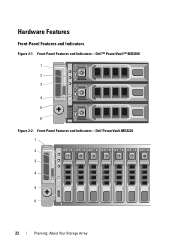
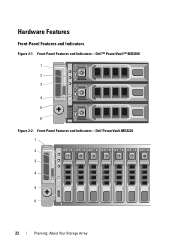
Front-Panel Features and Indicators-Dell PowerVault MD3220 1 2 3 4
5
6
22
Planning: About Your Storage Array Hardware Features
Front-Panel Features and Indicators
Figure 2-1. Front-Panel Features and Indicators-Dell™ PowerVault™ MD3200 1 2 3
4 5 6 Figure 2-2.
Owner's Manual - Page 24


...: This switch must be set prior to turning on the MD1200 Series expansion enclosure. PowerVault MD3200-Up to 24 2.5-inch SAS hot-swappable hard drives. When the button is pushed... within a rack. Changing the switch setting after the expansion enclosure is not supported by the MD3200 Series Storage Arrays. Item Indicator, Button, or Icon Connector
3 Split mode LED 4 System identification
button
...
Owner's Manual - Page 25


Back-Panel Features and Indicators-Dell PowerVault MD3200 Series
1
2
3
4
1 600W Power supply/cooling fan module
3 RAID Controller Module 1
2 RAID Controller Module 0 4 600W Power supply/cooling fan
module
Planning: About Your Storage Array
25 Back Panel Features and Indicators
Figure 2-4.
Owner's Manual - Page 50
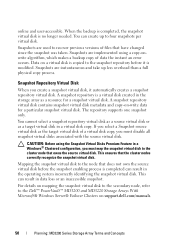
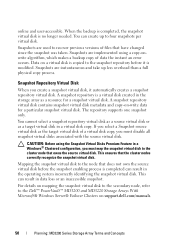
... snapshot repository virtual disk as a source virtual disk or as a target virtual disk in the storage array as the target virtual disk of a virtual disk copy, you create a snapshot virtual disk...Disk
When you must map the snapshot virtual disk to the Dell™ PowerVault™ MD3200 and MD3220 Storage Arrays With Microsoft® Windows Server® Failover Clusters on mapping the ...
Owner's Manual - Page 167
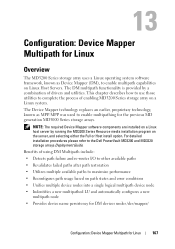
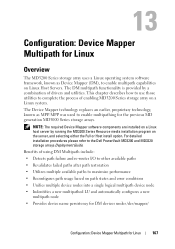
... LU and automatically configures a new multipath node • Provides device name persistency for DM devices under /dev/mapper/
Configuration: Device Mapper Multipath for the previous MD generation MD3000 Series storage arrays. For detailed installation procedures please refer to the Dell PowerVault MD3200 and MD3220 storage arrays Deployment Guide. This chapter describes how to use those...
Owner's Manual - Page 191


...can be configured as defined in cl 1.2.7.3 of the drive bay. See Figure 15-2 for PowerVault MD3200 and Figure 15-3 for installation only in restricted access locations as hot-swappable. Figure 15-2. ... drive blanks installed. 1 If installed, remove the front bezel.
Hard drives are intended for PowerVault MD3220. Hard Drives
SAFETY: Models AMT, E03J, and E04J
Models AMT, E03J, and E04J...
Owner's Manual - Page 195


... Carrier
Remove the screws from the slide rails on the hard-drive carrier and separate the hard drive from the carrier. See Figure 15-5 for PowerVault MD3200 and Figure 15-6 for...
Owner's Manual - Page 207


....
See Figure 15-14. Pushing the release tab toward the front of the array in PowerVault MD3200. slots 0 to 5 in PowerVault MD3200 - Figure 15-13. slots 0 to 2 in PowerVault MD3220 See "Removing a Hard Drive" on page 192. See Figure 15-13. - Pulling the release pin toward the front of the chassis after: - Removing and ...
Owner's Manual - Page 208


.... 2 Slide the control panel into the array until:
- See Figure 15-14.
3 Replace the hard drives in PowerVault MD3200. The release pin clicks into place in their respective slots. Removing and Installing the Control Panel-PowerVault MD3220 2
1
1 control panel
2 release pin
Installing the Control Panel
1 Align the control panel with the slot on...
SMI-S Provider Installation Guide - Page 5
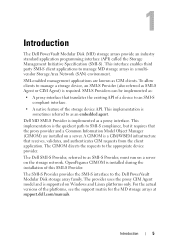
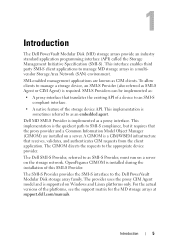
...clients. This implementation is supported on a server. 1
Introduction
The Dell PowerVault Modular Disk (MD) storage arrays provide an industry standard application programming interface (API) called the Storage Management Initiative Specification (SMI-S). Introduction
5 The CIMOM directs the requests to manage a storage device, an SMI-S Provider (also referred as an embedded agent. To...
Similar Questions
How To Configure Iscsi Connects With Dell Powervault Md3200
(Posted by satmitc 9 years ago)

