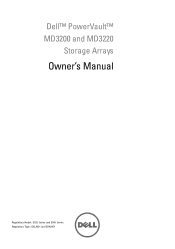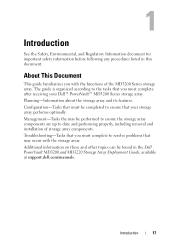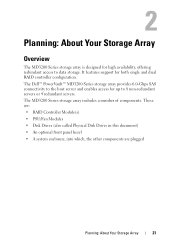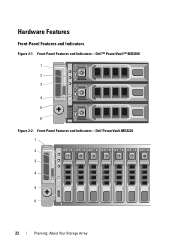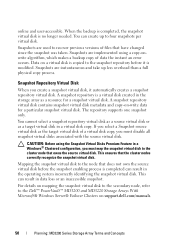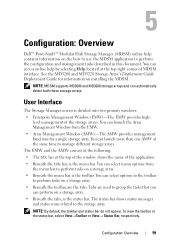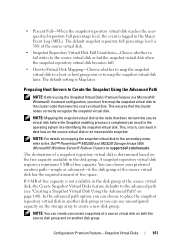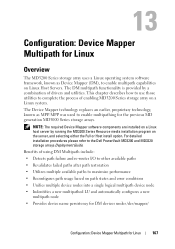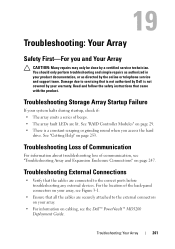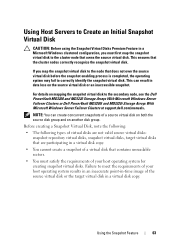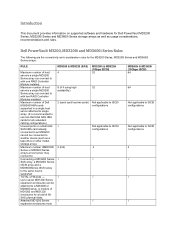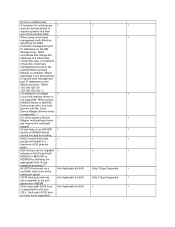Dell PowerVault MD3200 Support Question
Find answers below for this question about Dell PowerVault MD3200.Need a Dell PowerVault MD3200 manual? We have 10 online manuals for this item!
Question posted by hesteimsbel on September 12th, 2014
How To Shutdown Dell Powervault Md3200
Current Answers
Answer #1: Posted by MWatDell on September 15th, 2014 11:40 PM
Make sure that you have shutdown the server and stop all the I/O.
Once done, you can proceed to switch off the both power supplies of your MD3200.
Here's a manual in case you need:
ftp://ftp.dell.com/Manuals/Common/powervault-md3200_Owner%27s%20Manual_en-us.pdf
Hope this helps.
MW@Dell