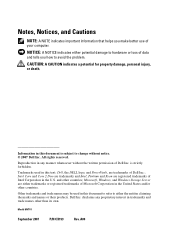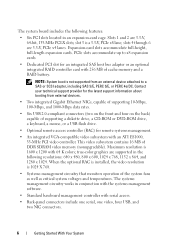Dell PowerVault DP600 Support Question
Find answers below for this question about Dell PowerVault DP600.Need a Dell PowerVault DP600 manual? We have 1 online manual for this item!
Question posted by johncrider on August 1st, 2017
New Charging Power
Current Answers
Answer #1: Posted by BusterDoogen on August 1st, 2017 2:18 PM
I hope this is helpful to you!
Please respond to my effort to provide you with the best possible solution by using the "Acceptable Solution" and/or the "Helpful" buttons when the answer has proven to be helpful. Please feel free to submit further info for your question, if a solution was not provided. I appreciate the opportunity to serve you!
Related Dell PowerVault DP600 Manual Pages
Similar Questions
What does error code 5 signify and how can it be fixed?
server ,what is the step for install virtual disk on new server DELL
What storage system can you recommend for NX300 which is used as file server only?