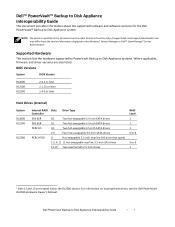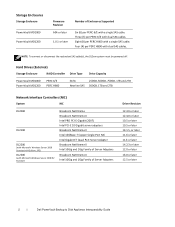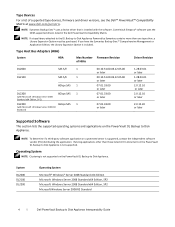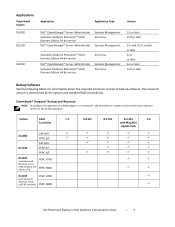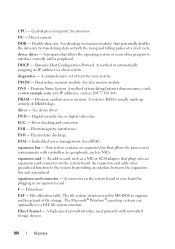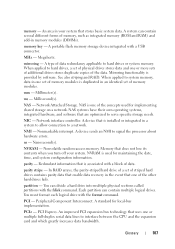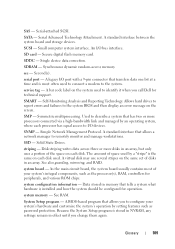Dell PowerVault DL2100 Support Question
Find answers below for this question about Dell PowerVault DL2100.Need a Dell PowerVault DL2100 manual? We have 7 online manuals for this item!
Question posted by paulggayanciv on June 21st, 2011
What Does 'regulatory Model' Mean?
Current Answers
Answer #1: Posted by kcmjr on June 21st, 2011 1:09 PM
Don't quote me but I believe it refers to the model number and configuration that was used to certify the system under governmental EPA ISO 14001 regulations for power consumption, "green computing", and things along those lines.
Licenses & Certifications: Microsoft, Cisco, VMware, Novell, FCC RF & Amateur Radio licensed.
Related Dell PowerVault DL2100 Manual Pages
Similar Questions
What does error code 5 signify and how can it be fixed?
We buy PowerVault NX3200 in january this year for backup workstation (more than 100) .SO is Windows ...
I plan to use this NAS (with Windows 2008 Server OS) to record in real time IP Cameras streams (2 Mb...
What storage system can you recommend for NX300 which is used as file server only?