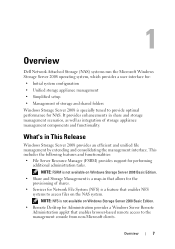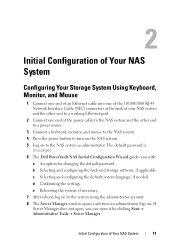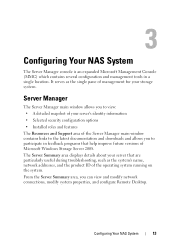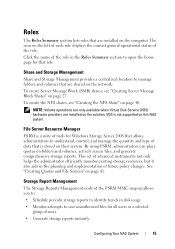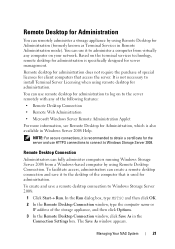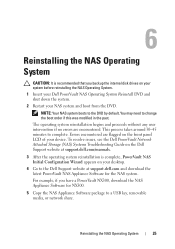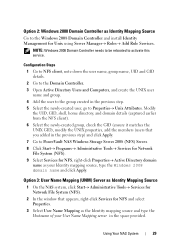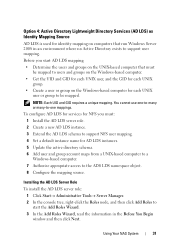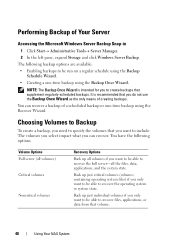Dell PowerVault NX3200 Support Question
Find answers below for this question about Dell PowerVault NX3200.Need a Dell PowerVault NX3200 manual? We have 6 online manuals for this item!
Question posted by elisor123 on June 16th, 2013
I Want To Backup 100 Pcs With Powervault Nx3200 Windows Storage 2008 Standard
Current Answers
Answer #1: Posted by DreadPirateRoberts on July 27th, 2013 6:15 AM
The Dell™ PowerVault™ NX3200 Network-Attached Storage (NAS) is a dense capacity system designed for information-sharing of file and block data. It packs up to 48TB of internal capacity in a 2U chassis using the available 12 hard drive bays, with the capacity to expand using Dell PowerVault storage arrays.
Network File System (NFS) consolidates all of your file-sharing resources to help improve productivity. Users can now easily collaborate because they can share data across Windows® and non-Windows clients. Through NFS, data can be replicated through Distributed File System (DFS), protected by Volume Shadow Copy (VSS) backup solutions and reported and monitored by File System Resource Manager (FSRM).
Related Dell PowerVault NX3200 Manual Pages
Similar Questions
Will Windows Server 2008 standard OS run on a Dell PowerVault NX200?