Dell PowerEdge T610 Support Question
Find answers below for this question about Dell PowerEdge T610.Need a Dell PowerEdge T610 manual? We have 15 online manuals for this item!
Question posted by sabmon on June 24th, 2014
How To Install T610 Memory
The person who posted this question about this Dell product did not include a detailed explanation. Please use the "Request More Information" button to the right if more details would help you to answer this question.
Current Answers
There are currently no answers that have been posted for this question.
Be the first to post an answer! Remember that you can earn up to 1,100 points for every answer you submit. The better the quality of your answer, the better chance it has to be accepted.
Be the first to post an answer! Remember that you can earn up to 1,100 points for every answer you submit. The better the quality of your answer, the better chance it has to be accepted.
Related Dell PowerEdge T610 Manual Pages
Glossary - Page 6


... NMI - parity - parity stripe - PCI - Power distribution unit. PowerEdge RAID controller. Power-on another processor. A provider is a synonym for.... ns - Nanosecond(s). NVRAM - Nonvolatile random-access memory. Memory that uniquely identifies an object. NVRAM is an implementation...as a diskette drive or keyboard, connected to servers and storage systems in rows and columns to...
Information
Update - Intel Xeon 5600 Series Processors - Page 1


...• The following new Dell PowerEdge systems marked with the Intel Xeon 5600 series processors support memory sparing. R610 - T410 -
T610 - T710 - M710 NOTE: The PowerEdge R410, T410, and R510 systems... the complete feature set of Intel Xeon 5600 series processors: - NOTE: The PowerEdge R610 and M710 systems need specific heat sinks to support Intel Xeon 5600 series processor (...
Information
Update - Intel Xeon 5600 Series Processors - Page 2


... per channel is backward-compatible to PowerEdge R410, R510, R610, R710, R910, T410, T610, and T710 systems only.
Operating the system memory at a lower voltage may cause... (SR-IOV) devices.
NOTE: BIOS setup options allow the user to additional frequency and memory population capabilities. DDR3L memory is not supported at 1.35 V. NOTE: Applies to Intel Xeon 5500 series and operates at...
Dell
PowerEdge Deployment Guide - Page 3


PowerEdge Deployment Guide
Table of Contents
Introduction ...2 Unified Server Configurator (USC) Deployment ...2 Dell Systems Build and Update Utility (SBUU) ...3 Dell OpenManage™ Deployment Toolkit (DTK)...3 Manual Installation of Microsoft Operating Systems 4 Microsoft WDS (Legacy Images) / RIS ...4 WinPE ...4 Microsoft Automated Deployment Service (ADS) ...4
Page 1
Information
Update - System Setup Program - Page 1


... Devices Screen Option
Option
SR-IOV-Global Enable (Disabled default)
Description
Enables/disables BIOS configuration of Single Root I/O Virtualization (SR-IOV) devices.
NOTE: Applies to PowerEdge R410, R510, R610, R710, R910, T410, T610, and T710 systems only. Table 1.
Information
Update - System Setup Program - Page 9


Integrated Devices 1
表 1 Integrated Devices
SR-IOV-Global Enable (SR-IOV
Disabled
説明
SR-IOV(Single Root I/O Virtualization BIOS PowerEdge R410、R510、R610、 R710、R910、T410、T610、T710
2010 年 12 月
Information
Update - System Setup Program - Page 11


표 1에는 Integrated Devices
표 1. Integrated Devices
옵션
SR-IOV-Global Enable (SR-IOV-Global Disabled
설명
SR-IOV (Single Root I/O Virtualization) 장치의 BIOS PowerEdge R410, R510, R610, R710, R910, T410, T610 및 T710
2010 년 12 월
Information Update - Page 1
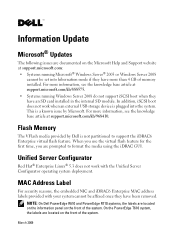
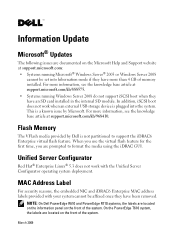
... are located on the front of the system. On the PowerEdge T610 system, the labels are prompted to support the iDRAC6 Enterprise virtual flash feature. For more than 4 GB of memory installed. Flash Memory
The VFlash media provided by Dell is a known issue by Microsoft. Unified Server Configurator
Red Hat® Enterprise Linux® 5.3 does not...
Information Update - Page 3
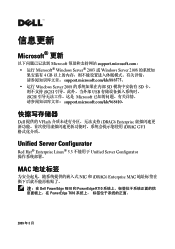
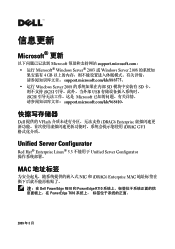
... iSCSI USB iSCSI Microsoft support.microsoft.com/kb/968410。
Dell 提供的 VFlash iDRAC6 Enterprise iDRAC GUI
Unified Server Configurator
Red Hat® Enterprise Linux® 5.3 Unified Server Configurator
MAC
NIC 和 iDRAC6 Enterprise MAC
注:在 Dell PowerEdge R610 和 PowerEdge R710 PowerEdge T610
2009 年 3 月
Information Update - Page 10
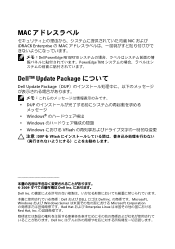
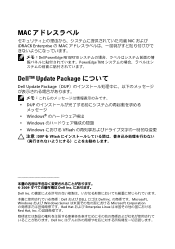
... R610/R710 PowerEdge T610
Dell™ Update Package
Dell Update Package(DUP
DUP
Windows Windows Windows VFlash
注意 : DUP を VFlash
2009 Dell Inc Dell Inc Dell および DELL ロゴは Dell Inc Microsoft、 Windows および Windows Server Microsoft Corporation Red Hat およ...
Tower-to-Rack Conversion Guide - Page 1


Dell™ PowerEdge™ T610 Systems
Tower-to-Rack Conversion Guide
Getting Started Guide - Page 3


Dell™ PowerEdge™ T610 Systems
Getting Started With Your System
Model E03S
Hardware Owner's Manual - Page 44


... enable the USB port(s).
out of manufacturing mode. The following DIMM has been disabled: x
Invalid memory configuration. Memory address line failure at address, read value expecting value
Faulty or improperly installed See "Troubleshooting
memory modules. Memory Initialization Warning: Memory size may not work because all user accessible USB ports are disabled in a valid configuration...
Hardware Owner's Manual - Page 45


... write/ read failure at address, read value expecting value
Faulty or improperly installed See "Troubleshooting
memory modules. The current memory
Ensure that the memory modules are installed. higher frequency. MEMTEST lane failure detected on x
Invalid memory configuration. Mirror mode
The memory configuration Reconfigure the memory
disabled.
The BIOS setting has Mirroring mode...
Hardware Owner's Manual - Page 58
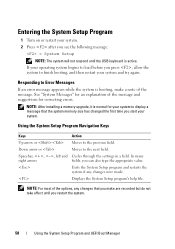
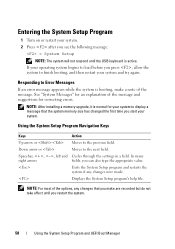
...made.
Exits the System Setup program and restarts the system if any changes that the system memory size has changed the first time you press , allow the system to the next field...or Moves to Error Messages
If an error message appears while the system is active. NOTE: After installing a memory upgrade, it is normal for correcting errors. Spacebar, , , left and Cycles through the settings...
Hardware Owner's Manual - Page 125
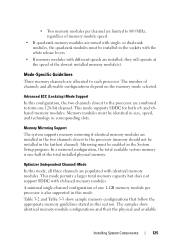
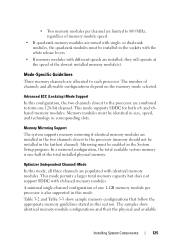
... channels closest to the processor are combined to 800 MHz, regardless of the total installed physical memory. This mode permits a larger total memory capacity but does not support SDDC with identical memory modules. • Two memory modules per processor is one 1-GB memory module per channel are limited to form one 128-bit channel. or dual...
Hardware Owner's Manual - Page 129


... with the ejectors on the other sockets that allows you to install the remaining memory modules. NOTE: The memory module socket has an alignment key that have memory modules installed.
9 Repeat step 5 through step 8 of the memory module.
6 Handle each memory module only on either card edge, ensuring not to touch the middle of this procedure to...
Hardware Owner's Manual - Page 130
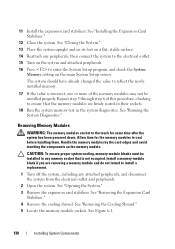
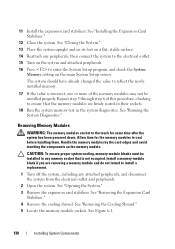
... surface.
14 Reattach any attached peripherals, and disconnect the system from the electrical outlet and peripherals.
2 Open the system. CAUTION: To ensure proper system cooling, memory-module blanks must be installed properly. Repeat step 5 through step 8 of this procedure, checking to enter the System Setup program, and check the System...
Hardware Owner's Manual - Page 152


... of the system, inserting the connectors into place when the system board is visible in Figure 3-27). See "Installing Memory Modules."
152
Installing System Components 3 Remove the labels from which they were removed, and install any memory-module blanks that were previously removed. c Lower the system board securing slots onto the metal hooks in the...
Hardware Owner's Manual - Page 200


... drive. E
error messages, 58 expansion card stabilizer
installing, 91 removing, 90 expansion cards, 118 installing, 120 removing, 122 troubleshooting, 171
F
front bezel installing, 79 removing, 79
front-panel features, 12
G
guidelines expansion card installation, 119 memory installation, 124
H
hard drive drive carrier, 86 installing, 85 mixed configurations, 83 removing, 84 troubleshooting, 169...
Similar Questions
How To Install Windows Server 2003 On Dell Poweredge T610
(Posted by fikzjhann 9 years ago)

