Dell PowerEdge T410 Support Question
Find answers below for this question about Dell PowerEdge T410.Need a Dell PowerEdge T410 manual? We have 10 online manuals for this item!
Question posted by dbowedoc314 on February 11th, 2014
How Do I Configure Raid 10 On Poweredge T410
The person who posted this question about this Dell product did not include a detailed explanation. Please use the "Request More Information" button to the right if more details would help you to answer this question.
Current Answers
There are currently no answers that have been posted for this question.
Be the first to post an answer! Remember that you can earn up to 1,100 points for every answer you submit. The better the quality of your answer, the better chance it has to be accepted.
Be the first to post an answer! Remember that you can earn up to 1,100 points for every answer you submit. The better the quality of your answer, the better chance it has to be accepted.
Related Dell PowerEdge T410 Manual Pages
Glossary - Page 6


...a synonym for maintaining the date, time, and system configuration information. A standard for one processor must format each logical...In RAID arrays, a striped hard drive containing parity data. You must usually be revised to servers and ... as a diskette drive or keyboard, connected to a system. PowerEdge RAID controller. peripheral - Remote access controller.
6 Memory that is ...
Glossary - Page 7


A method of RAID include RAID 0, RAID 1, RAID 5, RAID 10, and RAID 50. Some common implementations of providing data redundancy. See also .... Redundant array of code in ROM include the program that enables remote networkattached storage devices to appear to a server to be locally attached. RAM - Read-only memory. Small computer system interface. sec - Second(s). SMART -...
Glossary - Page 46


Megahertz mm - Nanosecond NVRAM - Power distribution unit PDU PERC - Megabit 1 Mb = 1,048,576 MB - Megabits per second MBR - PowerEdge RAID
46 Master boot record MHz - Managed Object Format CIM ASCII ms - Millisecond NAS - Megabytes per second MBps - Millimeter MOF - Nonmaskable interrupt NMI ns - Nonvolatile random ...
Glossary - Page 47
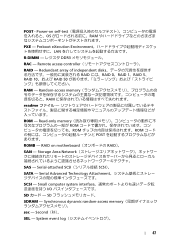
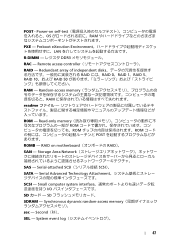
...ROM ROM POST
ROMB - Redundant array of independent disks RAID には、RAID 0、RAID 1、RAID 5、 RAID 10 RAID 50
RAM - Storage Area Network
SAS - Random-access memory RAM
readme
ROM - Second(秒)。
SEL - System event log
47 Remote access controller
RAID - Small computer system interface I/O
SD SD
SDRAM...
Glossary - Page 56


PowerEdge RAID
POST Power-On Self-Test POST RAM
PXE Preboot eXecution Environment LAN R-DIMM DDR3 Registered DDR3 Memory Module
56 MBps Megabytes per second Mbps Megabits ...
Glossary - Page 57


... Technology BIOS
SMP Symmetric Multiprocessing 2 I /O
SD 카드 - RAC Remote Access Controller
RAID Redundant Array of Independent Disk RAID RAID 0, RAID 1, RAID 5, RAID 10 및 RAID 50
RAM Random-Access Memory RAM
ROM Read-Only Memory ROM ROM ROM POST
ROMB RAID(RAID On Motherboard
SAN Storage Area Network
SAS SCSI(Serial-Attached SCSI
SATA Serial...
Information
Update - Intel Xeon 5600 Series Processors - Page 1


...and iDRAC firmware for the Intel Xeon 5600 series processor at support.dell.com. T410 -
NOTE: The PowerEdge R610 and M710 systems need specific heat sinks to support Intel Xeon 5600 series ... W).
R610 - R710 - M610 - R410 - T710 - R510 - M710 NOTE: The PowerEdge R410, T410, and R510 systems do not support 130 W Intel Xeon 5600 series processors. December 2010
Intel...
Information
Update - Intel Xeon 5600 Series Processors - Page 2


NOTE: BIOS setup options allow the user to PowerEdge R410, R510, R610, R710, R910, T410, T610, and T710 systems only.
Operating the system memory ...SR-IOV-Global Enable (Disabled default)
Description
Enables/disables BIOS configuration of both standard and low voltage memory modules
For information on the memory configuration guidelines, see your system's Hardware Owner's Manual at a ...
Dell
PowerEdge Deployment Guide - Page 2


PowerEdge Deployment Guide
THIS WHITE PAPER IS FOR INFORMATIONAL PURPOSES ONLY, AND MAY CONTAIN TYPOGRAPHICAL ERRORS AND TECHNICAL INACCURACIES. Reproduction of Intel Corporation in the United States and/or other countries. Microsoft, Windows, and Windows Server are trademarks of this material in the United States and/or other countries. Page ii Intel and...
Dell
PowerEdge Deployment Guide - Page 3


PowerEdge Deployment Guide
Table of Contents
Introduction ...2 Unified Server Configurator (USC) Deployment ...2 Dell Systems Build and Update Utility (SBUU) ...3 Dell OpenManage™ Deployment Toolkit (DTK)...3 Manual Installation of Microsoft Operating Systems 4 Microsoft WDS (Legacy Images) / RIS ...4 WinPE ...4 Microsoft Automated Deployment Service (ADS) ...4
Page 1
Dell
PowerEdge Deployment Guide - Page 4


... prior to work with Broadcom NetXtreme Devices on these servers. This can result in order for your operating system, RAID, and to install the operating system on -motherboard).
The Unified Server Configurator is started, the hard drive will be made during the system boot process. Page 2 PowerEdge Deployment Guide
Introduction
The purpose of this document...
Dell
PowerEdge Deployment Guide - Page 5


... Management Tools and Documentation DVD that ships with your mouse pointer over the "I" balloons in the Server OS Installation.
PowerEdge Deployment Guide
Dell Systems Build and Update Utility (SBUU)
The SBUU is a collection of utilities that can configure RAID, install an operating system, and update firmware. To install an operating system using SBUU:
1) Turn...
Dell
PowerEdge Deployment Guide - Page 6


... NetXtreme II 5709-based adapters, a separate WDS / RIS driver must use the Unified Server Configurator to the operating system as a floppy drive. Dell recommends that the mass storage driver ...the operating system you to Microsoft Windows Server 2008 will also need to add the network adapter driver. For the 11th Generation PowerEdge servers, you must be installed after the operating...
Dell
PowerEdge Deployment Guide - Page 7


...://support.microsoft.com/?id=970721
Using UEFI
For additional information about using UEFI, see Deploying UEFI-Aware Operating Systems on Eleventh Generation Dell TM PowerEdgeTM Servers.
Page 5 PowerEdge Deployment Guide This error continues even after ensuring that all needed drivers are added to use WinPE instead of the default deployment agent.
Information
Update - System Setup Program - Page 1


... Program Update
Table 1 lists the new option for the Integrated Devices screen.
NOTE: Applies to PowerEdge R410, R510, R610, R710, R910, T410, T610, and T710 systems only. December 2010 Integrated Devices Screen Option
Option
SR-IOV-Global Enable (Disabled default)
Description
Enables/disables BIOS configuration of Single Root I/O Virtualization (SR-IOV) devices.
Table 1.
Information
Update - System Setup Program - Page 9


Integrated Devices 1
表 1 Integrated Devices
SR-IOV-Global Enable (SR-IOV
Disabled
説明
SR-IOV(Single Root I/O Virtualization BIOS PowerEdge R410、R510、R610、 R710、R910、T410、T610、T710
2010 年 12 月
Information
Update - System Setup Program - Page 11


표 1에는 Integrated Devices
표 1. Integrated Devices
옵션
SR-IOV-Global Enable (SR-IOV-Global Disabled
설명
SR-IOV (Single Root I/O Virtualization) 장치의 BIOS PowerEdge R410, R510, R610, R710, R910, T410, T610 및 T710
2010 년 12 월
Getting Started Guide - Page 3
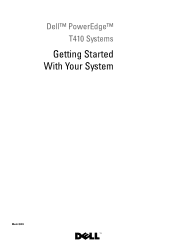
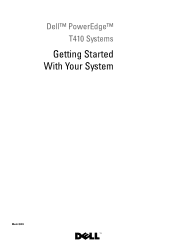
Dell™ PowerEdge™ T410 Systems
Getting Started With Your System
Model E08S
Hardware Owner's Manual - Page 194
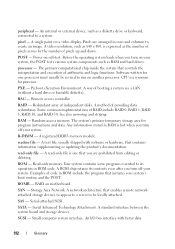
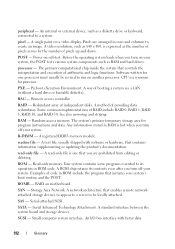
... with software or hardware, that enables remote networkattached storage devices to appear to a server to be revised to create an image. pixel - POST - Before the operating ... and storage devices. RAC - A method of RAID include RAID 0, RAID 1, RAID 5, RAID 10, and RAID 50.
Storage Area Network. SATA -
RAID - Some common implementations of providing data redundancy. The...
Hardware Owner's Manual - Page 199


..., 107
B
batteries troubleshooting, 160
battery troubleshooting the RAID card battery, 168
battery (system) replacing, 139
blank hard drive, 94
BMC configuring, 81
C
CD drive troubleshooting, 165
connectors USB,..., 159
Dell contacting, 185
Dell PowerEdge Diagnostics using, 173
diagnostics advanced testing options, 175 testing options, 174 using Dell PowerEdge Diagnostics, 173 when to use, 174
DIMMs ...

