Dell PowerEdge T410 Support Question
Find answers below for this question about Dell PowerEdge T410.Need a Dell PowerEdge T410 manual? We have 10 online manuals for this item!
Question posted by scashb on July 2nd, 2014
Poweredge T410 Can I Have A Raid 10 And A Raid 0
The person who posted this question about this Dell product did not include a detailed explanation. Please use the "Request More Information" button to the right if more details would help you to answer this question.
Current Answers
There are currently no answers that have been posted for this question.
Be the first to post an answer! Remember that you can earn up to 1,100 points for every answer you submit. The better the quality of your answer, the better chance it has to be accepted.
Be the first to post an answer! Remember that you can earn up to 1,100 points for every answer you submit. The better the quality of your answer, the better chance it has to be accepted.
Related Dell PowerEdge T410 Manual Pages
Glossary - Page 5


... portable flash memory storage device integrated with a USB connector. See also striping and RAID. Managed object format is an ASCII file that stores basic system data. ms -...hardware number on a network. A managed system is monitored and managed using Dell OpenManage™ Server Administrator. However, when referring to the system board.
A small circuit board containing DRAM chips ...
Glossary - Page 6


... - PowerEdge RAID controller.... Before the operating system loads when you turn on another processor. processor - RAC - Remote access controller.
6 Each partition can divide a hard drive into multiple physical sections called partitions with the format command. A power source with multiple power outlets that provides electrical power to servers...
Glossary - Page 7


... Self-Monitoring Analysis and Reporting Technology. Redundant array of RAID include RAID 0, RAID 1, RAID 5, RAID 10, and RAID 50. Some common implementations of independent disks. readme file ...connector that transfers data one that enables remote networkattached storage devices to appear to a server to be locally attached. A network architecture that you turn off your system. ...
Glossary - Page 46


... ASCII ms - Network Interface Controller NMI - Peripheral Component Interconnect PDU - Nonmaskable interrupt NMI ns - Millimeter MOF - Milliampere-hour Mb - Network Attached Storage NAS OS NIC - PowerEdge RAID
46 MAC Media Access Control mAh - Megabit 1 Mb = 1,048,576 MB - Megabytes per second MBps - Master boot record MHz - Object Identifier PCI -
Glossary - Page 47
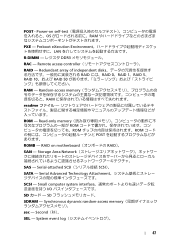
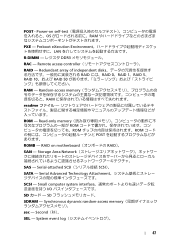
...
SAS - Preboot eXecution Environment LAN
R-DIMM DDR3
RAC - Redundant array of independent disks RAID には、RAID 0、RAID 1、RAID 5、 RAID 10 RAID 50
RAM - Synchronous dynamic random-access memory
sec - POST - Remote access controller
RAID - Second(秒)。
SEL - Serial Advanced Technology Attachment
SCSI - Read...
Glossary - Page 56


... Controller NMI Nonmaskable Interrupt NMI
ns Nanosecond NVRAM Nonvolatile Random-Access Memory NVRAM
OID Object Identifier PCI Peripheral Component Interconnect PDU Power Distribution Unit PERC - PowerEdge RAID
POST Power-On Self-Test POST RAM
PXE Preboot eXecution Environment LAN R-DIMM DDR3 Registered DDR3 Memory Module
56
Glossary - Page 57


... Technology BIOS
SMP Symmetric Multiprocessing 2 I /O
SD 카드 - RAC Remote Access Controller
RAID Redundant Array of Independent Disk RAID RAID 0, RAID 1, RAID 5, RAID 10 및 RAID 50
RAM Random-Access Memory RAM
ROM Read-Only Memory ROM ROM ROM POST
ROMB RAID(RAID On Motherboard
SAN Storage Area Network
SAS SCSI(Serial-Attached SCSI
SATA...
Information
Update - Intel Xeon 5600 Series Processors - Page 1


...Intel Xeon 5600 series processor (less than 130 W). M710 NOTE: The PowerEdge R410, T410, and R510 systems do not support 130 W Intel Xeon 5600 series processors...a limited feature set of the Intel Xeon 5600 series processor.
• The following new Dell PowerEdge systems marked with the Intel Xeon 5600 series processors support memory sparing. Information Update
Important Information
&#...
Information
Update - Intel Xeon 5600 Series Processors - Page 2


... Modules (DDR3L DIMMs)
Intel Xeon 5600 series processors support DDR3L DIMMs enabling a lower operating voltage (1.35 V) that ensures memory power savings up to PowerEdge R410, R510, R610, R710, R910, T410, T610, and T710 systems only.
Systems with 1.35 V DDR3L memory operates the memory modules at 1.5 V if any limitations.
DDR3L memory is not...
Dell
PowerEdge Deployment Guide - Page 2


... Inc.
Dell, the DELL logo, and the DELL badge, Dell OpenManage, and PowerEdge are trademarks of Microsoft Corporation in the United States and/or other countries. Reproduction ...strictly forbidden. PowerEdge Deployment Guide
THIS WHITE PAPER IS FOR INFORMATIONAL PURPOSES ONLY, AND MAY CONTAIN TYPOGRAPHICAL ERRORS AND TECHNICAL INACCURACIES. Microsoft, Windows, and Windows Server are either...
Dell
PowerEdge Deployment Guide - Page 4


... see the Microsoft Knowledge Base article 896536 on the 9th and 10th Generation PowerEdge servers. Select the new partition and press to it. 4.
The controller is the user interface for your operating system, RAID, and to the hard drive partition:
1. PowerEdge Deployment Guide
Introduction
The purpose of this device as a hard drive. NOTE: Dell...
Dell
PowerEdge Deployment Guide - Page 5


... the operating system you will see all of the options in the Server OS Installation. NOTE: Windows® Server 2008 will reboot when the SBUU completes the initial setup for BIOS ... use this support in understanding how to configure hardware settings such as RAID levels and BIOS settings.
PowerEdge Deployment Guide
Dell Systems Build and Update Utility (SBUU)
The SBUU is...
Getting Started Guide - Page 3
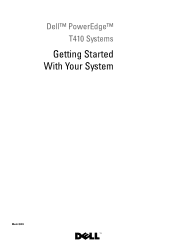
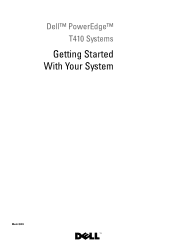
Dell™ PowerEdge™ T410 Systems
Getting Started With Your System
Model E08S
Hardware Owner's Manual - Page 29
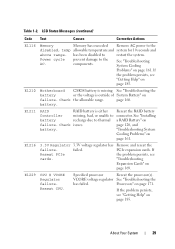
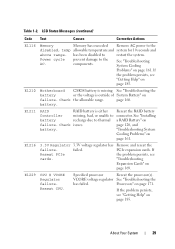
...is either missing, bad, or unable to recharge due to
restart the system. Reseat the RAID battery connector. Specified processor
Reseat the processor(s). If the problem persists, see "Troubleshooting Expansion... Cards" on page 169. prevent damage to the
disabled, temp allowable temperature and system for 10 seconds and
above range. If the problem persists, see "Getting Help" on page 161. ...
Hardware Owner's Manual - Page 40
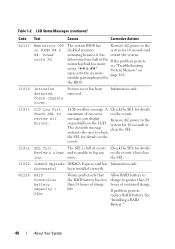
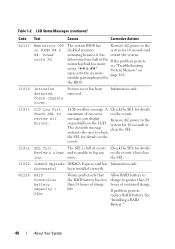
... is unable to the
sequentially on the events.
I1912 SEL full.
instructs the user to the
disabled memory
system for 10 seconds or
The eleventh message
clear the SEL. See "Installing a RAID Battery."
40
About Your System I1910
Intrusion detected. A Check the SEL for details on the events, then clear
log. Allow...
Hardware Owner's Manual - Page 85


... tape drive (optional) 13 chassis intrusion switch 15 expansion card stabilizer
2 cooling shroud 4 system fan 6 heatsink and processor (1 or 2) 8 system feet (4) 10 control panel 12 optical drive (optional) 14 RAID battery (optional)
Front Bezel
NOTE: If you are removing or installing a hot-swappable hard drive, the system may remain turned on and...
Hardware Owner's Manual - Page 101
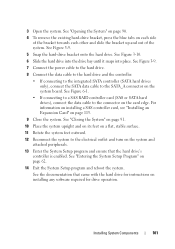
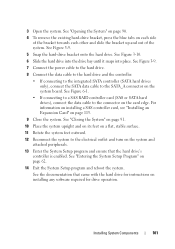
...data cable to the SATA_A connector on the card edge. See "Closing the System" on page 91.
10 Place the system upright and on its feet on a flat, stable surface.
11 Rotate the system feet...connector on the system board.
3 Open the system. See Figure 6-1.
• If connecting to a SAS RAID controller card (SAS or SATA hard drives), connect the data cable to the electrical outlet and turn on the...
Hardware Owner's Manual - Page 171
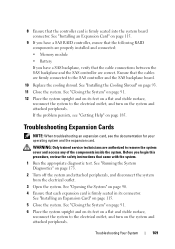
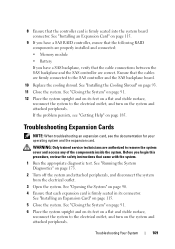
... flat and stable surface, reconnect the system to the SAS controller and the SAS backplane board.
10 Replace the cooling shroud. See "Installing an Expansion Card" on page 93.
11 Close the ... "Installing an Expansion Card" on page 115.
9 If you have a SAS RAID controller, ensure that the following RAID components are properly installed and connected:
• Memory module
• Battery
If you...
Hardware Owner's Manual - Page 194
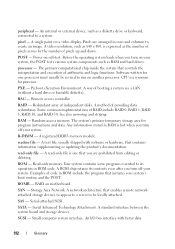
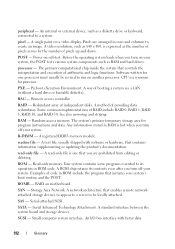
... storage devices to appear to a server to be revised to a system. Remote access controller. Redundant array of RAID include RAID 0, RAID 1, RAID 5, RAID 10, and RAID 50. A registered DDR3 memory module...area for processor. A text file, usually shipped with faster data
192
Glossary RAID on your system. Serial Advanced Technology Attachment. Read-only memory. A ROM chip...
Hardware Owner's Manual - Page 199


...ECC memory mode, 107
B
batteries troubleshooting, 160
battery troubleshooting the RAID card battery, 168
battery (system) replacing, 139
blank hard drive... 161
D
damaged systems troubleshooting, 159
Dell contacting, 185
Dell PowerEdge Diagnostics using, 173
diagnostics advanced testing options, 175 testing options, 174 using Dell PowerEdge Diagnostics, 173 when to use, 174
DIMMs See memory modules ...
Similar Questions
How To Add Extra Hard Drive To Dell T710 Raid 5 Server
(Posted by tildebu 10 years ago)
How To Change Raid Configuration In Poweredge T410
(Posted by ELINAlupeb 10 years ago)
How To Set Up Network Using Dell Poweredge T410 In 10 Users
(Posted by fantmiguel 10 years ago)

