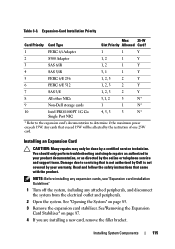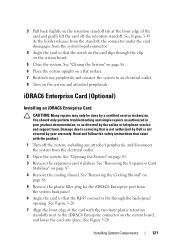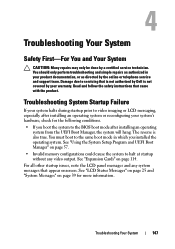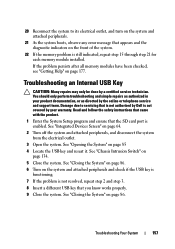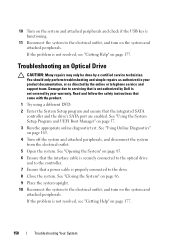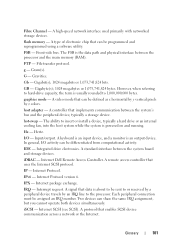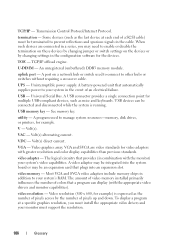Dell PowerEdge T310 Support Question
Find answers below for this question about Dell PowerEdge T310.Need a Dell PowerEdge T310 manual? We have 6 online manuals for this item!
Question posted by cwtPo on July 21st, 2014
Does The Dell T310 Has A Video Port
Current Answers
Answer #1: Posted by RaviCatDell on July 28th, 2014 10:12 AM
I'm a part of Dell Social Media Team. Dell PowerEdge T310, has one video connector in the back panel of the Server. It connects a VGA display to the system.
Here's a link to your copy of the Technical Guide: http://dell.to/1mVgwJz
Hope that helps.
Dell-Ravi C
#IWorkforDell
Follow me on Twitter: @RaviCAtDell
Social Media & communities Professional