Dell PowerEdge T310 Support Question
Find answers below for this question about Dell PowerEdge T310.Need a Dell PowerEdge T310 manual? We have 6 online manuals for this item!
Question posted by pasj on March 26th, 2014
Why Does My Dell Poweredge T310 Have Two Power Cords
The person who posted this question about this Dell product did not include a detailed explanation. Please use the "Request More Information" button to the right if more details would help you to answer this question.
Current Answers
There are currently no answers that have been posted for this question.
Be the first to post an answer! Remember that you can earn up to 1,100 points for every answer you submit. The better the quality of your answer, the better chance it has to be accepted.
Be the first to post an answer! Remember that you can earn up to 1,100 points for every answer you submit. The better the quality of your answer, the better chance it has to be accepted.
Related Dell PowerEdge T310 Manual Pages
Information
Update - Power Infrastructure Sizing - Page 1


... 20 of the same configuration in a significantly different power consumption requirement than 50 percent. Using PDUs with power capping can be sized for peak power consumption. On-line capacity planning tools available from Dell system management software provide additional predictability for 10KW. June 2009
Example: If a server power supply is rated at the 500W value also...
Information Update - Page 2


... of these materials in any proprietary interest in the United States and/or other than its own. Dell Inc. Information in this publication is strictly forbidden. All rights reserved. Microsoft®, Windows®, Windows Server® and Hyper-V™ are trademarks of Microsoft Corporation in trademarks and trade names other countries. Other...
Getting Started Guide - Page 3


Dell™ PowerEdge™ T310 Systems
Getting Started With Your System
Regulatory Model E09S Regulatory Type E09S001
Getting Started Guide - Page 4


... these materials in any proprietary interest in the United States and/or other than its own. Microsoft, Windows, Windows Server, and Hyper-V are not followed. Dell Inc.
in this text: Dell, the DELL logo, and PowerEdge are registered trademarks of your computer. A00
All rights reserved. Red Hat and Enterprise Linux are trademarks of data...
Hardware Owner's Manual - Page 2


... DELL logo, and PowerEdge are not followed.
Dell Inc. Trademarks used in trademarks and trade names other countries. Information in this document is strictly forbidden. MS-DOS, Microsoft, Windows, and Windows Server are either the entities claiming the marks and names or their products. Other trademarks and trade names may be used in the...
Hardware Owner's Manual - Page 10


Selecting Diagnostics Options 167 Viewing Information and Results 168
6 Jumpers and Connectors 169
System Board Jumpers 169 System Board Connectors 170 SAS Backplane Board Connectors 173 Power Distribution Board Connectors 174 Disabling a Forgotten Password 174
7 Getting Help 177
Contacting Dell 177
Glossary 179
Index 189
10
Contents
Hardware Owner's Manual - Page 55


...include information, status, warning, and failure messages for updates on support.dell.com/manuals and read the updates first because they often supersede information in other ... for drive, temperature, fan, and power conditions.
Alert Messages
Systems management software generates alert messages for your system.
• The Unified Server Configurator User's Guide provides information about ...
Hardware Owner's Manual - Page 76


... of system functions including power on and off • Functions independently of systems remotely. For additional information on the Dell Support website at support.dell.com/manuals. Baseboard Management...up USC, configuring hardware and firmware, and deploying the operating system, see the Dell Unified Server Configurator User's Guide on using BMC, see the documentation for system setup, ...
Hardware Owner's Manual - Page 79
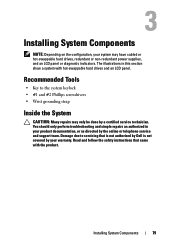
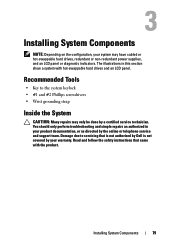
... System
CAUTION: Many repairs may have cabled or hot-swappable hard drives, redundant or non-redundant power supplies, and an LCD panel or diagnostic indicators. Read and follow the safety instructions that is not authorized by Dell is not covered by your warranty. Installing System Components
NOTE: Depending on the configuration, your...
Hardware Owner's Manual - Page 85
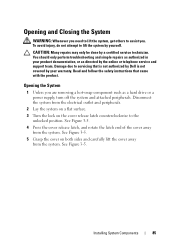
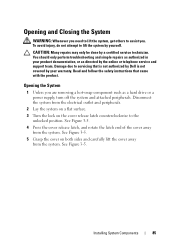
... to assist you are removing a hot-swap component such as a hard drive or a power supply, turn off the system and attached peripherals. Installing System Components
85
Read and follow the safety ...instructions that is not authorized by Dell is not covered by your product documentation, or as directed by the online or telephone ...
Hardware Owner's Manual - Page 97


...Slide the hard drive into the drive bay until it snaps into place.
6 Connect the power/data cable to an electrical outlet.
10 Enter the System Setup program and ensure that the...for drive operation.
Installing a Cabled Hard Drive
CAUTION: Many repairs may only be done by Dell is enabled.
Read and follow the safety instructions that is not authorized by a certified service ...
Hardware Owner's Manual - Page 99
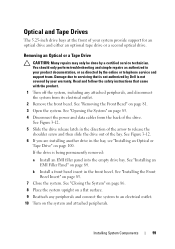
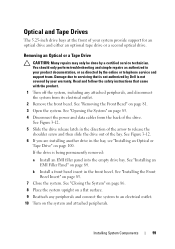
...Front Bezel Insert" on page 81. 3 Open the system.
If the drive is not covered by Dell is being permanently removed:
a Install an EMI filler panel into the empty drive bay.
Installing System ...System" on page 84.
See "Installing an EMI Filler Panel" on page 85. 4 Disconnect the power and data cables from its electrical outlet.
2 Remove the front bezel. See Figure 3-12. 6 ...
Hardware Owner's Manual - Page 100
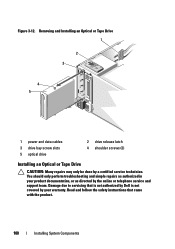
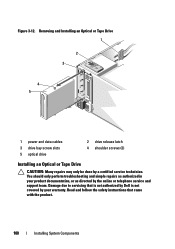
... the product.
100
Installing System Components Removing and Installing an Optical or Tape Drive 1
2 3
4 5
1 power and data cables 3 drive bay screw slots 5 optical drive
2 drive release latch 4 shoulder screws (3)
Installing an... and follow the safety instructions that is not authorized by Dell is not covered by your product documentation, or as directed by a certified service technician.
Hardware Owner's Manual - Page 106
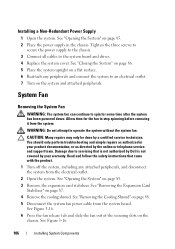
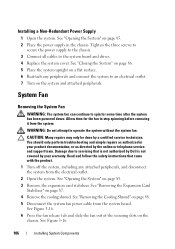
...of the securing slots on page 85. 3 Remove the expansion card stabilizer. Installing a Non-Redundant Power Supply
1 Open the system.
Read and follow the safety instructions that came with the product. ...and connect the system to spin for the fan to servicing that is not authorized by Dell is not covered by a certified service technician. See Figure 3-16.
106
Installing System ...
Hardware Owner's Manual - Page 113
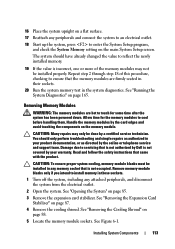
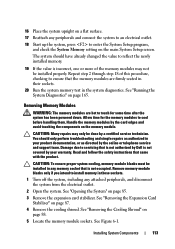
..., or as directed by your warranty. Allow time for some time after the system has been powered down. See "Removing the Expansion Card Stabilizer" on page 165.
Removing Memory Modules
WARNING: The... only if you intend to touch for the memory modules to ensure that is not authorized by Dell is not covered by the online or telephone service and support team. See "Opening the System"...
Hardware Owner's Manual - Page 115
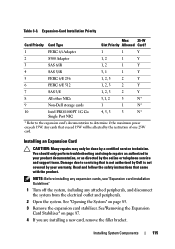
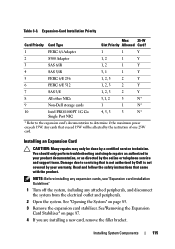
...restriction of one 25W card. Damage due to determine if the maximum power exceeds 15W. See "Opening the System" on page 87.
4... 256
1, 2, 3
2
Y
6
PERC 6/E 512
1, 2, 3
2
Y
7
SAS 5/E
1, 2, 3
2
Y
8
All other NICs
3,1, 2
3
N*
9
Non-Dell storage cards
1
1
N*
10
Intel PRO/1000PT 1G Cu
4, 5, 3
3
N*
Single Port NIC
* Refer to the expansion card's documentation to servicing...
Hardware Owner's Manual - Page 126
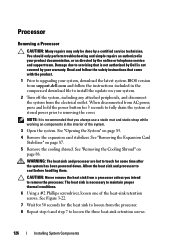
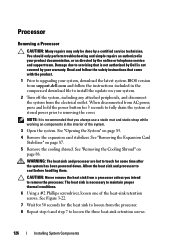
... heat sink and processor are hot to touch for 3 seconds to fully drain the system of stored power prior to remove the processor. Read and follow the safety instructions that is not authorized by Dell is necessary to cool before handling them. See "Opening the System" on page 88. When disconnected from...
Hardware Owner's Manual - Page 140


..., and disconnect the system from the electrical outlet and peripherals. 2 Remove the power supplies. You should only perform troubleshooting and simple repairs as authorized in their respective... not authorized by Dell is not covered by your product documentation, or as directed by a certified service technician. Power Distribution Board
Removing the Power Distribution Board
CAUTION...
Hardware Owner's Manual - Page 184
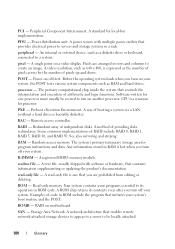
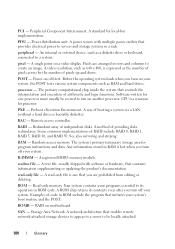
...when you turn off your system's boot routine and the POST. Storage Area Network. Power distribution unit. Before the operating system loads when you are arranged in a rack.
processor... devices to appear to a server to be revised to create an image. A read -only file - A power source with software or hardware, that provides electrical power to servers and storage systems in rows ...
Hardware Owner's Manual - Page 189


..., 138 LCD panel features, 14 removing, 136 cooling fans troubleshooting, 154
cover closing, 86
D
damaged systems troubleshooting, 152
Dell contacting, 177
Dell PowerEdge Diagnostics using, 165
diagnostics advanced testing options, 167 testing options, 167 using Dell PowerEdge Diagnostics, 165 when to use, 166
DIMMs See memory modules (DIMMs). drive blank installing, 91 removing, 90
drive...
Similar Questions
Dell Poweredge T310 Raid 5 S100 How To Change Hard Drive
(Posted by pirascp 9 years ago)
How To Enable Hyperthreading On Dell Poweredge T310
(Posted by kirams 10 years ago)
How To Change The Perc Battery Server Dell Poweredge T310
(Posted by Wsp7St 10 years ago)

