Dell PowerEdge T310 Support Question
Find answers below for this question about Dell PowerEdge T310.Need a Dell PowerEdge T310 manual? We have 6 online manuals for this item!
Question posted by sprSwam on August 8th, 2014
Dell T310 Manual Can't
The person who posted this question about this Dell product did not include a detailed explanation. Please use the "Request More Information" button to the right if more details would help you to answer this question.
Current Answers
There are currently no answers that have been posted for this question.
Be the first to post an answer! Remember that you can earn up to 1,100 points for every answer you submit. The better the quality of your answer, the better chance it has to be accepted.
Be the first to post an answer! Remember that you can earn up to 1,100 points for every answer you submit. The better the quality of your answer, the better chance it has to be accepted.
Related Dell PowerEdge T310 Manual Pages
Airborne
Contaminant Level Update - Page 1
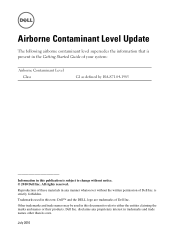
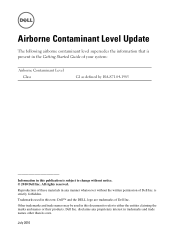
... Contaminant Level Class
G1 as defined by ISA-S71.04-1985
Information in this text: Dell™ and the DELL logo are trademarks of Dell Inc. Reproduction of Dell Inc. Dell Inc. Trademarks used in this document to refer to change without the written permission of ...in trademarks and trade names other than its own. disclaims any manner whatsoever without notice. © 2010 Dell Inc.
Information
Update - Power Infrastructure Sizing - Page 1


...
Properly sizing system power consumption benefits an efficient IT environment. Example: If a server power supply is rated at the 500W value also provides additional assurance that of ... consumption for a particular system configuration.
On-line capacity planning tools available from Dell system management software provide additional predictability for a deployment. The power supply-rated...
Information
Update - Power Infrastructure Sizing - Page 2


... their products. Information in this document is strictly forbidden.
Reproduction of these materials in this document to refer to change without the written permission of Dell Inc. Trademarks used in trademarks and trade names other than its own. Other trademarks and trade names may be used in any proprietary interest in...
Information Update - Intel Xeon
3400 Series
Processors - Page 1


...and names or their products. disclaims any manner whatsoever without notice. © 2010 Dell Inc. April 2010 Information Update
BIOS Setup Menu Update
Processor Settings Screen
The following ...information complements the system memory information section in the Hardware Owner's Manual.
• RDIMMs of 256 Mb/512 Mb technologies and x4/x16 DRAM device widths ...
Information Update - Page 2


Information in this publication to refer to change without the written permission of Dell Inc. Trademarks used in the United States and/or other than its own.
Microsoft®, Windows®, Windows Server® and Hyper-V™ are trademarks of Microsoft Corporation in this publication is strictly forbidden. Other trademarks and trade names...
Getting Started Guide - Page 3


Dell™ PowerEdge™ T310 Systems
Getting Started With Your System
Regulatory Model E09S Regulatory Type E09S001
Getting Started Guide - Page 4


... United States and/or other countries; Microsoft, Windows, Windows Server, and Hyper-V are registered trademarks of Dell Inc.
Intel and Xeon are either the entities claiming the ...of Microsoft Corporation in this text: Dell, the DELL logo, and PowerEdge are trademarks of data if instructions are registered trademarks of your computer.
Dell Inc. S. All rights reserved. ...
Getting Started Guide - Page 8


...Server 2003 R2 Standard and Enterprise (x86) Editions with your system. Warranty information may be included within this document or as a separate document.
• The Hardware Owner's Manual...) • SUSE® Linux Enterprise Server 11 (x86_64)
• Microsoft Windows Server 2008 Hyper-V™
NOTE: For the latest information on support.dell.com and read the updates first because they...
Getting Started Guide - Page 9
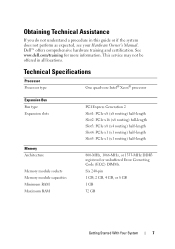
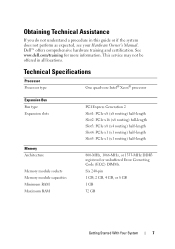
...guide or if the system does not perform as expected, see your Hardware Owner's Manual. Technical Specifications
Processor Processor type
One quad-core Intel® Xeon® processor..., 4 GB, or 8 GB 1 GB 32 GB
Getting Started With Your System
7 Dell™ offers comprehensive hardware training and certification. Obtaining Technical Assistance
If you do not understand a procedure in all ...
Getting Started Guide - Page 12


... shock
Operating
One shock pulse in the positive z axis (one pulse on each side of the system) of 31 G for specific system configurations, see www.dell.com/environmental_datasheets.
Temperature
Operating
10° to 35°C (50° to 95°F) with a maximum humidity gradation of 10% per hour
Storage
20% to...
Hardware Owner's Manual - Page 2


... DELL logo, and PowerEdge are trademarks of Microsoft Corporation in trademarks and trade names other countries. July 2009 Rev. All rights reserved. Other trademarks and trade names may be used in this document is strictly forbidden. Dell Inc. disclaims any manner whatsoever without notice. © 2009 Dell Inc. MS-DOS, Microsoft, Windows, and Windows Server...
Hardware Owner's Manual - Page 51


... a valid configuration. Corrective Actions
Restart the system and update the Unified Server Configurator repository to the latest software to system board replacement. Reseat the memory...latest version on page 108.
See "General Memory Module Installation Guidelines" on support.dell.com. Unsupported CPU combination
Unsupported CPU stepping detected
Unsupported DIMM detected. Table 1-3....
Hardware Owner's Manual - Page 55


...updates, and system components that you purchased with your system.
• The Unified Server Configurator User's Guide provides information about setting up your system, and technical specifications.
... and regulatory information that provides documentation and tools for updates on support.dell.com/manuals and read the updates first because they often supersede information in other documents...
Hardware Owner's Manual - Page 65


PCI IRQ Assignment Screen
Option
Description
Use the and keys to manually select an IRQ for console redirection.
Serial Communication Screen
Option
Description
Serial Communication (On without Console Redirection, On with Console Redirection via COM1, and Off. ...
Hardware Owner's Manual - Page 76


...For additional information on the Dell Support website at support.dell.com/manuals.
BMC provides the following additional features: • Downloading and applying firmware updates • Configuring hardware and firmware For more information about setting up USC, configuring hardware and firmware, and deploying the operating system, see the Dell Unified Server Configurator User's Guide on...
Hardware Owner's Manual - Page 79
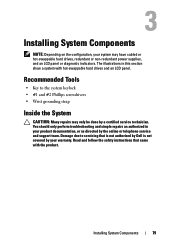
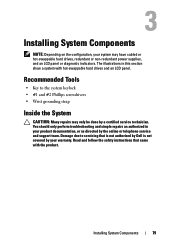
...; Key to servicing that came with hot-swappable hard drives and an LCD panel. Read and follow the safety instructions that is not authorized by Dell is not covered by your system may only be done by the online or telephone service and support team. Installing System Components
NOTE: Depending on...
Hardware Owner's Manual - Page 85
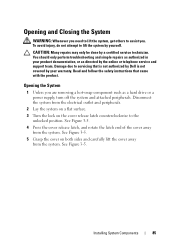
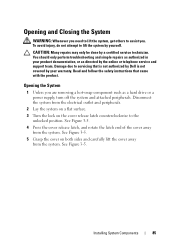
... Figure 3-5.
5 Grasp the cover on the cover release latch counterclockwise to the unlocked position. Read and follow the safety instructions that is not authorized by Dell is not covered by your product documentation, or as directed by the online or telephone service and support team. Opening and Closing the System
WARNING...
Hardware Owner's Manual - Page 88


... off the system and attached peripherals. Read and follow the safety instructions that came with the cooling shroud removed. Ensure that is not authorized by Dell is not covered by your warranty. See "Opening the System" on the side of data. The system may only be done by the online or...
Hardware Owner's Manual - Page 95


... hard drive will be done by the online or telephone service and support team.
Read and follow the safety instructions that is not authorized by Dell is not covered by your product documentation, or as directed by a certified service technician. Installing System Components
95 See Figure 3-9. Damage due to the hard...
Hardware Owner's Manual - Page 189


..., 177 control panel assembly
features, 12 installing, 138 LCD panel features, 14 removing, 136 cooling fans troubleshooting, 154
cover closing, 86
D
damaged systems troubleshooting, 152
Dell contacting, 177
Dell PowerEdge Diagnostics using, 165
diagnostics advanced testing options, 167 testing options, 167 using Dell PowerEdge Diagnostics, 165 when to use, 166
DIMMs See memory modules (DIMMs).
Similar Questions
How To Configure Raid In Dell Server Poweredge 710
(Posted by brandaniep 10 years ago)
Dell Server Poweredge T310 Can't Find The Raid Drive
(Posted by monSERM 10 years ago)

