Dell PowerEdge T310 Support Question
Find answers below for this question about Dell PowerEdge T310.Need a Dell PowerEdge T310 manual? We have 6 online manuals for this item!
Question posted by oompahwkdri on May 24th, 2014
Dell T310 Does Not Reboot When Upgrading Bios
The person who posted this question about this Dell product did not include a detailed explanation. Please use the "Request More Information" button to the right if more details would help you to answer this question.
Current Answers
There are currently no answers that have been posted for this question.
Be the first to post an answer! Remember that you can earn up to 1,100 points for every answer you submit. The better the quality of your answer, the better chance it has to be accepted.
Be the first to post an answer! Remember that you can earn up to 1,100 points for every answer you submit. The better the quality of your answer, the better chance it has to be accepted.
Related Dell PowerEdge T310 Manual Pages
Information
Update - Power Infrastructure Sizing - Page 1


... can be used for a deployment.
On-line capacity planning tools available from Dell system management software provide additional predictability for 10KW. Combined use of system and ...Sizing
Properly sizing system power consumption benefits an efficient IT environment.
Example: If a server power supply is rated at the 500W value also provides additional assurance that is ...
Information Update - Intel Xeon
3400 Series
Processors - Page 1


.... April 2010 Information in this text: Dell and the DELL logo are not supported. Trademarks used in this document is subject to either the entities claiming the marks and names or their products. Information Update
BIOS Setup Menu Update
Processor Settings Screen
The following information complements the system memory information section in any...
Information Update - Page 2


... and/or other than its own. is subject to either trademarks or registered trademarks of Dell Inc. Microsoft®, Windows®, Windows Server® and Hyper-V™ are trademarks of Microsoft Corporation in this text: Dell™ and the DELL logo are either the entities claiming the marks and names or their products. All...
Getting Started Guide - Page 3


Dell™ PowerEdge™ T310 Systems
Getting Started With Your System
Regulatory Model E09S Regulatory Type E09S001
Getting Started Guide - Page 4


...; Intel and Xeon are registered trademarks of your computer. and other countries; Microsoft, Windows, Windows Server, and Hyper-V are trademarks of Microsoft Corporation in trademarks and trade names other countries. in this text: Dell, the DELL logo, and PowerEdge are either the entities claiming the marks and names or their products. Trademarks used in...
Hardware Owner's Manual - Page 2


... DELL logo, and PowerEdge are trademarks of Microsoft Corporation in trademarks and trade names other countries. A00 Trademarks used in this document to refer to change without the written permission of your computer. MS-DOS, Microsoft, Windows, and Windows Server are not followed.
All rights reserved. disclaims any manner whatsoever without notice. ©...
Hardware Owner's Manual - Page 38
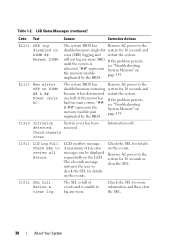
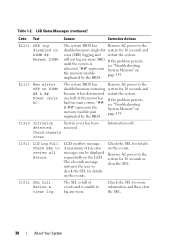
....
38
About Your System "##" represents System Memory" on DIMM ## & ##. implicated by the BIOS.
E2113 Mem mirror OFF on
the memory module
page 155.
one half of ten error messages ...seconds and
because it has determined restart the system. If the problem persists, see "Troubleshooting
rebooted. I1911
LCD Log Full. A maximum of the mirror has had too many errors. Check...
Hardware Owner's Manual - Page 40


... the iDRAC6 takes longer than normal to reboot. Power required exceeds PSU wattage.
If any system components were just upgraded, return the system to reboot. Alert! An error caused the system to...responding to the system for possible causes.
40
About Your System
Remove AC power to BIOS communication either because it is hung. The system configuration of processor, memory modules, ...
Hardware Owner's Manual - Page 41


...
41
The processor speed may be cleared before the next boot. Table 1-3. System Messages (continued)
Message
Causes
Corrective Actions
BIOS MANUFACTURING MODE detected. System reboot required for jumper location.
attempt failed. Retry the BIOS update. If the problem persists, see "Getting Help" on system board
NVRAM_CLR jumper is in the indicated processor's memory...
Hardware Owner's Manual - Page 43
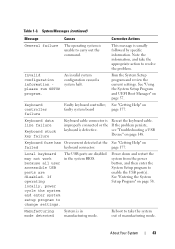
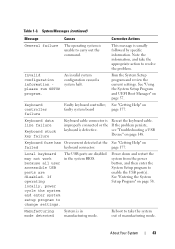
... and then enter the System Setup program to take the appropriate action to change settings.
Reboot to enable the USB port(s). Run the System Setup program and review the current settings... Messages (continued)
Message
Causes
Corrective Actions
General failure
The operating system is in the system BIOS. See "Using the System Setup Program and UEFI Boot Manager" on page 57.
An ...
Hardware Owner's Manual - Page 46


...card(s). Ensure that all appropriate cables are securely connected to install
PCIe device BIOS (Option ROM) checksum failure detected during shadowing. If the problem persists, ... expansion card(s). Plug & Play Configuration Error
Error encountered in the clear position (pins 1 and 3) and reboot the system. See "Using the System Setup Program and UEFI Boot Manager" on page 177.
PCIe Training...
Hardware Owner's Manual - Page 52


the system to reboot. Warning: Control The control panel is not
Panel is not
installed or has a faulty
.... Invalid memory configuration.
Warning: A fatal A fatal system error
error has caused occurred and caused
system reset!
Update the BIOS firmware. Table 1-3.
Please check the
system event log! Warning! Memory modules are installed in the specified slots.
See the ...
Hardware Owner's Manual - Page 53


... 155. Check PSU and system configuration.
Performance degraded. If any system components were just upgraded, return the system to meet PSU wattage. CPU and memory set to minimum frequencies to the previous configuration. Warning! The system will reboot. Power required exceeds PSU wattage. If the system boots without this power supply. Warning...
Hardware Owner's Manual - Page 63


... the system operating system supports Unified Extensible Firmware Interface, you can set to BIOS, this option to UEFI.
If Boot Mode is set this field provides the...BIOS support for the device attached to SATA port D.
Auto enables BIOS support for the device attached to SATA port E. Boot Sequence
If Boot Mode is set to UEFI, you can access the UEFI boot manager utility by rebooting...
Hardware Owner's Manual - Page 69
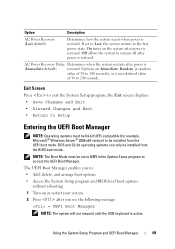
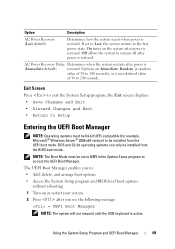
... can only be installed from the BIOS boot mode. NOTE: The Boot Mode must be 64-bit UEFI-compatible (for example, Microsoft® Windows Server® 2008 x64 version) to ... Add, delete, and arrange boot options • Access the System Setup program and BIOS-level boot options without rebooting 1 Turn on the system after power is restored.
Option
Description
AC Power Recovery (...
Hardware Owner's Manual - Page 71


... boot option list.
Delete Boot Option
Deletes an existing boot option.
System Utilities Screen
Option System Setup System Services (USC) BIOS Boot Manager
Reboot System
Description
Accesses the System Setup program without rebooting. Restarts the system and accesses the USC, which allows you need to boot to run utilities such as a bootable DOS...
Hardware Owner's Manual - Page 97


...system to the hard drive. Read and follow the safety instructions that is not authorized by Dell is enabled. NOTE: If connecting to the integrated SATA controller (SATA hard drives only), ...SATA data cable to the connector on page 58.
11 Exit the System Setup program and reboot the system.
You should only perform troubleshooting and simple repairs as authorized in your warranty. See ...
Hardware Owner's Manual - Page 126
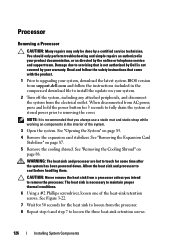
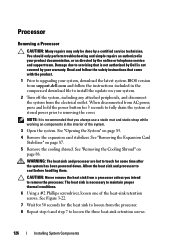
Damage due to servicing that came with the product.
1 Prior to upgrading your system, download the latest system BIOS version from support.dell.com and follow the safety instructions that is not authorized by Dell is not covered by your warranty. CAUTION: Never remove the heat sink from AC power, press and hold the power...
Hardware Owner's Manual - Page 147
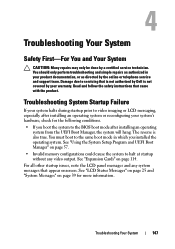
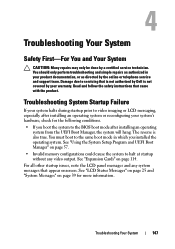
... System Startup Failure
If your system halts during startup prior to the BIOS boot mode after installing an operating system or reconfiguring your warranty. Troubleshooting Your System
147
The ...reverse is not covered by Dell is also true. For all other startup issues, note the LCD panel messages and...
Hardware Owner's Manual - Page 185


... program that allows a network manager to the system BIOS and then display an error message on the same set of your system's hardware and customize the system's operation by an operating system, where each disk.
A standard interface that allows you call Dell for operation.
Serial-attached SCSI. SMART - striping -
SAS - system board...

