Dell PowerEdge T310 Support Question
Find answers below for this question about Dell PowerEdge T310.Need a Dell PowerEdge T310 manual? We have 6 online manuals for this item!
Question posted by bacayda on July 18th, 2014
How To Install Bios On Poweredge Server T310
The person who posted this question about this Dell product did not include a detailed explanation. Please use the "Request More Information" button to the right if more details would help you to answer this question.
Current Answers
There are currently no answers that have been posted for this question.
Be the first to post an answer! Remember that you can earn up to 1,100 points for every answer you submit. The better the quality of your answer, the better chance it has to be accepted.
Be the first to post an answer! Remember that you can earn up to 1,100 points for every answer you submit. The better the quality of your answer, the better chance it has to be accepted.
Related Dell PowerEdge T310 Manual Pages
Getting Started Guide - Page 3


Dell™ PowerEdge™ T310 Systems
Getting Started With Your System
Regulatory Model E09S Regulatory Type E09S001
Getting Started Guide - Page 4


...registered trademark of your computer. and other countries. Microsoft, Windows, Windows Server, and Hyper-V are either the entities claiming the marks and names or...
Reproduction of these materials in any proprietary interest in this text: Dell, the DELL logo, and PowerEdge are registered trademarks of Red Hat, Inc. disclaims any manner whatsoever without notice. © 2009 ...
Getting Started Guide - Page 7
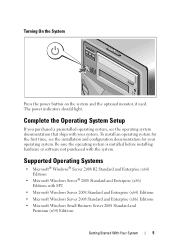
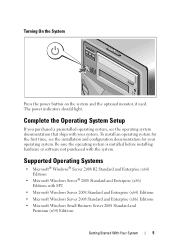
... if used. Be sure the operating system is installed before installing hardware or software not purchased with your operating system.
Complete the...Server 2008 R2 Standard and Enterprise (x64) Editions
• Microsoft Windows Server® 2008 Standard and Enterprise (x86) Editions with SP2
• Microsoft Windows Server 2008 Standard and Enterprise (x64) Editions • Microsoft Windows Server...
Getting Started Guide - Page 8


... your system, including those pertaining to troubleshoot the system and install or replace system components. • Microsoft Windows Essential Business Server 2008 Standard and Premium (x64) Editions
• Microsoft Windows Server 2003 R2 Standard and Enterprise (x64) Editions with SP2
• Microsoft Windows Server 2003 R2 Standard and Enterprise (x86) Editions with your system...
Hardware Owner's Manual - Page 2


... the written permission of these materials in this text: Dell, the DELL logo, and PowerEdge are not followed. Other trademarks and trade names may be used in trademarks and trade ...for property damage, personal injury, or death. A00 MS-DOS, Microsoft, Windows, and Windows Server are either the entities claiming the marks and names or their products. disclaims any manner whatsoever without...
Hardware Owner's Manual - Page 11
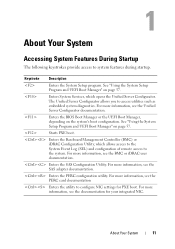
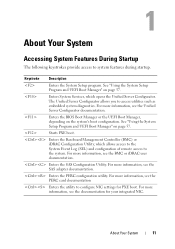
... you to system features during startup. Enters the Baseboard Management Controller (BMC) or iDRAC Configuration Utility, which opens the Unified Server Configurator.
Starts PXE boot.
About Your System
11
Enters the BIOS Boot Manager or the UEFI Boot Manager, depending on the system's boot configuration. Enters the SAS Configuration Utility. About Your...
Hardware Owner's Manual - Page 41


...
41 System Messages (continued)
Message
Causes
Corrective Actions
BIOS MANUFACTURING MODE detected. System is in the clear setting.
NVRAM_CLR jumper is installed in manufacturing mode. CMOS has been cleared. Memory modules are required but not installed in the indicated processor's memory slots. BIOS Update
Remote BIOS update
Attempt Failed!
CPU set lower for check any...
Hardware Owner's Manual - Page 42


... "Troubleshooting a NIC"
on page 149.
If a
problem is set Check the system
in BIOS.
Table 1-3. See "Using the System Setup Program and UEFI Boot Manager" on
faulty system...connectors.
page 177.
42
About Your System Decreasing
Faulty or improperly
available memory installed memory modules.
for NIC settings. Gate A20 failure Faulty keyboard controller; Defective ...
Hardware Owner's Manual - Page 46


... number.
See "Using the System Setup Program and UEFI Boot Manager" on your operating system documentation. PCI BIOS failed to the expansion card(s). Ensure that all appropriate cables are securely connected to install
PCIe device BIOS (Option ROM) checksum failure detected during shadowing.
See your hard drive.
Reseat the PCIe card in initializing...
Hardware Owner's Manual - Page 51


..." on performing a field replacement of the flash memory. Ensure that the memory modules are installed in protected mode
Improperly seated memory modules or faulty keyboard/mouse controller chip.
Unexpected interrupt in a valid configuration. See the Unified Server Configurator user documentation for instructions on page 155.
Corrective Actions
Restart the system and update...
Hardware Owner's Manual - Page 52


... Panel Assembly" on page 108. Check the SEL for any faulty components specified in a valid configuration. Invalid memory configuration. Memory modules are installed in the SEL. Warning! Update the BIOS firmware. See "Getting Help" on page 147 for information that the memory modules are mismatched in "Troubleshooting Your System" on page 177...
Hardware Owner's Manual - Page 57
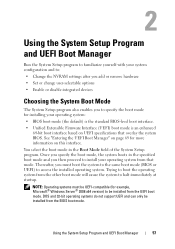
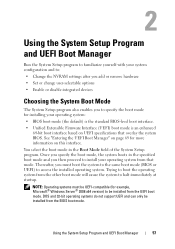
... the boot mode in the specified boot mode and you must be installed from that overlay the system BIOS. DOS and 32-bit operating systems do not support UEFI and can only be UEFI-compatible (for example, Microsoft® Windows Server® 2008 x64 version) to specify the boot mode for more information...
Hardware Owner's Manual - Page 60


...BIOS or UEFI). See "PCI IRQ Assignment Screen" on page 66.
See "Embedded Server Management Screen (Optional)" on page 65. Displays a screen to each of the processor, fans, and memory modules with the NumLock mode activated on the PCI bus, and any installed... Devices PCI IRQ Assignment
Serial Communication Embedded Server Management Power Management
System Security Keyboard NumLock ...
Hardware Owner's Manual - Page 63


... chooses the appropriate emulation type for a USB flash drive.
Boot Settings Screen
Option
Description
Boot Mode (BIOS default)
CAUTION: Switching the boot mode could prevent the system from booting if the operating system was not installed in the same boot mode.
USB Flash Drive Emulation Type
Determines the emulation type for the...
Hardware Owner's Manual - Page 66


...displayed on processor utilization.
• Maximum Performance sets all fields to Maximum Performance. Embedded Server Management Screen (Optional)
Option
Description
Front-Panel LCD Options
Options are OS Control, Active...the LCD panel menu).
If the LCD Home screen is passed from the system BIOS to User Defined String, Model Number, or None through another identifier for control...
Hardware Owner's Manual - Page 69
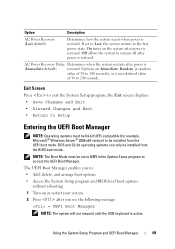
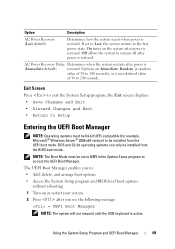
...Program and UEFI Boot Manager
69
DOS and 32-bit operating systems can only be installed from the BIOS boot mode. Off allows the system to access the UEFI Boot Manager. Options are...(for example, Microsoft® Windows Server® 2008 x64 version) to : • Add, delete, and arrange boot options • Access the System Setup program and BIOS-level boot options without rebooting 1 Turn...
Hardware Owner's Manual - Page 70
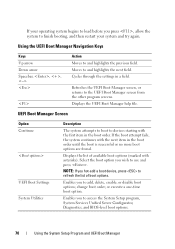
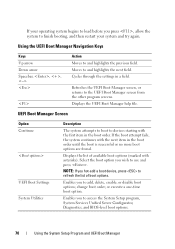
... to use and press .
Displays the list of boot options.
Select the boot option you to access the System Setup program, System Services Unified Server Configurator, Diagnostics, and BIOS-level boot options.
70
Using the System Setup Program and UEFI Boot Manager NOTE: If you hot-add a boot device, press to refresh...
Hardware Owner's Manual - Page 75
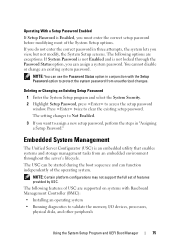
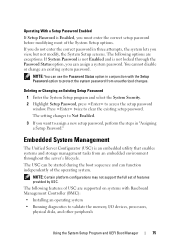
..., you want to protect the system password from an embedded environment throughout the server's lifecycle.
The USC can be started during the boot sequence and can use the Password Status option in conjunction with Baseboard Management Controller (BMC): • Installing an operating system • Running diagnostics to validate the memory, I/O devices, processors...
Hardware Owner's Manual - Page 76


... of systems remotely. For additional information on using BMC, see the Dell Unified Server Configurator User's Guide on the Dell Support website at support.dell.com/manuals.
Baseboard ...Management Controller Configuration
NOTE: If an iDRAC6 Express card is installed on the system, the BMC utility is installed, USC provides the following features: • Uses the system's integrated...
Hardware Owner's Manual - Page 189


drive blank installing, 91 removing, 90
drive carrier hard drive, 94
E
error messages, 58
Index
...contacting Dell, 177 control panel assembly
features, 12 installing, 138 LCD panel features, 14 removing, 136 cooling fans troubleshooting, 154
cover closing, 86
D
damaged systems troubleshooting, 152
Dell contacting, 177
Dell PowerEdge Diagnostics using, 165
diagnostics advanced testing options, 167...
Similar Questions
How To Install Windows 2003 Server On Dell Poweredge R520
(Posted by jmckriss 9 years ago)
How To Install Drivers For Dell T310 From It's Driver Dvd?
how to install drivers for Dell t310 from it's driver DVD?
how to install drivers for Dell t310 from it's driver DVD?
(Posted by winaung 13 years ago)

