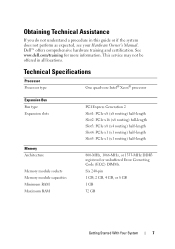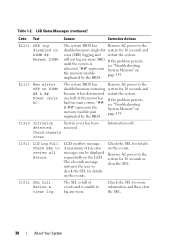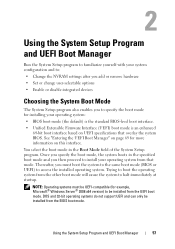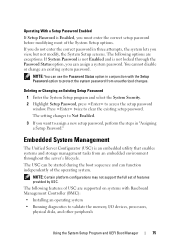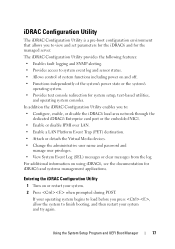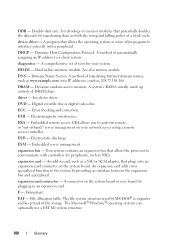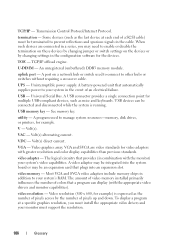Dell PowerEdge T310 Support Question
Find answers below for this question about Dell PowerEdge T310.Need a Dell PowerEdge T310 manual? We have 6 online manuals for this item!
Question posted by suffoDee on October 29th, 2013
Dell T310 How Disable Dimm
Requests for more information
Hi suffoDee
What do you mean by how disable dimm?
Could you please provide more details or issue that are you encountering so that we can better help you.
Here's a user guide for T310 in case you need it:-
ftp://ftp.dell.com/Manuals/all-products/esuprt_ser_stor_net/esuprt_poweredge/poweredge-t310_Owner%27s%20Manual_en-us.pdf
Thank you.