Dell PowerEdge T110 Support Question
Find answers below for this question about Dell PowerEdge T110.Need a Dell PowerEdge T110 manual? We have 6 online manuals for this item!
Question posted by markorca on May 25th, 2014
Poweredge T110 Will Not Power On
The person who posted this question about this Dell product did not include a detailed explanation. Please use the "Request More Information" button to the right if more details would help you to answer this question.
Current Answers
There are currently no answers that have been posted for this question.
Be the first to post an answer! Remember that you can earn up to 1,100 points for every answer you submit. The better the quality of your answer, the better chance it has to be accepted.
Be the first to post an answer! Remember that you can earn up to 1,100 points for every answer you submit. The better the quality of your answer, the better chance it has to be accepted.
Related Dell PowerEdge T110 Manual Pages
Information
Update - Power Infrastructure Sizing - Page 1


... that of system and workload characterization with circuit protection devices such as 20KW.
Example: If a server power supply is rated at the 500W value also provides additional assurance that 500W can be used to understand peak power consumption for many hardware configurations and can be used , the total load would be sized as...
Getting Started Guide - Page 3


Dell™ PowerEdge™ T110 Systems
Getting Started With Your System
Regulatory Model E11S Regulatory Type E11S001
Getting Started Guide - Page 4


... death. Reproduction of Dell Inc.; Other trademarks and trade names may be used in this text: Dell, the DELL logo, and PowerEdge are not followed.
Microsoft, Hyper-V, Windows, and Windows Server are registered trademarks of your computer. Notes, Cautions, and Warnings
NOTE: A NOTE indicates important information that helps you make better use...
Getting Started Guide - Page 6
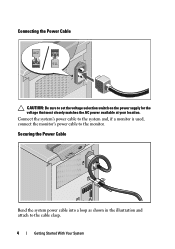
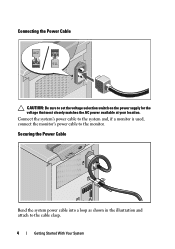
... system and, if a monitor is used, connect the monitor's power cable to the cable clasp.
4
Getting Started With Your System Securing the Power Cable
Bend the system power cable into a loop as shown in the illustration and attach to the monitor. Connecting the Power Cable
CAUTION: Be sure to set the voltage selection switch...
Getting Started Guide - Page 7
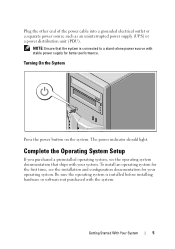
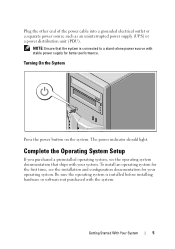
... on the system. Getting Started With Your System
5 Plug the other end of the power cable into a grounded electrical outlet or a separate power source such as an uninterrupted power supply (UPS) or a power distribution unit (PDU).
Complete the Operating System Setup
If you purchased a preinstalled operating system, see the installation and configuration documentation for...
Getting Started Guide - Page 11
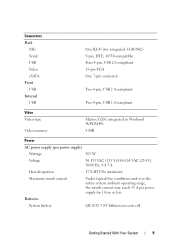
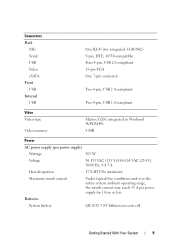
... VGA One 7-pin connector
Two 4-pin, USB 2.0-compliant
Two 4-pin, USB 2.0-compliant
Video Video type
Video memory
Matrox G200, integrated in Winbond WPCM450
8 MB
Power
AC power supply (per power supply)
Wattage
305 W
Voltage
90-135 VAC (115 V)/180-264 VAC (230 V), 50/60 Hz, 9-4.5 A
Heat dissipation
1776 BTU/hr maximum
Maximum inrush...
Hardware Owner's Manual - Page 2


... trademarks of these materials in this document is strictly forbidden. Microsoft, Windows, Windows Server, and MS-DOS are either the entities claiming the marks and names or their ...of Dell Inc.; August 2009
Rev.
Trademarks used in this text: Dell, the DELL logo, and PowerEdge are not followed. Dell Inc. disclaims any manner whatsoever without notice. © 2009 Dell Inc. WARNING...
Hardware Owner's Manual - Page 3


... During Startup 11 Front-Panel Features and Indicators 12 Back-Panel Features and Indicators 14 Guidelines for Connecting External Devices 15 NIC Indicator Codes 16 Power Selection 17 Diagnostic Lights 18 System Messages 20 Warning Messages 33 Diagnostics Messages 33 Alert Messages 33 Other Information You May Need 33
Contents
3
Hardware Owner's Manual - Page 4


... Processor Settings Screen 39 SATA Settings Screen 40 Boot Settings Screen 41 Integrated Devices Screen 42 PCI IRQ Assignments Screen 43 Serial Communication Screen 43 Power Management Screen 44 System Security Screen 45 Exit Screen 47
Entering the UEFI Boot Manager 47 Using the UEFI Boot Manager Navigation Keys 47 UEFI...
Hardware Owner's Manual - Page 7


Cooling Fan 89 Removing the Cooling Fan 89 Installing the Cooling Fan 90
System Battery 91 Replacing the System Battery 91
Power Supply 93 Removing the Power Supply 93 Installing the Power Supply 94
Internal USB Memory Key 95
Chassis Intrusion Switch 96 Removing the Chassis Intrusion Switch 96 Installing the Chassis Intrusion Switch...
Hardware Owner's Manual - Page 8


Troubleshooting a Serial I/O Device 107 Troubleshooting a NIC 107 Troubleshooting a Wet System 108 Troubleshooting a Damaged System 109 Troubleshooting the System Battery 110 Troubleshooting Power Supply 111 Troubleshooting System Cooling Problems 111 Troubleshooting Cooling Fan 112 Troubleshooting System Memory 113 Troubleshooting an Internal USB Key 114 Troubleshooting an Optical Drive...
Hardware Owner's Manual - Page 17
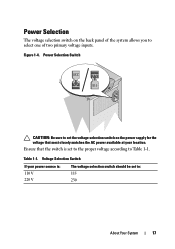
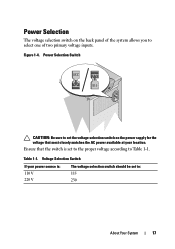
... set the voltage selection switch on the back panel of the system allows you to select one of two primary voltage inputs.
Power Selection
The voltage selection switch on the power supply for the voltage that the switch is : 110 V 220 V
The voltage selection switch should be set to: 115 230
About...
Hardware Owner's Manual - Page 18
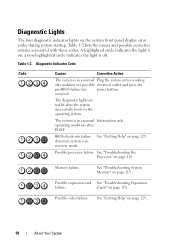
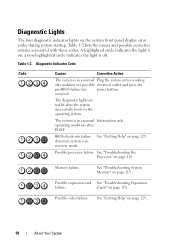
... processor failure.
Diagnostic Indicator Code
Code
Causes
Corrective Action
The system is off condition or a possible electrical outlet and press the
pre-BIOS failure has
power button.
See "Troubleshooting System Memory" on page 129.
18
About Your System a non-highlighted circle indicates the light is in recovery mode.
The diagnostic lights...
Hardware Owner's Manual - Page 21


..., see "Getting Help" on
page 93. Message
Causes
Corrective Actions
Alert!
See "Power Supply" on page 129. An error caused the system Check other system messages
to ...System
21 Alert!
MANUFACTURING MODE will be supported configuration.
If the system
by the power supply.
The system configuration If any system components
of manufacturing mode. of processor, ...
Hardware Owner's Manual - Page 22


... causes. See "Using the System Setup Program and UEFI Boot Manager" on system board.Please run SETUP.
Message
Causes
Corrective Actions
Caution! See Figure 6-1 for power conservation. program to the default position (pins 3 and 5).
installed memory modules.
NVRAM_CLR jumper is non-UEFI. Move the NVRAM_CLR jumper to change
the boot mode...
Hardware Owner's Manual - Page 24


...General Memory Module Installation Guidelines" on page 80.
24
About Your System
system from the power button,
and then enter the System
Setup program to change settings.
Faulty or improperly
See... expecting value. Memory" on page 113.
Ensure that the memory modules are disabled Power down and restart the
in a valid configuration. The system will run but with less memory...
Hardware Owner's Manual - Page 35
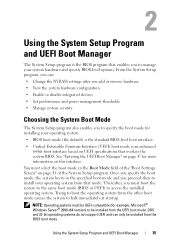
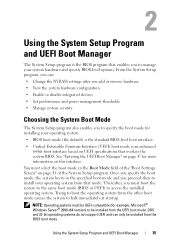
... UEFI Boot Manager" on page 47 for example, Microsoft® Windows Server® 2008 x64 version) to install your system hardware and specify BIOS...8226; View the system hardware configuration
• Enable or disable integrated devices
• Set performance and power management thresholds
• Manage system security
Choosing the System Boot Mode
The System Setup program also enables you...
Hardware Owner's Manual - Page 135
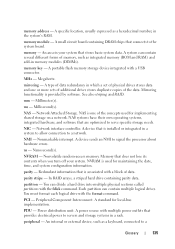
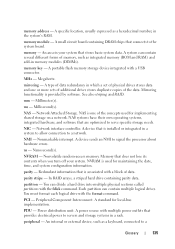
... lose its contents when you turn off your system that connects to serve specific storage needs. Network interface controller. partition - peripheral -
A device that provides electrical power to servers and storage systems in a system to allow connection to signal the processor about hardware errors. A standard for implementing shared storage on a network. An internal...
Hardware Owner's Manual - Page 136
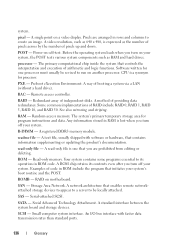
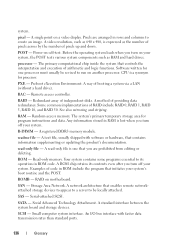
pixel - Power-on a video display.
The primary computational chip inside the system that initiates your ...Serial-attached SCSI. An I/O bus interface with software or hardware, that enables remote networkattached storage devices to appear to a server to run on another processor. Pixels are prohibited from editing or deleting.
RAC - Remote access controller. See also mirroring and...
Hardware Owner's Manual - Page 139


... video, 12, 14
contacting Dell, 129
cooling fan installing, 90 removing, 89 replacing, 90 troubleshooting, 112
D
damaged systems troubleshooting, 109
Dell contacting, 129
Dell PowerEdge Diagnostics using, 121
diagnostics advanced testing options, 123 testing options, 122 using Dell PowerEdge Diagnostics, 121 when to use, 122
DIMM sockets, 80
DVD drive.
Index
139
Similar Questions
Suse Installation In Dell Poweredge T110!
I am SO Ratanak. I want to install SUSE Server version 11 operating system to my server PoserEdge T1...
I am SO Ratanak. I want to install SUSE Server version 11 operating system to my server PoserEdge T1...
(Posted by ratanakso 10 years ago)
How To Boot Os From Cd On Dell Poweredge T110 Ii
(Posted by conmap561 10 years ago)

