Dell PowerEdge R910 Support Question
Find answers below for this question about Dell PowerEdge R910.Need a Dell PowerEdge R910 manual? We have 10 online manuals for this item!
Question posted by srhmar on January 16th, 2014
How To Enable Memory Raiser Models On R910 Server
The person who posted this question about this Dell product did not include a detailed explanation. Please use the "Request More Information" button to the right if more details would help you to answer this question.
Current Answers
There are currently no answers that have been posted for this question.
Be the first to post an answer! Remember that you can earn up to 1,100 points for every answer you submit. The better the quality of your answer, the better chance it has to be accepted.
Be the first to post an answer! Remember that you can earn up to 1,100 points for every answer you submit. The better the quality of your answer, the better chance it has to be accepted.
Related Dell PowerEdge R910 Manual Pages
Glossary - Page 1


...processor to communicate with MIB data from the hard drive. A CD, diskette, or USB memory key that keeps a copy of data or instructions for interchange of a program or data ... address bus and a data bus for enabling the operating system to the system. A fast storage area that is located. Certificate authority. Common Information Model describes the management information utilized by an ...
Glossary - Page 2


.... expansion bus - An expansion card adds some other program to interface correctly with controllers for your network server using a remote access controller. CPU - DDR - A method of DRAM chips. Dual in memory modules that potentially doubles the data rate by providing an interface between the processor and a peripheral device. EMI - ESD - An add...
Glossary - Page 5


...- See also striping and RAID. Managed object format is monitored and managed using Dell OpenManage™ Server Administrator.
NIC - MAC address - mAh - Mb - Megabyte(s); 1,048,576 bytes. However, when ...physical drives stores data and one or more sets of additional drives stores duplicate copies of memory, such as a hexadecimal number, in which a set of the concepts used to hard...
Glossary - Page 6


...Memory that uniquely identifies an object. Object identifier is associated with a block of data. Redundant information that provides electrical power to servers and storage systems in rows and columns to a system. partition - PDU - PowerEdge...Power-on a video display. PXE - RAC - Nonvolatile random-access memory. In RAID arrays, a striped hard drive containing parity data. A...
Glossary - Page 7


... 1, RAID 5, RAID 10, and RAID 50. SATA - A legacy I /O bus interface with a 9-pin connector that enables remote networkattached storage devices to appear to a server to the system. Self-Monitoring Analysis and Reporting Technology. A read -only file - Read-only memory. Serial-attached SCSI. service tag - Second(s). Redundant array of code in ROM include the program...
Glossary - Page 58


... Transmission Control Protocol/Internet Protocol
TOE - TCP/IP TCP/IP Offload Engine
U-DIMM DDR3 Unregistered(Unbuffered) DDR3 Memory Module
UPS Uninterruptible Power Supply
USB Universal Serial Bus USB USB USB
USB
V - 볼트 (Volt...provider CIM
management station
managed system) 은 Dell OpenManage™ Server Administrator
x x y x z
58
Information
Update - Intel Xeon 5600 Series Processors - Page 2


... user to PowerEdge R410, R510, R610, R710, R910, T410, T610, and T710 systems only.
Systems with 1.35 V DDR3L memory operates the memory modules at ...Memory Modules (DDR3L DIMMs)
Intel Xeon 5600 series processors support DDR3L DIMMs enabling a lower operating voltage (1.35 V) that ensures memory power savings up to additional frequency and memory population capabilities. DDR3L memory...
Information
Update - Intel Xeon 5600 Series Processors - Page 4


... Intel Xeon X5677 130 W series quad-core processor is detected on PowerEdge M610 and M710.
When the turbo mode is enabled in the Processor Settings screen of system memory, system
X.X GB, System Memory memory speed, and current system memory
Speed: XXX MHz,
operating voltage.
Enabling Dell BIOS Intelligent Turbo Mode
The Dell BIOS Intelligent Turbo Mode feature...
Information
Update - Intel Xeon 5600 Series Processors - Page 30
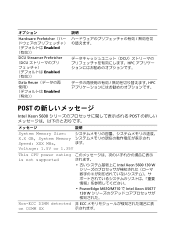
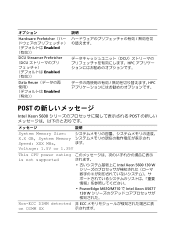
...
(DCU Enabled
Data Reuse Enabled
DCU HPC
HPC
POST
Intel Xeon 5600 POST
説明
System Memory Size
X.X GB, System Memory
Speed: XXX MHz,
ます。
Voltage: 1.5V or 1.35V
This CPU power rating is not supported
Non-ECC DIMM detected on DIMM XX
Intel Xeon 5600 130 W II
• PowerEdge M610/M710...
Information
Update - Intel Xeon 5600 Series Processors - Page 36
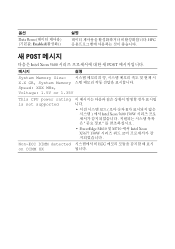
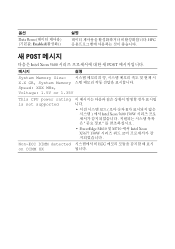
...; Intel Xeon 5600 POST
메시지
설명
System Memory Size X.X GB, System Memory
Speed: XXX MHz, Voltage: 1.5V or 1.35V
This CPU power rating is not supported
Non-ECC DIMM detected on DIMM XX
II Intel Xeon 5600 130W
• PowerEdge M610 및 M710 에서 Intel Xeon X5677 130W
ECC
Information
Update - Power Infrastructure Sizing - Page 1


Systems characterized while using the power capping features enabled from Dell may result in a rack, the total load can...provides additional assurance that is specific to the system configuration and to adequately provision the facility. Example: If a server power supply is assessed under a peak workload for sizing the infrastructure. June 2009 Information Update:
Power Infrastructure ...
Information
Update - System Setup Program - Page 9


Integrated Devices 1
表 1 Integrated Devices
SR-IOV-Global Enable (SR-IOV
Disabled
説明
SR-IOV(Single Root I/O Virtualization BIOS PowerEdge R410、R510、R610、 R710、R910、T410、T610、T710
2010 年 12 月
Information
Update - System Setup Program - Page 11


Integrated Devices
옵션
SR-IOV-Global Enable (SR-IOV-Global Disabled
설명
SR-IOV (Single Root I/O Virtualization) 장치의 BIOS PowerEdge R410, R510, R610, R710, R910, T410, T610 및 T710
2010 년 12 월 표 1에는 Integrated Devices
표 1.
Information Update - Page 3


... documented on systems with 1 TB of memory, see the knowledge base article at support.microsoft.com: • Systems running Microsoft Windows Server 2008 do not support iSCSI boot when....
For more information about enabling hibernation on systems with more information, see the knowledge base article KB888575 at microsoft.com.
• Microsoft Windows Server 2008 R2 cannot be set...
Getting Started Guide - Page 4


...own. in the United States and other countries;
Regulatory Model E06S Series
October 2009
P/N F450N
Rev.
and/or more...Corporation in this text: Dell, the DELL logo, and PowerEdge are trademarks of Sun Microsystems, Inc. Notes, Cautions, and... use of VMware, Inc. Microsoft, Windows, and Windows Server are not followed. SUSE is strictly forbidden. CAUTION: A CAUTION...
Hardware Owner's Manual - Page 2


... States and/or other than its own. Regulatory Model: E06S Series Regulatory Type: E06S001
January 2010
Rev.
Trademarks used in this text: Dell, the DELL logo, and PowerEdge are either the entities claiming the marks and names or their products.
Microsoft, Windows, and Windows Server are trademarks of Microsoft Corporation in this document...
Hardware Owner's Manual - Page 66


...mode, you to enable or disable the integrated SATA controller and ports. Displays a screen to change the IRQ assigned to each of the processor(s), fans, and memory modules with the.... Option SATA Settings Boot Settings Integrated Devices
PCI IRQ Assignment
Serial Communication Embedded Server Management Power Management
System Security
Keyboard NumLock (On default)
Description
Displays a screen...
Hardware Owner's Manual - Page 67
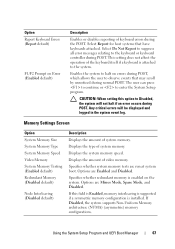
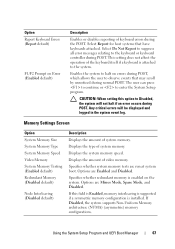
... will be displayed and logged in the system event log.
CAUTION: When setting this field is Enabled, memory interleaving is supported if a symmetric memory configuration is attached to enter the System Setup program. Specifies whether system memory tests are run at system boot. The user can press to continue or to the system. If...
Hardware Owner's Manual - Page 68


... processor can operate in the processor. Adjacent Cache Line Prefetch (Enabled default)
Enable or disables system optimization for sequential memory access.
C1E (Enabled default)
When set to two logical processors. Core Speed
Displays the processor clock speed.
Displays the family, model, and stepping of cores in each processor core supports up to All, the maximum...
Hardware Owner's Manual - Page 73


Embedded Server Management Screen
Option Front Panel LCD Options
User-Defined LCD String
Description
Options are OS Control, Active Power...:
• OS Control sets the CPU power to OS DBPM, the fan power to Minimum Power, and the memory power to User Defined String, Model Number, or None through another LCD configuration utility (such as "Advanced" in the BIOS. Power Management Screen
Option ...
Similar Questions
How Do You Enable Memory Disabled By Bios In Dell Poweredge 310
(Posted by Jimob 9 years ago)
What Do I Use To Team Nics On Dell Poweredge R910 Server
(Posted by doevid 10 years ago)

