Dell PowerEdge R710 Support Question
Find answers below for this question about Dell PowerEdge R710.Need a Dell PowerEdge R710 manual? We have 15 online manuals for this item!
Question posted by nemeaka on October 3rd, 2013
R710 No Hard Drive Detected When Installing Operating System
The person who posted this question about this Dell product did not include a detailed explanation. Please use the "Request More Information" button to the right if more details would help you to answer this question.
Current Answers
There are currently no answers that have been posted for this question.
Be the first to post an answer! Remember that you can earn up to 1,100 points for every answer you submit. The better the quality of your answer, the better chance it has to be accepted.
Be the first to post an answer! Remember that you can earn up to 1,100 points for every answer you submit. The better the quality of your answer, the better chance it has to be accepted.
Related Dell PowerEdge R710 Manual Pages
Glossary - Page 3


...operating systems can be differentiated from computational activity. Gigabit(s); 1024 megabits or 1,073,741,824 bits. A controller that can be programmed and reprogrammed using a software utility. Input/output. InfiniBand - G - However, when referring to hard-drive...by MS-DOS to insert or install a device, typically a hard drive or an internal cooling fan, ...
Glossary - Page 5


...Megahertz. Managed object format is installed or integrated in your system that are optimized to mean 1,000,000 bytes. NAS systems have their own operating systems, integrated hardware, and ...Megabit(s); 1,048,576 bits. MB - Megabits per second. memory key - However, when referring to hard-drive capacity, the term is one of data redundancy in the system's RAM. NAS - NIC - ...
Glossary - Page 6


... - Redundant information that provides electrical power to servers and storage systems in rows and columns to run on your system. Each partition can divide a hard drive into multiple physical sections called partitions with the format command. A single point on self-test. NVRAM - parity stripe - Before the operating system loads when you turn on another...
Glossary - Page 7


... digital flash memory card. service tag - RAID - A ROM chip retains its operation in ROM include the program that contains information supplementing or updating the product's documentation....transfers data one that enables remote networkattached storage devices to appear to a server to the system. Allows hard drives to report errors and failures to the system BIOS and then display an...
Dell
PowerEdge Deployment Guide - Page 4


... and firmware updates. Select the new partition and press to do so can result in the partition selection part of text-mode setup.
The Unified Server Configurator is delivered as a hard drive. Failing to install the operating system on -motherboard).
Press the key within 10 seconds of the Dell logo being displayed during...
Dell
PowerEdge Deployment Guide - Page 5


... then ask for the operating system DVD.
7) The system will continue automatically. Boot from www.support.dell.com (look in the Server OS Installation. PowerEdge Deployment Guide
Dell Systems Build and Update Utility (SBUU)
The SBUU is a collection of the operating system installation process.
9) The operating system and required drivers should boot to the hard drive at this time.
Dell
PowerEdge Deployment Guide - Page 6


... Driver Utility. PowerEdge Deployment Guide
Manual Installation of Microsoft Operating Systems
This installation method involves booting to the operating system installation DVD to an error while booting the RAMDISK. You will ensure that the Broadcom drivers be seen. The utility allows you must be included, and therefore, the installation will fail since no hard drives will need to...
Deploying
UEFI-Aware Operating Systems on Dell PowerEdge Servers - Page 9


... caveats. X64 versions only. 2) SUSE® Linux Enterprise Server, release 11, will be redesigned to interact with the hard drive directly (imaging tools) -
For a Microsoft Windows installation, three partitions are visible with the Diskpart utility - IMPORTANT: You cannot switch between the ESP and the Windows operating system partitions. these partitions. Deploying a UEFI‐Aware...
Hardware Owner's Manual - Page 5


...Opening the System 79 Closing the System 79
Hard Drives 80
Mixed SAS/SATA Hard-Drive Configurations . . . 81 Removing a Hard-Drive Blank 81 Installing a Hard-Drive Blank 82 Removing a Hot-Swap Hard Drive 82 Installing a Hot-Swap Hard Drive 83 Removing a Hard Drive From a Hard-Drive Carrier 84 Installing a Hard Drive Into a Hard-Drive Carrier 84
Power Supplies 86 Removing a Power Supply...
Hardware Owner's Manual - Page 14
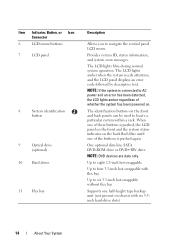
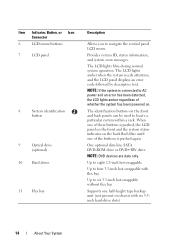
... the system is connected to AC power and an error has been detected, the LCD lights amber regardless of whether the system has been powered on chassis with flex bay
Up to four 3.5-inch hot-swappable with six 3.5inch hard-drive slots)
14
About Your System NOTE: DVD devices are data only.
The...
Hardware Owner's Manual - Page 45


...."
If necessary, install the operating system on setting the order of boot devices. PCI BIOS failed to install
PCIe device BIOS (Option ROM) checksum failure detected during shadowing. PCIe Training
Faulty or improperly
Error: Expected installed PCIe card in System Setup
program, or no bootable USB key installed. Use a bootable USB key, CD, or hard drive. See "Getting...
Hardware Owner's Manual - Page 46


...
Device," "Troubleshooting an
Optical Drive," or
"Troubleshooting a Hard
Drive" for jumper location. Quad rank DIMM detected after single rank or dual rank DIMM in socket. Table 1-2. See "General Memory Module Installation Guidelines."
Invalid memory configuration.
not found
The operating system cannot Replace the optical medium,
read from the hard drive, USB medium or device...
Hardware Owner's Manual - Page 47


Seek operation failed
Replace the USB medium or device. Shutdown failure General system error.
See "Getting Help." See "Troubleshooting System Memory."
See "Troubleshooting a USB Device" or "Troubleshooting a Hard Drive" for the appropriate drive(s) installed in your system.
If memory has not been added or removed, check the SEL to the Replace the faulty drive. Table 1-2.
If ...
Hardware Owner's Manual - Page 61


... where the operating system files needed for startup are located. If you must manually set to UEFI. Off disables BIOS support for a USB flash drive.
Option
Port B (Off default)
Description
Auto enables BIOS support for the device attached to act as a hard drive.
If Boot Mode is configured as a removable diskette drive, you install a device in...
Hardware Owner's Manual - Page 82


... information.
1 If present, remove the front bezel. See your SAS RAID controller documentation for removal.
Wait until the release lever clicks into place. Removing and Installing a Hard Drive Blank 1
2
3
3
1 3.5-in hard drive blank 3 release latch
2 2.5-in hard drive blank
Installing a Hard-Drive Blank
Align the hard-drive blank with your operating system supports hot-swap...
Hardware Owner's Manual - Page 83
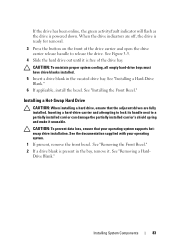
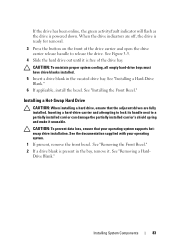
... of the drive bay. Installing a Hot-Swap Hard Drive
CAUTION: When installing a hard drive, ensure that your operating system.
1 If present, remove the front bezel. See "Removing the Front Bezel." 2 If a drive blank is powered down.
Inserting a hard-drive carrier and attempting to lock its handle next to release the drive.
Drive Blank." See "Installing a Hard-Drive Blank."
6 If...
Hardware Owner's Manual - Page 148


... Card" and "Removing the Integrated Storage Controller Card." 6 If installed, remove the NIC hardware key from the electrical outlet.
2 Open the system. See "Closing the System." 5 Reconnect the system to its electrical outlet and turn the system on your hard drives. See the Unified Server Configurator user documentation for more information.
1 Turn off the...
Hardware Owner's Manual - Page 167


...Storage Controller
. See the operating system documentation for your controller card are installed and are configured correctly. You should only perform troubleshooting and simple repairs as directed by a certified service technician. See "Using Dell™ PowerEdge™ Diagnostics."
2 Enter the System Setup program and ensure that the hard drive(s) have been configured correctly for...
Hardware Owner's Manual - Page 173
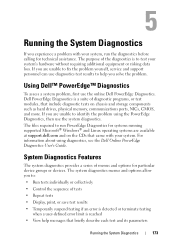
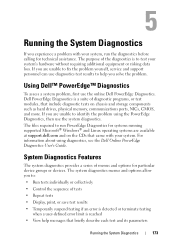
...with your system, run PowerEdge Diagnostics for systems running supported Microsoft® Windows® and Linux operating systems are unable to test your system. Dell PowerEdge Diagnostics is a suite ... detected or terminate testing when a user-defined error limit is reached
• View help you are available at support.dell.com and on chassis and storage components such as hard drives...
Hardware Owner's Manual - Page 193


... that can share the same IRQ assignment, but you cannot operate both devices simultaneously. Each peripheral connection must be sent to... capabilities, crashed system recovery, and power control functions for Dell PowerEdge systems.
IP - In general, I /O - iSCSI -...install a device, typically a hard drive or an internal cooling fan, into the host system while the system is about to hard-drive...
Similar Questions
How To Make Raid 5 Hard Drives In Dell Poweredge R710
(Posted by melilyu 10 years ago)
Cannot Find Hard Drive When Installing Os Power Edge R720
(Posted by jessejoann 10 years ago)
Hard Drive Carrier
Can some one guide me with steps to replace the Hard Drive Carrier of Poweredge R900
Can some one guide me with steps to replace the Hard Drive Carrier of Poweredge R900
(Posted by scarletwill 10 years ago)
Server 2008 R2 Can Not Find Hard Drives During Install And Dell R710
(Posted by ffmar 10 years ago)

