Dell PowerEdge R710 Support Question
Find answers below for this question about Dell PowerEdge R710.Need a Dell PowerEdge R710 manual? We have 15 online manuals for this item!
Question posted by melilyu on January 14th, 2014
How To Make Raid 5 Hard Drives In Dell Poweredge R710
The person who posted this question about this Dell product did not include a detailed explanation. Please use the "Request More Information" button to the right if more details would help you to answer this question.
Current Answers
There are currently no answers that have been posted for this question.
Be the first to post an answer! Remember that you can earn up to 1,100 points for every answer you submit. The better the quality of your answer, the better chance it has to be accepted.
Be the first to post an answer! Remember that you can earn up to 1,100 points for every answer you submit. The better the quality of your answer, the better chance it has to be accepted.
Related Dell PowerEdge R710 Manual Pages
Glossary - Page 1


...of CIM data with controllers for the peripheral devices connected to start your system's hard drive(s) on the dictionary. A copy of data or instructions for security or tracking... individual code assigned to direct configuration and power management. bus - asset tag - Dell™ Glossary
NOTE: For additional information on storage terminology, visit the Storage Networking ...
Glossary - Page 3


...x horizontal by y vertical pixels by MS-DOS to insert or install a device, typically a hard drive or an internal cooling fan, into the host system while the system is usually rounded to -...A standard interface between the processor and the main memory (RAM). Integrated Dell Remote Access Controller. A remote access controller that can optionally use a FAT file system structure. InfiniBand - ...
Glossary - Page 5


...memory address - memory module - An area in a system to allow connection to hard-drive capacity, the term is provided by software. MHz -
Millisecond(s). NAS is installed...5 Mbps - Megabytes per second. See also striping and RAID. Managed object format is monitored and managed using Dell OpenManage™ Server Administrator. Network Attached Storage. A device that contains the ...
Glossary - Page 6


..., and system configuration information. PCI - PowerEdge RAID controller. A single point on self-test. Pixels are arranged in rows and columns to servers and storage systems in a rack. provider... logical drives. pixel - Power-on a video display. CPU is used for processor. ns - Nonvolatile random-access memory. parity - In RAID arrays, a striped hard drive containing ...
Glossary - Page 7


... Network. Second(s). serial port - RAID - ROM - SATA - SCSI - R-DIMM - SEL - A method of code in ROM include the program that enables remote networkattached storage devices to appear to a server to the system BIOS and then display an error message on the screen.
7 See also mirroring and striping. Allows hard drives to report errors and failures...
Dell
PowerEdge Deployment Guide - Page 4


...-mode setup. Create the partition on www.support.dell.com. The controller includes 1 GB of managed and persistent storage that you normally would in the 11th Generation PowerEdge servers.
USC allows you observe this issue, follow the steps below to assign the drive letter C: to the hard drive partition:
1. For example, the embedded device may also...
Dell
PowerEdge Deployment Guide - Page 5


... on the operating system you to configure hardware settings such as a part of the options in understanding how to the hard drive at this tool. Boot from www.support.dell.com (look in the Server OS Installation. The answers to configure RAID, as well as WinPE and embedded Linux. The installation will be installed. Page 3
Dell
PowerEdge Deployment Guide - Page 6


...making the USB key appear to provide the mass storage drivers from www.support.dell.com. Press when prompted at the beginning of the operating system installation. Dell...hard drives will need to update drivers and firmware. See the Microsoft documentation for Installation of Microsoft Windows on Dell Servers...driver. For the 11th Generation PowerEdge servers, you must be installed ...
Deploying
UEFI-Aware Operating Systems on Dell PowerEdge Servers - Page 9


...;
1) Microsoft® Windows ®Vista, SP1 and Windows Server® 2008 - The primary visible changes are to the hard drive setup although this perspective, everything will contain support 3) General Linux... utility - X64 versions only. 2) SUSE® Linux Enterprise Server, release 11, will be redesigned to UEFI, Dell recommends that have full support. From this is available, but ...
Information Update - System Memory - Page 1


Dell PowerEdge R710-Information Update
System Memory
This document provides latest information on your system configuration ...modules: - NOTE: Actual memory speed depends on the supported memory configurations listed in the Hardware Owner's Manual at support.dell.com/manuals. Two memory modules per channel supports up to 800 MHz, regardless of each channel depends on the memory ...
Information Update - Intel Xeon 5600 Series
Processors - Page 1


...Intel Xeon 5600 series processor.
• The following new Dell PowerEdge systems marked with the Roman Numeral II on the chassis support...processors support memory sparing. R510 - T410 - NOTE: The modular systems, PowerEdge M610 and M710, support the 130 W Intel Xeon X5680 only in ...5600 series processor at support.dell.com. R410 - NOTE: The PowerEdge R610 and M710 systems need specific heat sinks...
Hardware Owner's Manual - Page 9


...USB Memory Key . . . . . 163 Troubleshooting an Optical Drive 164 Troubleshooting a Tape Backup Unit 165 Troubleshooting a Hard Drive 166 Troubleshooting a Storage Controller 167 Troubleshooting Expansion Cards 168 Troubleshooting the Processor(s 170
5 Running the System Diagnostics . . . . . 173
Using Dell™ PowerEdge™ Diagnostics 173
System Diagnostics Features 173
When to...
Hardware Owner's Manual - Page 166
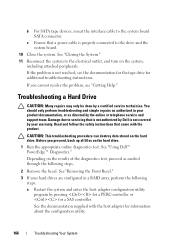
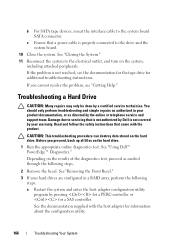
...Reconnect the system to the drive and the system board.
10 Close the system.
You should only perform troubleshooting and simple repairs as authorized in a RAID array, perform the following steps... troubleshooting procedure can destroy data stored on the hard drive.
1 Run the appropriate online diagnostics test.
See "Using Dell™ PowerEdge™ Diagnostics." c Ensure that came with ...
Hardware Owner's Manual - Page 167


... as directed by a certified service technician.
See "Removing a Hot-Swap Hard Drive." NOTE: When troubleshooting a SAS or PERC controller, also see "Troubleshooting a Storage Controller." You should only perform troubleshooting and simple repairs as authorized in the System Setup program.
See "Using Dell™ PowerEdge™ Diagnostics."
2 Enter the System Setup program and ensure...
Hardware Owner's Manual - Page 173
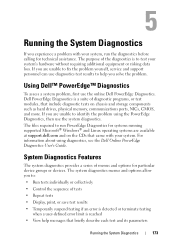
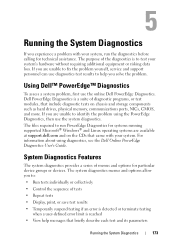
..., see the Dell Online PowerEdge Diagnostics User's Guide. Running the System Diagnostics
If you experience a problem with your system.
The purpose of menus and options for systems running supported Microsoft® Windows® and Linux operating systems are available at support.dell.com and on chassis and storage components such as hard drives, physical memory...
Hardware Owner's Manual - Page 193


... transfer protocol.
However, when referring to hard-drive capacity, the term is usually rounded to insert or install a device, typically a hard drive or an internal cooling fan, into the... of electronic chip that provides remote management capabilities, crashed system recovery, and power control functions for Dell PowerEdge systems.
IP - K - Kb - Gram(s). GB -
I /O activity can share the ...
Hardware Owner's Manual - Page 197


... until you call Dell for peripherals, and various ROM chips. SSD - Solid State Drives.
See RAM. Because...to identify it when you change them again. SMART - Allows hard drives to report errors and failures to the system BIOS and then display...stripes on each disk. See also guarding, mirroring, and RAID.
striping - SAS - Simple Network Management Protocol.
system board...
Hardware Owner's Manual - Page 201


Index
A
Advanced ECC memory mode, 131
B
back panel features, 19 backplane
See SAS backplane. battery (RAID)
installing, 116 removing, 116 battery (system) replacing, 141 troubleshooting, 158 BIOS boot mode, 55 blank hard drive, 81 power supply, 88 boot mode, 55
C
cable retention bracket installing, 119 removing, 118
cable routing, 118 cabling
cable routing, 118...
Hardware Owner's Manual - Page 202
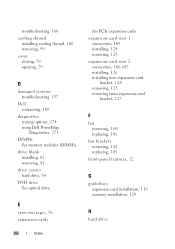
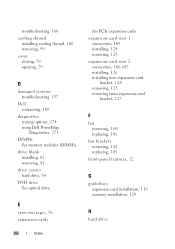
...103
front-panel features, 12
G
guidelines expansion card installation, 119 memory installation, 129
H
hard drive
202
Index troubleshooting, 160 cooling shroud
installing cooling shroud, 100 removing, 99 cover closing, 79 opening, 79
D
damaged systems troubleshooting, 157
Dell contacting, 189
diagnostics testing options, 174 using Dell PowerEdge Diagnostics, 173
DIMMs See memory modules (DIMMs).
Hardware Owner's Manual - Page 203


..., 82 hard drives, 83
iDRAC6 Enterprise card, 94 internal SD flash card, 90 internal SD module, 88 internal USB cable, 93 internal USB memory key, 91 memory modules, 134 optical drive, 104 PCIe expansion cards, 120 power supply blank, 88 processor, 140 RAID battery, 116-117 riser 2 into expansion-card
bracket, 128 SAS backplane...
Similar Questions
Can I Add A Hard Drive To R710 While It Is Still Turned On
(Posted by mcochIH 10 years ago)
Raid 5 Hard Drive Can We Connect In Dell Poweredge Iii 2950 Server
DEAR SIR THIS IS MOHAMMED AZAM I WANTS CONNECT RAID 5 HARD DRIVE OF 1 TB CAN I CONNECT THIS DRIVE W...
DEAR SIR THIS IS MOHAMMED AZAM I WANTS CONNECT RAID 5 HARD DRIVE OF 1 TB CAN I CONNECT THIS DRIVE W...
(Posted by azammohammed2006 11 years ago)

