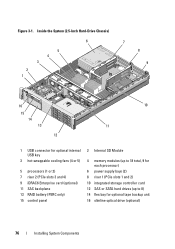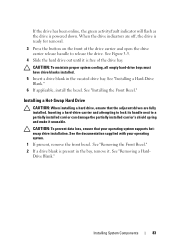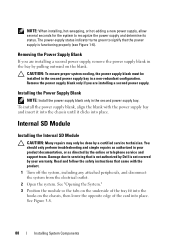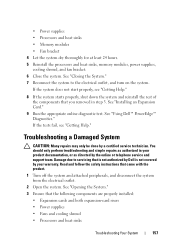Dell PowerEdge R710 Support Question
Find answers below for this question about Dell PowerEdge R710.Need a Dell PowerEdge R710 manual? We have 15 online manuals for this item!
Question posted by caveter on February 24th, 2014
Can You Hot Swap Power Supplies On R710
Current Answers
Answer #1: Posted by MWatDell on February 25th, 2014 2:09 AM
PowerEdge server R710 should come with hot-pluggable redundant power supplies so Yes, you can hot swap the power supplies.
Please refer to this manual on Page 86:-
ftp://ftp.dell.com/Manuals/all-products/esuprt_ser_stor_net/esuprt_poweredge/poweredge-r710_Owner%27s%20Manual_en-us.pdf
Hope this helps.
MW@Dell
Related Dell PowerEdge R710 Manual Pages
Similar Questions
to an exisiting raid array