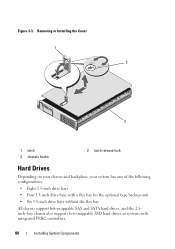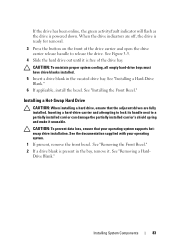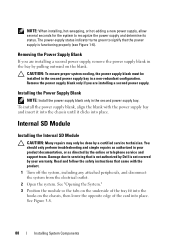Dell PowerEdge R710 Support Question
Find answers below for this question about Dell PowerEdge R710.Need a Dell PowerEdge R710 manual? We have 15 online manuals for this item!
Question posted by HBURJangy on November 19th, 2013
How To Configure Poweredge R710 Hot Swap Drive
Current Answers
Answer #1: Posted by MWatDell on November 19th, 2013 9:04 PM
You can configure the Hot Spare drive either in OpenManage Server Administrator (OMSA) or in the Raid BIOS.
Here's a manual for OMSA 7.2, refer to page 190 on how to create Global Hot Spare:-
ftp://ftp.dell.com/Manuals/all-products/esuprt_electronics/esuprt_software/esuprt_ent_sys_mgmt/dell-opnmang-srvr-admin-v7.2_User's%20Guide2_en-us.pdf
Here's a manual for PERC 6/i card, refer to page 94 to create Dedicated Hot Spare and page 104 to create Global Hot Spare:-
ftp://ftp.dell.com/Manuals/all-products/esuprt_ser_stor_net/esuprt_dell_adapters/poweredge-rc-6i_User%27s%20Guide_en-us.pdf
Let us know how it goes.
MW@Dell
Related Dell PowerEdge R710 Manual Pages
Similar Questions
to an exisiting raid array