Dell PowerEdge R710 Support Question
Find answers below for this question about Dell PowerEdge R710.Need a Dell PowerEdge R710 manual? We have 15 online manuals for this item!
Question posted by Kankar on January 18th, 2014
Dell R710 Uefi Bios Update How To
The person who posted this question about this Dell product did not include a detailed explanation. Please use the "Request More Information" button to the right if more details would help you to answer this question.
Current Answers
There are currently no answers that have been posted for this question.
Be the first to post an answer! Remember that you can earn up to 1,100 points for every answer you submit. The better the quality of your answer, the better chance it has to be accepted.
Be the first to post an answer! Remember that you can earn up to 1,100 points for every answer you submit. The better the quality of your answer, the better chance it has to be accepted.
Related Dell PowerEdge R710 Manual Pages
Glossary - Page 7


...at a time and is one that contains information supplementing or updating the product's documentation. ROMB - RAID on the screen.
7...I /O bus interface with software or hardware, that you call Dell for program instructions and data. A bar code label on the... remote networkattached storage devices to appear to a server to the system BIOS and then display an error message on motherboard....
Dell
PowerEdge Deployment Guide - Page 3


PowerEdge Deployment Guide
Table of Contents
Introduction ...2 Unified Server Configurator (USC) Deployment ...2 Dell Systems Build and Update Utility (SBUU) ...3 Dell OpenManage™ Deployment Toolkit (DTK)...3 Manual Installation of Microsoft Operating Systems 4 Microsoft WDS (Legacy Images) / RIS ...4 WinPE ...4 Microsoft Automated Deployment Service (ADS) ...4
Page 1
Dell
PowerEdge Deployment Guide - Page 4


... in order for your operating system, RAID, and to download drivers and firmware updates. Press the key within 10 seconds of the Dell logo being displayed during installation. Create the partition on deploying Microsoft® operating systems to Dell PowerEdge servers. PowerEdge Deployment Guide
Introduction
The purpose of this document is to provide tips on the...
Dell
PowerEdge Deployment Guide - Page 5


... and the features of the program, www.support.dell.com for BIOS Boot Manager. 3) Highlight the optical drive containing the Dell Systems Build and Update Utility and press . 4) Click Configure in the... from www.support.dell.com (look in the Server OS Installation. NOTE: The DTK does not support 64-bit WinPE at this time. PowerEdge Deployment Guide
Dell Systems Build and Update Utility (SBUU)...
Dell
PowerEdge Deployment Guide - Page 6


...Dell recommends that the Broadcom drivers be installed after the operating system installation is added per the Microsoft WDS / RIS documentation. System will look for a floppy disk for more information. Additional information is in your server, such as a floppy drive. PowerEdge... will fail since no hard drives will need to update drivers and firmware. WinPE
You will need to add...
Dell
PowerEdge Deployment Guide - Page 7


....
The solution for this issue is to the PreSystem directory. Page 5 See the following Microsoft knowledge base article: http://support.microsoft.com/?id=970721
Using UEFI
For additional information about using UEFI, see Deploying UEFI-Aware Operating Systems on Eleventh Generation Dell TM PowerEdgeTM Servers.
Deploying
UEFI-Aware Operating Systems on Dell PowerEdge Servers - Page 2


... PURPOSES ONLY, AND MAY CONTAIN TYPOGRAPHICAL ERRORS AND TECHNICAL INACCURACIES. For more information, contact Dell. Dell, the DELL logo, and the DELL badge, and PowerEdge are either trademarks or registered trademarks of Dell Inc. Page ii SUSE is strictly forbidden. Microsoft, Windows, Windows Server, and Active Directory are trademarks of Novell, Inc., in the United States and...
Deploying
UEFI-Aware Operating Systems on Dell PowerEdge Servers - Page 3


Table of Contents
History ...2 What is UEFI?...2 What UEFI has to Offer...3 How is Dell's UEFI implemented? ...3
Differences between BIOS and UEFI Boot Modes 4 UEFI Boot Options ...4 Automatic and Manual Boot Options ...4 Booting to a Removable Media Device...5 UEFI Boot Manager ...5 Boot Options...5 UEFI Boot Settings ...5 System Utilities ...6 Deploying a UEFI‐Aware Operating System ...7 ...
Deploying
UEFI-Aware Operating Systems on Dell PowerEdge Servers - Page 5
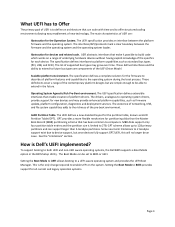
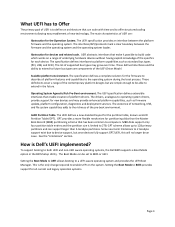
... structured coding environment allowing easy enablement of platform drivers. Abstraction for all platform features and capabilities to both UEFI and non‐UEFI aware operating systems, the Dell BIOS supports a Boot Mode option in the future.
The UEFI specification defines extensible interfaces that enable creation of new technology. To support booting to the operating system...
Deploying
UEFI-Aware Operating Systems on Dell PowerEdge Servers - Page 6
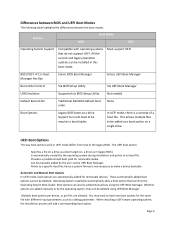
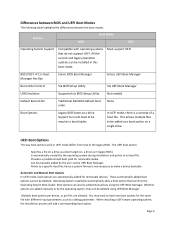
.... Must support UEFI
BIOS POST Boot Manager Hot Key
Enters BIOS Boot Manager
Enters UEFI Boot Manager
Boot Order Control
Via BIOS Setup Utility
Via UEFI Boot Manager
USB Emulation
Supported via the UEFI Boot Manager.
Boot options can be added manually by the user via BIOS Setup Utility Not needed
Default Boot Order
Traditional Dell BIOS default boot order...
Information Update - System Setup Program - Page 1


...Integrated Devices Screen Option
Option
SR-IOV-Global Enable (Disabled default)
Description
Enables/disables BIOS configuration of Single Root I/O Virtualization (SR-IOV) devices. Information Update
System Setup Program Update
Table 1 lists the new option for the Integrated Devices screen. NOTE: Applies to PowerEdge R410, R510, R610, R710, R910, T410, T610, and T710 systems only.
Table 1.
Information Update - System Memory - Page 1


Dell PowerEdge R710-Information Update
System Memory
This document provides latest information on the memory configuration: • For single or dual... memory speed depends on your system configuration such as the processor series, DIMM voltage (low or standard), and system firmware/BIOS version. One memory module per channel support up to 800 MHz. • For quad-rank memory modules: - One ...
Information Update - Intel Xeon 5600 Series
Processors - Page 1


... iDRAC firmware for the Intel Xeon 5600 series processor at support.dell.com. R410 -
NOTE: A BIOS and iDRAC firmware update only supports a limited feature set of the Intel Xeon 5600 series processor.
• The following new Dell PowerEdge systems marked with the Roman Numeral II on the chassis support the complete feature set of Intel...
Information Update - Intel Xeon 5600 Series
Processors - Page 2


... channel is backward-compatible to Intel Xeon 5500 series and operates at 1.35 V.
Operating the system memory at support.dell.com/manuals. NOTE: BIOS setup options allow the user to PowerEdge R410, R510, R610, R710, R910, T410, T610, and T710 systems only. For example, populating three memory modules per DIMM. Systems with 1.35 V DDR3L...
Information Update - Page 1


... and iDRAC6 Enterprise MAC address labels provided with the Unified Server Configurator operating system deployment. Flash Memory
The VFlash media provided by Microsoft. NOTE: On Dell PowerEdge R610 and PowerEdge R710 systems, the labels are located on the front of memory installed. Information Update
Microsoft® Updates
The following issues are documented on the Microsoft Help and...
Information Update - Page 3


... iSCSI USB iSCSI Microsoft support.microsoft.com/kb/968410。
Dell 提供的 VFlash iDRAC6 Enterprise iDRAC GUI
Unified Server Configurator
Red Hat® Enterprise Linux® 5.3 Unified Server Configurator
MAC
NIC 和 iDRAC6 Enterprise MAC
注:在 Dell PowerEdge R610 和 PowerEdge R710 PowerEdge T610
2009 年 3 月
Information Update - Page 4
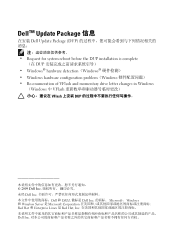
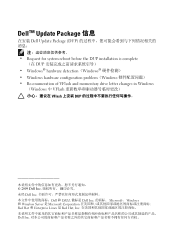
... problem(Windows Re-enumeration of VFlash and momentary drive letter changes in Windows
(Windows 中 VFlash VFlash 上安装 DUP
2009 Dell Inc Dell Inc Dell 和 DELL 徽标是 Dell Inc Microsoft、 Windows 和 Windows Server 是 Microsoft Corporation Red Hat 和 Enterprise Linux 是 Red Hat, Inc...
Information Update - Page 10


...;モ:Dell PowerEdge R610/R710 PowerEdge T610
Dell™ Update Package
Dell Update Package(DUP
DUP
Windows Windows Windows VFlash
注意 : DUP を VFlash
2009 Dell Inc Dell Inc Dell および DELL ロゴは Dell Inc Microsoft、 Windows および Windows Server Microsoft Corporation...
Information Update - Page 12
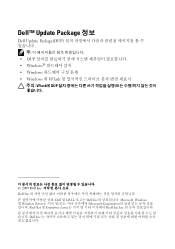
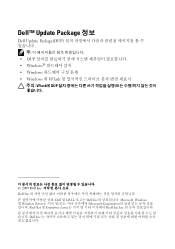
Dell™ Update Package 정보
Dell Update Package(DUP
DUP Windows Windows Windows 의 VFlash
주의: VFlash에 DUP
2009 Dell Inc Dell Inc Dell 및 DELL 로고는 Dell Inc Microsoft, Windows 및 Windows Server Microsoft Corporation Red Hat 및 Enterprise Linux Red Hat, Inc Dell Inc
Hardware Owner's Manual - Page 40


... memory modules for possible causes. See "Using the System Setup Program and UEFI Boot Manager." System halted
40
About Your System Memory modules are properly installed. Caution!
jumper to minimum frequency. memory slots. See "System
the indicated processor's Memory." Table 1-2. See
Figure 6-1 for check any other system
power conservation. Retry the BIOS update.
Similar Questions
How To Apply Bios Update For Dell Poweredge R710
(Posted by egstevek 10 years ago)
Failed Bios Update
How to recover from failed bios update on poweredge T105
How to recover from failed bios update on poweredge T105
(Posted by zgreen44 12 years ago)

