Dell PowerEdge R510 Support Question
Find answers below for this question about Dell PowerEdge R510.Need a Dell PowerEdge R510 manual? We have 10 online manuals for this item!
Question posted by maplqw on March 18th, 2014
How To Setup Drac R510
The person who posted this question about this Dell product did not include a detailed explanation. Please use the "Request More Information" button to the right if more details would help you to answer this question.
Current Answers
There are currently no answers that have been posted for this question.
Be the first to post an answer! Remember that you can earn up to 1,100 points for every answer you submit. The better the quality of your answer, the better chance it has to be accepted.
Be the first to post an answer! Remember that you can earn up to 1,100 points for every answer you submit. The better the quality of your answer, the better chance it has to be accepted.
Related Dell PowerEdge R510 Manual Pages
Glossary - Page 6


... processor. The primary computational chip inside the system that provides electrical power to servers and storage systems in rows and columns to a system. CPU is expressed ...and logic functions. ns - Object identifier is an extension of sources. partition - PDU - PowerEdge RAID controller. provider - In RAID arrays, a striped hard drive containing parity data. Peripheral Component...
Glossary - Page 46


... ASCII ms - Megabits per second MBR - Millimeter MOF - Nanosecond NVRAM - Object Identifier PCI - Millisecond NAS - Nonmaskable interrupt NMI ns - Power distribution unit PDU PERC - PowerEdge RAID
46 Master boot record MHz - Nonvolatile random access memory NVRAM OID - Megabytes per second MBps - Milliampere-hour Mb - Megabit 1 Mb = 1,048,576 MB -
Glossary - Page 56


... Controller NMI Nonmaskable Interrupt NMI
ns Nanosecond NVRAM Nonvolatile Random-Access Memory NVRAM
OID Object Identifier PCI Peripheral Component Interconnect PDU Power Distribution Unit PERC - PowerEdge RAID
POST Power-On Self-Test POST RAM
PXE Preboot eXecution Environment LAN R-DIMM DDR3 Registered DDR3 Memory Module
56
Information
Update - Intel Xeon 5600 Series Processors - Page 1


... marked with the Intel Xeon 5600 series processors support memory sparing. R410 - T610 - M710 NOTE: The PowerEdge R410, T410, and R510 systems do not support 130 W Intel Xeon 5600 series processors.
R510 - T410 - T710 -
R610 - December 2010 Intel Xeon 5600 Series Processors- R710 - Information Update
Important Information
• Your system requires a BIOS and...
Information
Update - Intel Xeon 5600 Series Processors - Page 2


... capabilities. Systems with 1.35 V DDR3L memory operates the memory modules at 1.5 V if any limitations.
NOTE: BIOS setup options allow the user to 20% per channel
• A combination of both standard and low voltage memory modules
For...Xeon 5500 series and operates at support.dell.com/manuals. NOTE: Applies to PowerEdge R410, R510, R610, R710, R910, T410, T610, and T710 systems only.
Information
Update - Intel Xeon 5600 Series Processors - Page 4


... BIOS Intelligent Turbo Mode
The Dell BIOS Intelligent Turbo Mode feature allows the operating system to set the processor performance in the processor system setup screen.
Based on PowerEdge M610 and M710. For a list of system memory, system
X.X GB, System Memory memory speed, and current system memory
Speed: XXX MHz,
operating voltage...
Information
Update - Intel Xeon 5600 Series Processors - Page 5


... and trade names other countries. Intel® and Xeon® are registered trademarks of Intel Corporation in this text: Dell™, the DELL logo, and PowerEdge™ are trademarks of Dell Inc. Other trademarks and trade names may be used in the U.S. disclaims any manner whatsoever without notice. © 2010 Dell...
Information
Update - Intel Xeon 5600 Series Processors - Page 10


..., Voltage: 1.5V or 1.35V
This CPU power rating is not supported
Non-ECC DIMM detected on DIMM XX
II Intel Xeon 5600 130 W
• 在 PowerEdge M610 和 M710 Intel Xeon X5677 130 W
ECC
启用 Dell BIOS 智能 Turbo 模式
Dell BIOS 智能 Turbo turbo turbo Processor...
Information
Update - Intel Xeon 5600 Series Processors - Page 30
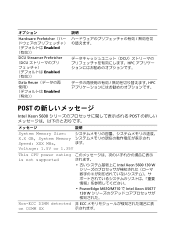
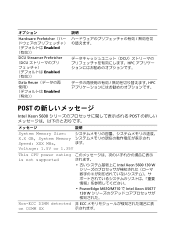
...;。
Voltage: 1.5V or 1.35V
This CPU power rating is not supported
Non-ECC DIMM detected on DIMM XX
Intel Xeon 5600 130 W II
• PowerEdge M610/M710 で Intel Xeon X5677 130 W
非 ECC
Information
Update - Intel Xeon 5600 Series Processors - Page 36
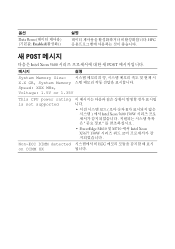
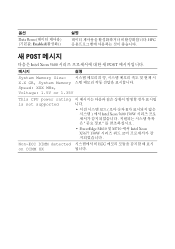
... MHz, Voltage: 1.5V or 1.35V
This CPU power rating is not supported
Non-ECC DIMM detected on DIMM XX
II Intel Xeon 5600 130W
• PowerEdge M610 및 M710 에서 Intel Xeon X5677 130W
ECC
Getting Started Guide - Page 3


Dell™ PowerEdge™ R510 Systems
Getting Started With Your System
Regulatory Model E12S Series and E13S Series
Getting Started Guide - Page 4


...entities claiming the marks and names or their products. Microsoft, Hyper-V, Windows, and Windows Server are registered trademarks of your computer. SUSE is a registered trademark of Microsoft Corporation in ...2009 Dell Inc. in any proprietary interest in this text: Dell, the DELL logo, and PowerEdge are registered trademarks or trademarks (the "Marks") of Red Hat, Inc. VMware and vSphere ...
Getting Started Guide - Page 8
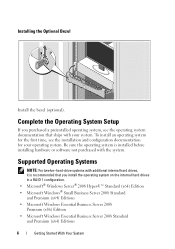
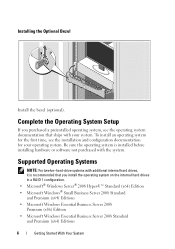
... drives, it is installed before installing hardware or software not purchased with your operating system. Complete the Operating System Setup
If you install the operating system on the internal hard drives in a RAID 1 configuration. • Microsoft® Windows Server® 2008 Hyper-V™ Standard (x64) Edition • Microsoft Windows® Small Business...
Hardware Owner's Manual - Page 1


Dell™ PowerEdge™ R510 Systems
Hardware Owner's Manual
Regulatory Model E12S Series and E13S Series Regulatory Type E12S001 and E13S001
Hardware Owner's Manual - Page 2
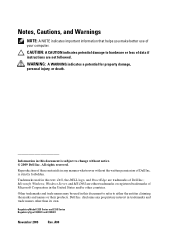
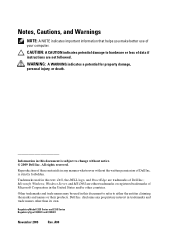
... subject to change without the written permission of Microsoft Corporation in trademarks and trade names other countries.
Microsoft, Windows, Windows Server, and MS-DOS are either the entities claiming the marks and names or their products. CAUTION: A CAUTION indicates potential ... and trade names may be used in this text: Dell, the DELL logo, and PowerEdge are not followed.
Hardware Owner's Manual - Page 4


... Messages 62 Using the System Setup Program Navigation Keys 62
System Setup Options 63 Main Screen 63 Memory Settings Screen 65 Processor Settings Screen 66 SATA Settings Screen (Optional 67 Boot Settings Screen 67 Integrated Devices Screen 68 PCI IRQ Assignments Screen 69 Serial Communication Screen 69 Embedded Server Management Screen 70 Power...
Hardware Owner's Manual - Page 20


... User String for the system. Name
Displays the name of messages in this format. Setup Menu
Option
Description
BMC or DRAC
Select DHCP or Static IP to display LCD error messages in a more user-friendly ...a format that can be useful when trying to be selected to view domain addresses.
Select Setup DNS to enable DNS
installed on the system, and to display by default on the
NOTE:...
Hardware Owner's Manual - Page 61


... system BIOS.
See "Boot Settings Screen" on page 74 for example, Microsoft® Windows Server® 2008 x64 version) to access the installed operating system. Using the System Setup Program and UEFI Boot Manager
61 From the System Setup program, you can only be installed from the other boot mode causes the system...
Hardware Owner's Manual - Page 64
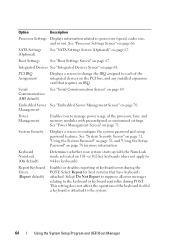
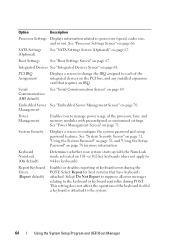
...with preconfigured or customized settings. Select Report for more information. Option
Description
Processor Settings Displays information related to configure the system password and setup password features. Embedded Server See "Embedded Server Management Screen" on page 78 for host systems that requires an IRQ.
System Security
Displays a screen to processors (speed, cache size, and...
Hardware Owner's Manual - Page 70


... 2 can be displayed on the LCD module screen.
70
Using the System Setup Program and UEFI Boot Manager Remote Terminal Type Sets the remote console terminal type... redirection.
This failsafe baud rate is applicable to edit this option in BIOS until it is loaded. Embedded Server Management Screen
NOTE: This section is used for Serial Over LAN (SOL). NOTE: Only Serial Device 2 ...

