Dell PowerEdge R510 Support Question
Find answers below for this question about Dell PowerEdge R510.Need a Dell PowerEdge R510 manual? We have 10 online manuals for this item!
Question posted by strikEj on September 13th, 2013
Dell Poweredge R510 How To Install Windows 2003 Server
The person who posted this question about this Dell product did not include a detailed explanation. Please use the "Request More Information" button to the right if more details would help you to answer this question.
Current Answers
There are currently no answers that have been posted for this question.
Be the first to post an answer! Remember that you can earn up to 1,100 points for every answer you submit. The better the quality of your answer, the better chance it has to be accepted.
Be the first to post an answer! Remember that you can earn up to 1,100 points for every answer you submit. The better the quality of your answer, the better chance it has to be accepted.
Related Dell PowerEdge R510 Manual Pages
Glossary - Page 3


... capacity, the term is usually rounded to insert or install a device, typically a hard drive or an internal...interface between the processor and the main memory (RAM). Integrated Dell Remote Access Controller. IPv6 - GB - IP - Fibre Channel...mode - A type of file storage. Hz - The Microsoft® Windows® operating systems can be defined as x horizontal by y vertical pixels...
Glossary - Page 5


...576 bits. However, when referring to hard-drive capacity, the term is installed or integrated in your system that is provided by software.
Megahertz. mirroring ...forms of the data. memory key - Mirroring functionality is monitored and managed using Dell OpenManage™ Server Administrator. Milliampere-hour(s). MB - MBps -
A portable flash memory storage device ...
Glossary - Page 6


...provider is an implementation-specific integer or pointer that provides electrical power to servers and storage systems in rows and columns to signal the processor about hardware ... - Peripheral Component Interconnect. A power source with a block of arithmetic and logic functions. PowerEdge RAID controller. POST - Before the operating system loads when you turn on self-test. ...
Glossary - Page 58


...50752; SVGA
W - 와트 (Watt
WH Watt-Hour
WMI - SVGA Super Video Graphics Array VGA 와 SVGA TCP/IP Transmission Control Protocol/Internet Protocol
TOE - Windows Management Instrumentation 은 CIM
ZIF Zero Insertion Force
provider CIM
management station
managed system) 은 Dell OpenManage™ Server Administrator
x x y x z
58
Information
Update - Intel Xeon 5600 Series Processors - Page 1


... support the complete feature set of the Intel Xeon 5600 series processor.
• The following new Dell PowerEdge systems marked with the Intel Xeon 5600 series processors support memory sparing. T610 - M710 NOTE: The PowerEdge R410, T410, and R510 systems do not support 130 W Intel Xeon 5600 series processors. NOTE: A BIOS and iDRAC firmware...
Information
Update - Intel Xeon 5600 Series Processors - Page 2


...memory modules
For information on the memory configuration guidelines, see your system's Hardware Owner's Manual at support.dell.com/manuals. NOTE: Applies to control frequency and voltage configuration within allowable limits. For example, populating ... memory at 1.35 V. NOTE: BIOS setup options allow the user to PowerEdge R410, R510, R610, R710, R910, T410, T610, and T710 systems only.
Information Update - Page 2
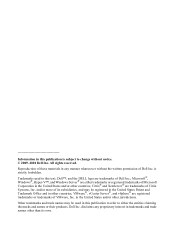
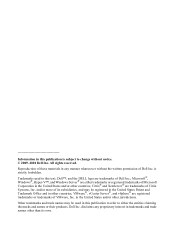
.... disclaims any manner whatsoever without notice. © 2009-2010 Dell Inc. Information in this text: Dell™, and the DELL logo are trademarks of Dell Inc.; Trademarks used in this publication is strictly forbidden. Microsoft®, Windows®, Hyper-V™, and Windows Server® are either the entities claiming the marks and names or their products. VMware...
Information Update - Page 12


2009-2010 Dell Inc
Dell Inc Dell ™ 및 DELL 로고는 Dell Inc Microsoft®, Windows®, Hyper-V ™ 및 Windows Server Microsoft Corporation Citrix® 및 XenServer® 는 Citrix Systems, Inc VMware®, vCenter Server® 및 vSphere VMware, Inc
Dell Inc
Getting Started Guide - Page 3


Dell™ PowerEdge™ R510 Systems
Getting Started With Your System
Regulatory Model E12S Series and E13S Series
Getting Started Guide - Page 4


Trademarks used in this text: Dell, the DELL logo, and PowerEdge are trademarks of Dell Inc.; Red Hat and Red Hat Enterprise Linux are ... Windows Server are registered trademarks or trademarks (the "Marks") of these materials in any proprietary interest in this document to refer to either trademarks or registered trademarks of Dell Inc.
Reproduction of VMware, Inc.
Intel ...
Getting Started Guide - Page 8
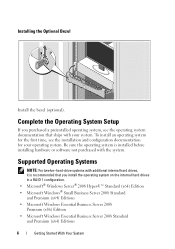
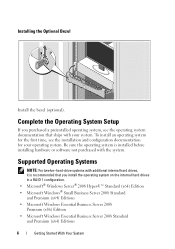
... the Operating System Setup
If you install the operating system on the internal hard drives in a RAID 1 configuration. • Microsoft® Windows Server® 2008 Hyper-V™ Standard (x64) Edition • Microsoft Windows® Small Business Server 2008 Standard and Premium (x64) Editions • Microsoft Windows Essential Business Server 2008 Premium (x86) Edition • Microsoft...
Getting Started Guide - Page 9
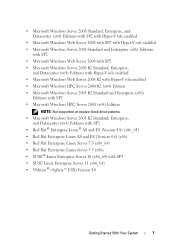
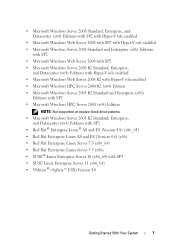
... Enterprise,
and Datacenter (x64) Editions with Hyper-V role enabled • Microsoft Windows Web Server 2008 R2 with Hyper-V role enabled • Microsoft Windows HPC Server 2008 R2 (x64) Edition • Microsoft Windows Server 2003 R2 Standard and Enterprise (x86)
Editions with SP2 • Microsoft Windows HPC Server 2008 (x64) Edition
NOTE: Not supported on twelve-hard-drive systems. •...
Hardware Owner's Manual - Page 1


Dell™ PowerEdge™ R510 Systems
Hardware Owner's Manual
Regulatory Model E12S Series and E13S Series Regulatory Type E12S001 and E13S001
Hardware Owner's Manual - Page 2
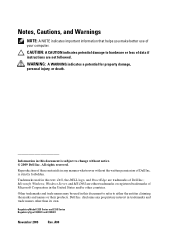
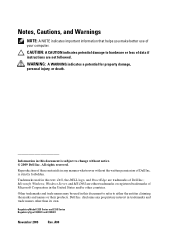
...followed. is subject to change without the written permission of Dell Inc.; Microsoft, Windows, Windows Server, and MS-DOS are trademarks of Dell Inc. A00 Notes, Cautions, and Warnings
NOTE: A ... trademarks of your computer. Dell Inc. All rights reserved.
Other trademarks and trade names may be used in this text: Dell, the DELL logo, and PowerEdge are either the entities claiming...
Hardware Owner's Manual - Page 61


...
The System Setup program also enables you to specify the boot mode for example, Microsoft® Windows Server® 2008 x64 version) to manage your operating system from the UEFI boot mode. See ... Firmware Interface (UEFI) boot mode is the BIOS program that enables you proceed then to install your system hardware and specify BIOS-level options. Trying to boot the operating system from the...
Hardware Owner's Manual - Page 74


...to and highlights the next field. NOTE: The Boot Mode must be 64-bit UEFI-compatible (for example, Microsoft® Windows Server® 2008 x 64 version) to be set to UEFI in a field. The UEFI Boot Manager enables you see the... keyboard is active.
Entering the UEFI Boot Manager
NOTE: Operating systems must be installed from the BIOS boot mode. DOS and 32-bit operating systems can only be...
Hardware Owner's Manual - Page 203
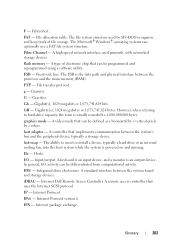
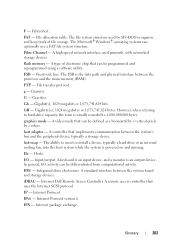
...capacity, the term is usually rounded to insert or install a device, typically a hard drive or an internal ...path and physical interface between the system board and storage devices.
Internet Dell Remote Access Controller. Internet package exchange.
Front-side bus. g -...using a software utility.
G - The Microsoft® Windows® operating systems can be defined as x horizontal ...
Hardware Owner's Manual - Page 211


... video, 14
contacting Dell, 199
control panel assembly features, 14 installing, 149, 151, 154, 156 LCD panel features, 18 removing, 147, 149, 152, 154
cooling fan replacing, 109
cooling fans troubleshooting, 176
cooling shroud installing, 91 removing, 90
cover closing, 89 opening, 87
D
damaged systems troubleshooting, 174
Dell contacting, 199
Dell PowerEdge Diagnostics using, 189
Index...
Hardware Owner's Manual - Page 212
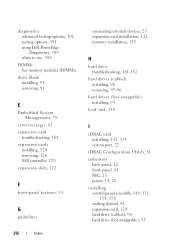
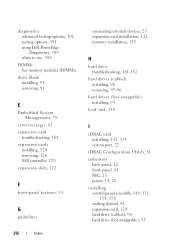
diagnostics advanced testing options, 191 testing options, 191 using Dell PowerEdge Diagnostics, 189 when to use, 190
DIMMs See memory modules (DIMMs).
drive blank installing, 92 removing, 91
E
Embedded System Management, 79
error messages, 62
expansion card troubleshooting, 184
expansion cards installing, 124 removing, 126 SAS controller, 129
expansion slots, 122
F
front-panel features, 14...
Hardware Owner's Manual - Page 215


support contacting Dell, 199
system closing, 89 opening, 87
system board connectors, 194 installing, 167 jumpers, 193 removing, 165
system cooling troubleshooting, 176
system features accessing, 13
system messages, 42
system password, 76
system setup program boot settings, 67 embedded server management options, 70 integrated devices options, 68 keystroke to enter, 62 memory settings...
Similar Questions
Install Windows 2012 Dell Poweredge R510 Can't See Raid Drives
(Posted by ERItime 9 years ago)
How To Install Windows 2003 Server On Dell Poweredge R520
(Posted by jmckriss 9 years ago)
How To Install Windows 2003 Server On Dell Poweredge T420 With Raid
(Posted by wilecaper 10 years ago)
Poweredge R510 How To Install Updates New Server
(Posted by Heibtlver 10 years ago)

