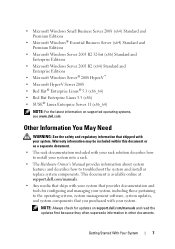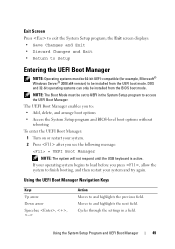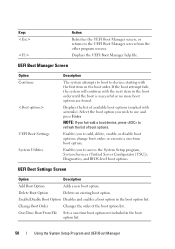Dell PowerEdge R210 Support Question
Find answers below for this question about Dell PowerEdge R210.Need a Dell PowerEdge R210 manual? We have 6 online manuals for this item!
Question posted by carmiglen on May 11th, 2014
What Means Amber Light In Pe R210
The person who posted this question about this Dell product did not include a detailed explanation. Please use the "Request More Information" button to the right if more details would help you to answer this question.
Current Answers
Related Dell PowerEdge R210 Manual Pages
Similar Questions
Red Indicator Blinking On Front Panel With Cooling Fan Noise In Poweredger210ii
(Posted by Anonymous-171868 1 year ago)
Poweredge Sc440 Amber Light On Power Button Will Not Boot
(Posted by Dykedoc17 9 years ago)
What Is The Mean Time To Failure Rate On The Dell R210 Server?
(Posted by mikeerickson 11 years ago)
Blinking Blue
in my dell server, show blinking blue indicator , so how can i slove this problem
in my dell server, show blinking blue indicator , so how can i slove this problem
(Posted by htunhtetaung01 12 years ago)