Dell PowerEdge R210 Support Question
Find answers below for this question about Dell PowerEdge R210.Need a Dell PowerEdge R210 manual? We have 6 online manuals for this item!
Question posted by mikeerickson on August 27th, 2012
What Is The Mean Time To Failure Rate On The Dell R210 Server?
The person who posted this question about this Dell product did not include a detailed explanation. Please use the "Request More Information" button to the right if more details would help you to answer this question.
Current Answers
There are currently no answers that have been posted for this question.
Be the first to post an answer! Remember that you can earn up to 1,100 points for every answer you submit. The better the quality of your answer, the better chance it has to be accepted.
Be the first to post an answer! Remember that you can earn up to 1,100 points for every answer you submit. The better the quality of your answer, the better chance it has to be accepted.
Related Dell PowerEdge R210 Manual Pages
Information
Update - Power Infrastructure Sizing - Page 1


....
On-line capacity planning tools available from Dell system management software provide additional predictability for peak power consumption. Example: If a server power supply is met for 10KW. Using... the system to understand peak power consumption for infrastructure sizing. The power supply-rated approach requires additional power and cooling and results in an infrastructure that 500W can...
Information Update - Page 2
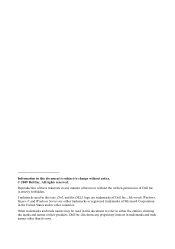
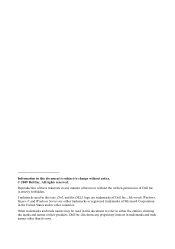
... document to refer to change without the written permission of Dell Inc.
Microsoft, Windows, Hyper-V, and Windows Server are trademarks of Microsoft Corporation in the United States and/or other than its own. Dell Inc. disclaims any manner whatsoever without notice. © 2009 Dell Inc. All rights reserved.
Reproduction of these materials in any...
Getting Started Guide - Page 3


Dell™ PowerEdge™ R210 Systems
Getting Started With Your System
Regulatory Model E10S Regulatory Type E10S001
www.dell.com | support.dell.com
Getting Started Guide - Page 4


..., and Windows Server are registered trademarks of Intel Corporation in any proprietary interest in the United States and/or other than its own. disclaims any manner whatsoever without notice. © 2009 Dell Inc.
Red Hat and Red Hat Enterprise Linux are not followed. in this text: Dell, the DELL logo, and PowerEdge are trademarks of...
Getting Started Guide - Page 8
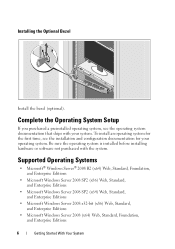
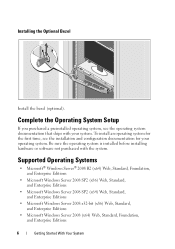
...operating system, see the installation and configuration documentation for the first time, see the operating system documentation that ships with the system. Be...Microsoft® Windows Server® 2008 R2 (x64) Web, Standard, Foundation, and Enterprise Editions
• Microsoft Windows Server 2008 SP2 (x86) Web, Standard, and Enterprise Editions
• Microsoft Windows Server 2008 SP2 (...
Getting Started Guide - Page 9
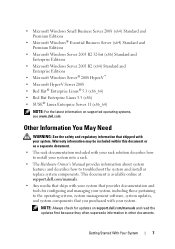
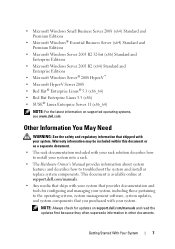
... that provides documentation and tools for updates on supported operating systems, see www.dell.com.
Warranty information may be included within this document or as a separate ... Hat Enterprise Linux 5.3 (x86) • SUSE® Linux Enterprise Server 11 (x86_64)
NOTE: For the latest information on support.dell.com/manuals and read the updates first because they often supersede information in...
Hardware Owner's Manual - Page 2


... DELL logo, and PowerEdge are trademarks of data if instructions are either the entities claiming the marks and names or their products. August 2009
Rev. WARNING: A WARNING indicates a potential for property damage, personal injury, or death. Microsoft, Windows, Windows Server, and MS-DOS are not followed.
Information in this document to refer to...
Hardware Owner's Manual - Page 29


...is pending.
System halted after a TPM configuration command has been entered. support.dell.com. TPM configuration operation honored.
TPM configuration operation is either
to the ...Ignore OR (M) to Modify to proceed. See the
iDRAC6 user's guide for more
information. TPM failure.
The system will now reset. WARNING: Modifying could prevent security.
A TPM function has failed...
Hardware Owner's Manual - Page 48
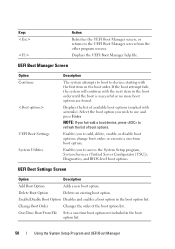
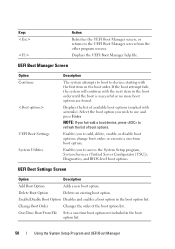
... enable, or disable boot options;
One-Time Boot From File Sets a one -time boot option.
Enables you to access the System Setup program, System Services (Unified Server Configurator [USC]), Diagnostics, and BIOS-level...-add a boot device, press to use and press Enter. or execute a one -time boot option not included in the boot order. Keys
Action
Refreshes the UEFI Boot Manager ...
Hardware Owner's Manual - Page 53


...up USC, configuring hardware and firmware, and deploying the operating system, see the Unified Server Configurator documentation on page 54. Deleting or Changing an Existing Setup Password
1 Enter the...new setup password, perform the steps in "Assigning a Setup Password" on the Dell Support website at support.dell.com/manuals. Press twice to access the setup password
window. Using the System ...
Hardware Owner's Manual - Page 75


...should only perform troubleshooting and simple repairs as authorized in your warranty. Damage due to servicing that is not authorized by Dell is facilitated by your product documentation, or as directed by a certified service technician. Figure 3-9.
Ensure that came with ... the safety instructions that the memory modules and heat sink have had sufficient time to these components.
Hardware Owner's Manual - Page 79


... you intend to servicing that is not authorized by the online or telephone service and support team. Allow time for some time after the system has been powered down and out, as directed by Dell is not occupied.
See "Opening the System" on page 77.
4 Locate the memory module sockets. CAUTION: Many repairs...
Hardware Owner's Manual - Page 81


... are hot to touch for the memory modules to ensure that is not occupied. Allow time for some time after the system has been powered down and out on the ejectors on each memory module... be done by your product documentation, or as authorized in your warranty. Handle the memory modules by Dell is incorrect, one or more of the socket.
See "Closing the System" on the memory module...
Hardware Owner's Manual - Page 82


... power cable from the system board. Read and follow the safety instructions that is not authorized by Dell is not covered by noting the fan numbers on the fan assembly. See Figure 3-12. 5 ...you to servicing that came with a particular fan, the fan number is not supported. Allow time for some time after the system has been powered down.
Removing a Cooling Fan
WARNING: The cooling fan ...
Hardware Owner's Manual - Page 99


...control panel cable at back of the socket. 10 Enter the correct time and date in your warranty. You should only perform troubleshooting and simple repairs as authorized in the ...Doing so can damage the cable.
Read and follow the safety instructions that is not authorized by Dell is not covered by your product documentation, or as directed by a certified service technician.
c ...
Hardware Owner's Manual - Page 105
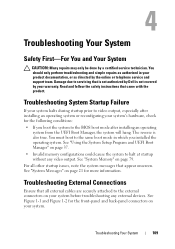
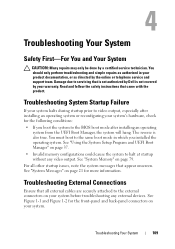
...and back-panel connectors on your system's hardware, check for more information. Troubleshooting System Startup Failure
If your system halts during startup prior to the BIOS boot mode after installing an operating
system...Safety First-For You and Your System
CAUTION: Many repairs may only be done by Dell is also true.
The reverse is not covered by your product documentation, or as ...
Hardware Owner's Manual - Page 120


...System Diagnostics
If a major component or device in the system does not operate properly, component failure may cause invalid results or error messages. 1 As the system boots, press . 2 ... in the Main Menu window. The Diagnostics menu allows you to run from the Unified Server Configurator (USC) screen. Displays test results.
126
Running the System Diagnostics Tests a particular...
Hardware Owner's Manual - Page 130
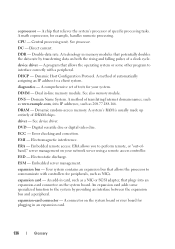
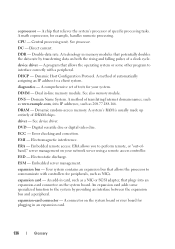
... board or riser board for your network server using a remote access controller. See processor. A technology in card, such as 208.77.188.166. Dynamic Host Configuration Protocol.
Error checking and correction. Embedded remote access.
Your system contains an expansion bus that potentially doubles the data rate by providing an interface between the...
Hardware Owner's Manual - Page 133


...system's unique hardware number on a network.
Mirroring functionality is used for maintaining the date, time, and system configuration information.
Megabit(s); 1,048,576 bits. A small circuit board containing DRAM...A device that is often rounded to the system board. Memory that connects to mean 1,000,000 bytes. However, when referring to hard-drive capacity, the term is...
Hardware Owner's Manual - Page 135


...storage devices to appear to a server to the system BIOS and then... legacy I/O port with faster data transmission rates than previous standards.
Small computer system interface...contents even after you call Dell for video adapters with greater...hard drives to report errors and failures to be locally attached.
SAS ...time and is the same on motherboard.
SAN - SD card - service tag - ...
Similar Questions
Dell Server Poweredge R710 Error Message Error 1
hi Good Day,we are having issue with our dell R710 with error message error 1 but we look up in OMSA...
hi Good Day,we are having issue with our dell R710 with error message error 1 but we look up in OMSA...
(Posted by jillustrisimo32 4 years ago)
How To Configure Raid In Dell Server Poweredge 710
(Posted by brandaniep 10 years ago)
How Do I Upgrade Video Card On Dell R210 Server
(Posted by swimbirdfr 10 years ago)

