Dell PowerEdge R210 Support Question
Find answers below for this question about Dell PowerEdge R210.Need a Dell PowerEdge R210 manual? We have 6 online manuals for this item!
Question posted by swimbirdfr on October 16th, 2013
How Do I Upgrade Video Card On Dell R210 Server
The person who posted this question about this Dell product did not include a detailed explanation. Please use the "Request More Information" button to the right if more details would help you to answer this question.
Current Answers
There are currently no answers that have been posted for this question.
Be the first to post an answer! Remember that you can earn up to 1,100 points for every answer you submit. The better the quality of your answer, the better chance it has to be accepted.
Be the first to post an answer! Remember that you can earn up to 1,100 points for every answer you submit. The better the quality of your answer, the better chance it has to be accepted.
Related Dell PowerEdge R210 Manual Pages
Information
Update - Power Infrastructure Sizing - Page 1


... the facility. Systems characterized while using the power capping features enabled from Dell may result in an infrastructure that 500W can be used for a specific... On-line capacity planning tools available from Dell system management software provide additional predictability for a particular system configuration. Example: If a server power supply is assessed under a peak workload...
Information Update - Page 2
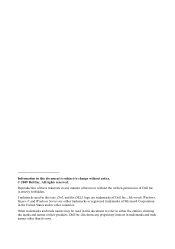
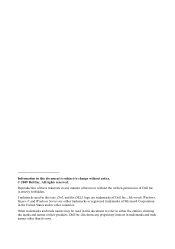
... strictly forbidden. Reproduction of these materials in any proprietary interest in this text: Dell, and the DELL logo are either the entities claiming the marks and names or their products. Microsoft, Windows, Hyper-V, and Windows Server are trademarks of Dell Inc. Dell Inc. Other trademarks and trade names may be used in trademarks and trade...
Getting Started Guide - Page 3


Dell™ PowerEdge™ R210 Systems
Getting Started With Your System
Regulatory Model E10S Regulatory Type E10S001
www.dell.com | support.dell.com
Getting Started Guide - Page 4


...data if instructions are registered trademarks of your computer.
Microsoft, Hyper-V, Windows, and Windows Server are either the entities claiming the marks and names or their products. in the United ...Intel and Xeon are not followed. Information in this text: Dell, the DELL logo, and PowerEdge are registered trademarks of Microsoft Corporation in the United States and/or other countries;
...
Getting Started Guide - Page 9
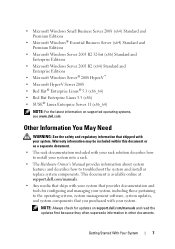
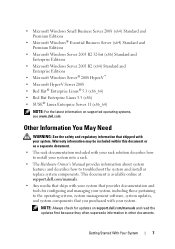
... provides documentation and tools for updates on supported operating systems, see www.dell.com.
• Microsoft Windows Small Business Server 2008 (x64) Standard and Premium Editions
• Microsoft Windows® Essential Business Server (x64) Standard and Premium Editions
• Microsoft Windows Server 2003 R2 32-bit (x86) Standard and Enterprise Editions
• Microsoft Windows...
Hardware Owner's Manual - Page 2


... the United States and/or other than its own. Microsoft, Windows, Windows Server, and MS-DOS are either the entities claiming the marks and names or their products. ...trademarks or registered trademarks of Microsoft Corporation in any proprietary interest in this text: Dell, the DELL logo, and PowerEdge are not followed. Notes, Cautions, and Warnings
NOTE: A NOTE indicates important ...
Hardware Owner's Manual - Page 11


...During Startup
The following keystrokes provide access to configure NIC settings for PXE boot. For more information, see the Unified Server Configurator documentation. For more information, see your integrated NIC. Enters the SAS Configuration Utility. Keystroke Description
Enters the ...'s boot configuration.
For more information, see the documentation for your SAS RAID card.
Hardware Owner's Manual - Page 13


...information including the Express Service Tag, embedded NIC MAC address, and iDRAC6 Enterprise card MAC address. One optional slim-line SATA DVD-ROM drive or DVD+/-RW drive...the system needs attention due to the system.
Item Indicator, Button, or Icon Connector
3
Video connector
4
Hard drive activity
indicator
5
Diagnostic indicator
lights (4)
6
System status
indicator
7
System...
Hardware Owner's Manual - Page 14


... Back-Panel Features and Indicators
1 2 3 4 5 6 7 8 9 10 11
12
13
Item Indicator, Button, or Icon Connector
1
iDRAC6 Enterprise
port (optional)
2
VFlash media slot
(optional)
3
PCIe expansion card
slot
4
Serial connector
5
Video connector
6
eSATA
7
USB connectors (2)
8
Ethernet connectors
(2)
Description
Dedicated management port for the optional iDRAC6 Enterprise...
Hardware Owner's Manual - Page 19


... optional iDRAC6 was remotely reset while system was booting.
The system configuration of processor, memory modules, and expansion card may power down without this power supply.
Alert!
If any system components were just upgraded, return the system to the system for the system to
responding to boot.
communication either
because it is...
Hardware Owner's Manual - Page 29


.... See
firmware or has been lost due the USC user
to proceed. The iDRAC6 Enterprise card Restore the flash memory
flash memory may be
using the latest version on page 133. Faulty...System halted after a TPM configuration command has been entered. documentation for
instructions on page 133. support.dell.com. About Your System
31 This message displays during Enter I ) to Ignore OR (M) to ...
Hardware Owner's Manual - Page 31


...persists, see "Troubleshooting System Memory" on page 79. If any system components were just upgraded, return the system to meet PSU wattage. The system will reboot.
Update the BIOS firmware.... The system configuration of processor, memory modules, and expansion card may not be supported by the power supplies.
The recommended memory configuration is not ...
Hardware Owner's Manual - Page 42


... On, and All Ports Off. PXE support allows the system to monitor the operating system for activity, and aids in video card is not initialized. Displays the MAC address for the integrated video controller. NOTE: This feature is usable only with iSCSI Boot option is available if the NIC on board supports iSCSI...
Hardware Owner's Manual - Page 53


...new setup password, perform the steps in "Assigning a Setup Password" on the Dell Support website at support.dell.com/manuals.
Using the System Setup Program and UEFI Boot Manager
55
The following...
When an optional iDRAC6 Express card is an embedded utility that enables systems and storage management tasks from an embedded environment throughout the server's lifecycle.
The USC can ...
Hardware Owner's Manual - Page 90


... warranty. Installing a VFlash Media Card
1 Locate the VFlash media slot at the back corner of the card.
3 Press inward on the card to upgrading your system, download the latest ...card slot.
Processor
Removing a Processor
CAUTION: Many repairs may only be done by Dell is keyed to release it into the card slot on page 62. 4 Remove the cooling shroud. Removing a VFlash Media Card...
Hardware Owner's Manual - Page 130
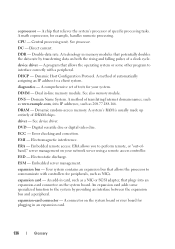
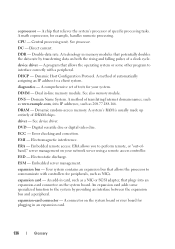
... processor. DHCP -
Dual in an expansion card.
136
Glossary DRAM - driver - Digital versatile disc or digital video disc.
ERA allows you to perform remote, or "out-ofband," server management on both the rising and falling pulses of tests for peripherals, such as 208.77.188.166.
Embedded server management.
An add-in memory modules...
Hardware Owner's Manual - Page 134


... data.
PXE - Preboot eXecution Environment. RAM -
A standard for program instructions and data.
A video resolution, such as 640 x 480, is expressed as the number of pixels across by the number... logical drive with software or hardware, that you are arranged in rows and columns to servers and storage systems in RAM is one processor must usually be revised to a system. ...
Hardware Owner's Manual - Page 135


...greater resolution and color display capabilities than standard ports. SD card - A bar code label on the system used to ...you call Dell for video adapters with faster data transmission rates than previous standards. VGA and SVGA are video standards for... interface that enables remote networkattached storage devices to appear to a server to describe a system that has two or more disks in...
Hardware Owner's Manual - Page 141


See hard drive. startup
accessing system features, 13 support
contacting Dell, 133 system
closing, 63 opening, 62 system board
Index
147 securing...processor removing, 93, 97 See processor. See hard drive. troubleshooting, 124 upgrades, 93
R
removing bezel, 61 control panel assembly, 102
cooling shroud, 78 cover, 62 expansion card, 73 hard drive (cabled), 67 memory modules, 83 power supply, 98...
Hardware Owner's Manual - Page 142


...133
TPM security, 47
troubleshooting, 119 CD drive, 120 cooling fan, 116 damaged system, 113 expansion card, 123 external connections, 109 hard drive, 121 internal USB key, 119 keyboard, 110 memory, 116 NIC..., 115 tape drive, 120 video, 110 wet system, 112
U
UEFI Boot Manager entering, 49 main screen, 50 System Utilities screen, 51
UEFI Boot Manager Screen, 50
upgrades processor, 93
USB device back...
Similar Questions
How To Disable Video Card In Bios Dell Poweredge T410 Server
(Posted by lennykni 10 years ago)
What Is The Mean Time To Failure Rate On The Dell R210 Server?
(Posted by mikeerickson 11 years ago)

