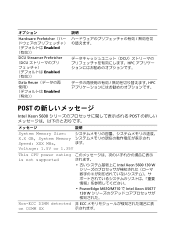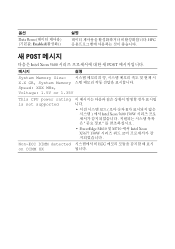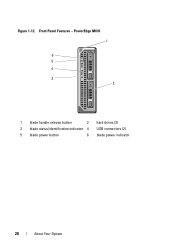Dell PowerEdge M610 Support Question
Find answers below for this question about Dell PowerEdge M610.Need a Dell PowerEdge M610 manual? We have 31 online manuals for this item!
Question posted by Luiscola on September 17th, 2014
Cannot Power On Poweredge M610
Current Answers
Answer #1: Posted by MWatDell on October 6th, 2014 3:31 AM
Do you see any indicators on your M610?
Any error message on the main chassis LCD panel?
What is the status of the M610 in CMC?
Have you tried reseating the M610?
Have you tried swapping the M610 to a known good slot?
Please refer to this guide on the topic Troubleshooting Your System on Page 309:
ftp://ftp.dell.com/Manuals/all-products/esuprt_ser_stor_net/esuprt_poweredge/poweredge-m610_Owner%27s%20Manual_en-us.pdf
Please provide us with more information in order to help you better.
MW@Dell
Related Dell PowerEdge M610 Manual Pages
Similar Questions
Product detailsDell Power Edge R620 Server 4 Years oldHow much power my server consumption at high u...