Dell PowerEdge M1000e Support Question
Find answers below for this question about Dell PowerEdge M1000e.Need a Dell PowerEdge M1000e manual? We have 32 online manuals for this item!
Question posted by johnDgdv on June 20th, 2014
How To Update Dell Cmc Firmware
The person who posted this question about this Dell product did not include a detailed explanation. Please use the "Request More Information" button to the right if more details would help you to answer this question.
Current Answers
There are currently no answers that have been posted for this question.
Be the first to post an answer! Remember that you can earn up to 1,100 points for every answer you submit. The better the quality of your answer, the better chance it has to be accepted.
Be the first to post an answer! Remember that you can earn up to 1,100 points for every answer you submit. The better the quality of your answer, the better chance it has to be accepted.
Related Dell PowerEdge M1000e Manual Pages
Information
Update - Page 11


... on how to configure and operate the CMC module.
NOTE: The firmware update, by default, will not power on how to configure and operate the CMC module. Updating the CMC Firmware
Downloading the CMC Firmware
Before beginning the firmware update, download the latest firmware version from the support.dell.com website, and save it to an M1000e enclosure with your local system.
If you...
Information
Update - Page 12
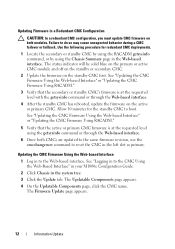
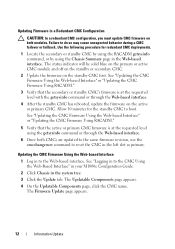
Updating Firmware in a Redundant CMC Configuration
CAUTION: In a redundant CMC configuration, you must update CMC firmware on both CMCs are updated to the same firmware revision, use the cmcchangeover command to reset the CMC in the left slot as primary. See "Logging in to the CMC Using the Web-Based Interface" in your M1000e Configuration Guide.
2 Click Chassis in to the Web-based ...
Information
Update - Page 13


...default CMC firmware image name is supported if 24 identical memory modules (DIMMs) are installed.
Information Update
13
Once the reset is supported if 16 identical memory modules are installed. PowerEdge M905 and M805 Blades - Memory Sparing Requirements
The following information updates the memory sparing subsections in . 2 Type:
racadm fwupdate -g -u -a -d -m
See the latest Dell...
Information
Update - Page 37
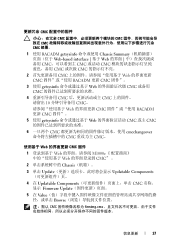
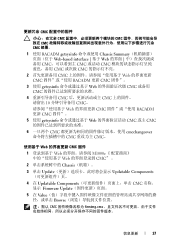
...; CMC
4 CMC CMC 10 CMC。
Web CMC RACADM 更新 CMC 固件"。
5 使用 getsysinfo Web CMC 或主 CMC
6 CMC cmcchangeover CMC CMC。
Web CMC 固件
1 Web M1000e Web CMC" 。
2 Chassis
3 单击 Update Updatable Components
4 在 Updatable Components CMC Firmware Update
5 在...
Information
Update - Page 38
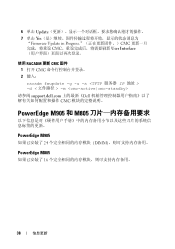
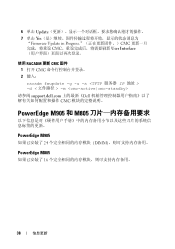
6 单击 Update 7 单击 Yes
"Firmware Update in Progress CMC CMC User Interface
使用 RACADM 更新 CMC 固件 1 打开 CMC 2 键入: racadm fwupdate -g -u -a -d m
请参阅 support.dell.com Dell CMC
PowerEdge M905 和 M805
PowerEdge M905
24 DIMM
PowerEdge M805
16
38
...
Dell
PowerEdge M1000e Configuration Guide - Page 4


Setting the First Boot Device for Servers . . . . . 34 Configuring and Managing Power 35 Installing or Updating the CMC Firmware . . . . . 35
Configuring the Optional iKVM Switch Module . . . . 38 Enabling iKVM Access to the Dell CMC Console 38 Updating the iKVM Firmware 38 Tiering the Avocent iKVM Switch From an Analog KVM Switch 39 Tiering the Avocent iKVM Switch From a Digital...
Dell
PowerEdge M1000e Configuration Guide - Page 35
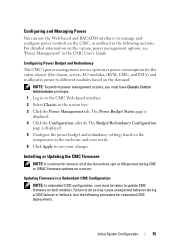
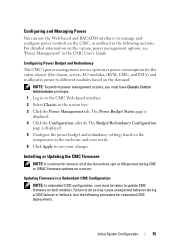
... The Power Budget Status page is normal for the entire chassis (the chassis, servers, I/O modules, iKVM, CMC, and PSUs) and re-allocates power to spin at 100 percent during a CMC failover or failback. Use the following sections.
Installing or Updating the CMC Firmware
NOTE: It is displayed. 4 Click the Configuration sub-tab. Configuring Power Budget and...
Dell
PowerEdge M1000e Configuration Guide - Page 36


... files • Default configuration files Use the Firmware Update page to update the CMC firmware to boot. Visually, the status indicator is at the requested level using the Chassis Summary page in the left slot as primary. Downloading the CMC Firmware Before beginning the firmware update, download the latest firmware version from support.dell.com, and save it to the factory...
Dell
PowerEdge M1000e Configuration Guide - Page 37


...the system tree. 3 Click the Update tab. The Updatable Components page is reset. The Firmware Update page is firmimg.cmc and the filename should not be taken to configure and operate the CMC module. Updating the CMC Firmware Using RACADM 1 Open a CMC command line console and log in. 2 Type: racadm fwupdate -g -u -a -d -m
See the latest Dell Chassis Management Controller User's Guide...
Dell
PowerEdge M1000e Configuration Guide - Page 44


... required updates;
Component
Minimum Required Version
Ethernet mezzanine card - You must be inserted into the CMC. Broadcom M5708t
Boot code firmware 4.4.1 or later iSCSI boot firmware 2.7.11 or later PXE firmware 4.4.3 or later
FC mezzanine card - QLogic QME2472 BIOS 2.04 or later
FC mezzanine card - BIOS 3.03a3 and firmware 2.72A2 or
M4
later
Server Module BIOS
(PowerEdge M600...
Dell
PowerEdge M1000e Configuration Guide - Page 45
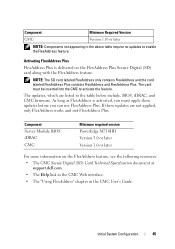
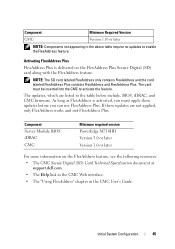
... and not FlexAddress Plus. The card must apply these updates are listed in the table below include, BIOS, iDRAC, and CMC firmware.
Initial System Configuration
45 Activating FlexAddress Plus FlexAddress Plus is activated, you can use FlexAddress Plus.
Component Server Module BIOS iDRAC CMC
Minimum required version PowerEdge M710HD Version 3.0 or later Version 3.0 or later
For...
Technical Guide - Page 5


...40. Figure 31. Figure 51. Power Architecture 28 PMBus Communication Channels 30 Server Cooling Air Profile 31 I/O Module Inlet and IOM Locations 31 I/O Cooling Air ...CMC Module Features 64 M1000e iKVM 65 Rear iKVM interface Panel 66 Front Keyboard/Video Ports 66 Enclosure After Unpacking 69
PowerEdge M1000e Technical Guide
4 Figure 37. Figure 24. Figure 33. Figure 53. Dell...
Technical Guide - Page 7
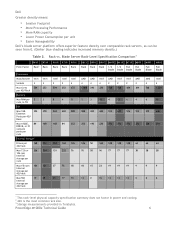
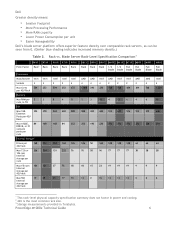
PowerEdge M1000e Technical Guide
6 Dell
Greater density means:
• Smaller Footprint • More Processing Performance ...unit • Easier Manageability
Dell's blade server platform offers superior feature density over comparable rack servers, as can be seen from 0. (Darker blue shading indicates increased memory density.)
Table 2.
Blade Server Rack-Level Specification Comparison1
...
Technical Guide - Page 27


... located in M1000e
PowerEdge M1000e Technical Guide
26 Power Supplies in the rear bottom of power optimization, and this aspect was a focal point throughout the M1000e's conceptualization and development. The key areas of the most power-efficient blade solutions on external power connection accessories.
5.1 Power Supplies
The power distribution inside the M1000e Modular Server System...
Technical Guide - Page 47


Dell
Figure 36. Other types of a customer kit.
FlexAddress can be ordered with a new enclosure or implemented on a blade with WWN/MAC IDs from the FlexAddress SD card associated with that are up . if one FlexAddress SD card to a CMC and an upgrade to the iDRAC firmware, Ethernet and Fibre Channel controllers' firmware, server BIOS, and...
Technical Guide - Page 48


... of switch or pass-through module
PowerEdge M1000e Technical Guide
47 Dell
The CMC manages the following functions specific to ... feature-SD card validation, System BIOS, IO
controller firmware, CMC firmware, and, iDRAC firmware versions
• Reports FlexAddress feature status for each ... and quick to deploy No need for both server-assigned (factory-programmed) and chassis-assigned
(FlexAddress...
Technical Guide - Page 49


... the latest firmware in order to them. Following are the four steps required in order for Wake-On-LAN (WOL) function. note blades
must be updated to be deployed to implement FlexAddress on Ethernet devices is programmed by the module server BIOS.
PowerEdge M1000e Technical Guide
48 FlexAddress on an M1000e:
A Chassis Management Controller (CMC) receives...
Technical Guide - Page 51
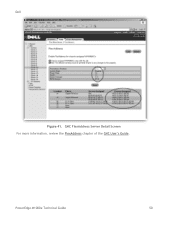
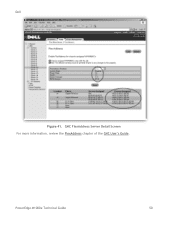
PowerEdge M1000e Technical Guide
50 CMC FlexAddress Server Detail Screen For more information, review the FlexAddress chapter of the CMC User's Guide.
Dell
Figure 41.
Technical Guide - Page 62


..., iDRAC6 firmware, and NIC firmware. o Updates are supported. More information on 11th generation servers offers additional features including:
• Unified Server Configurator (USC): Consolidated interface for OS install, hardware
configuration, updates, and diagnostics o Reduces task time and speed of the chassis. The CMC provides many features, including:
Deployment...
Technical Guide - Page 63


..., CMC, and IOMs o Two Factor Authentication w/ SmartCard o Single Sign On using OS credentials (with AD) o Private Key Authentication (PK Auth) o Secure Web (SSL) and CLI (Telnet/SSH) interfaces
Support for chassis environmental conditions or component health thresholds. Dell
o Monitoring and alerting for Industry-Standard Interfaces o SMASH CLP o WSMAN o CIM XML
PowerEdge M1000e Technical...

