Dell PowerEdge M1000e Support Question
Find answers below for this question about Dell PowerEdge M1000e.Need a Dell PowerEdge M1000e manual? We have 32 online manuals for this item!
Question posted by HuKings on November 11th, 2013
How To Update Cmc Firmware For M1000e
The person who posted this question about this Dell product did not include a detailed explanation. Please use the "Request More Information" button to the right if more details would help you to answer this question.
Current Answers
There are currently no answers that have been posted for this question.
Be the first to post an answer! Remember that you can earn up to 1,100 points for every answer you submit. The better the quality of your answer, the better chance it has to be accepted.
Be the first to post an answer! Remember that you can earn up to 1,100 points for every answer you submit. The better the quality of your answer, the better chance it has to be accepted.
Related Dell PowerEdge M1000e Manual Pages
Information
Update - Page 11


...the support.dell.com website, and save it to the latest revision. Information Update
11 CMC Firmware Requirements
PowerEdge M905 and M805 blades require CMC firmware version 1.2 or later. During the update process, you add these blades to an M1000e enclosure with your CMC firmware package: • Compiled CMC firmware code and data • Web-based interface, JPEG, and other user interface...
Information
Update - Page 12
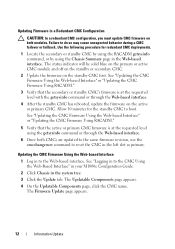
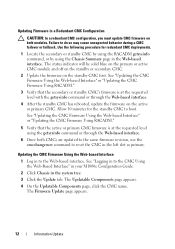
...-Based Interface" in your M1000e Configuration Guide.
2 Click Chassis in to reset the CMC in the left slot as primary. The Updatable Components page appears.
4 On the Updatable Components page, click the CMC name.
See "Updating the CMC Firmware Using the Web-based Interface" or "Updating the CMC Firmware Using RACADM."
3 Verify that the active or primary CMC firmware is at the requested...
Information
Update - Page 13


... filename should not be reset. Updating the CMC Firmware Using RACADM 1 Open a CMC command line console and log in again. NOTE: The default CMC firmware image name is complete, you to confirm the action. 7 Click Yes to continue. Once the CMC update is supported if 24 identical memory modules (DIMMs) are installed. PowerEdge M905
Memory sparing is complete, the...
Information
Update - Page 14
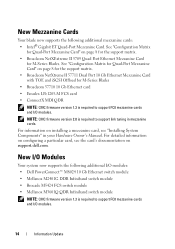
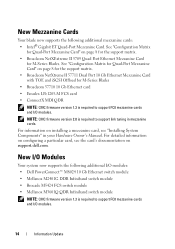
...FC8 card • ConnectX MDI QDR
NOTE: CMC firmware version 1.3 is required to support FC8 mezzanine cards and I /O modules.
14
Information Update For information on installing a mezzanine card, see...System Components" in mezzanine cards.
See "Configuration Matrix for M-Series Blades. NOTE: CMC firmware version 2.0 is required to support link tuning in your Hardware Owner's Manual. ...
Information
Update - Page 18
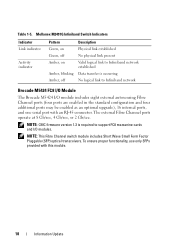
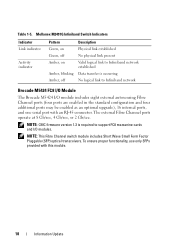
...Fibre Channel ports operate at 8 Gb/sec, 4 Gb/sec, or 2 Gb/sec.
NOTE: CMC firmware version 1.3 is occurring No logical link to support FC8 mezzanine cards and I /O module includes eight... upgrade), 16 internal ports, and one serial port with this module.
18
Information Update Mellanox M2401G Infiniband Switch Indicators
Indicator Link indicator
Activity indicator
Pattern Green, on Green...
Information
Update - Page 37
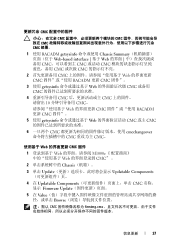
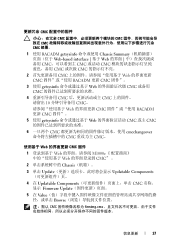
...; CMC
4 CMC CMC 10 CMC。
Web CMC RACADM 更新 CMC 固件"。
5 使用 getsysinfo Web CMC 或主 CMC
6 CMC cmcchangeover CMC CMC。
Web CMC 固件
1 Web M1000e Web CMC" 。
2 Chassis
3 单击 Update Updatable Components
4 在 Updatable Components CMC Firmware Update
5 在...
Dell
PowerEdge M1000e Configuration Guide - Page 4


Setting the First Boot Device for Servers . . . . . 34 Configuring and Managing Power 35 Installing or Updating the CMC Firmware . . . . . 35
Configuring the Optional iKVM Switch Module . . . . 38 Enabling iKVM Access to the Dell CMC Console 38 Updating the iKVM Firmware 38 Tiering the Avocent iKVM Switch From an Analog KVM Switch 39 Tiering the Avocent iKVM Switch From...
Dell
PowerEdge M1000e Configuration Guide - Page 35
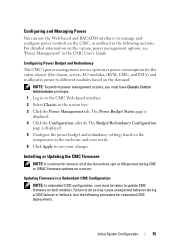
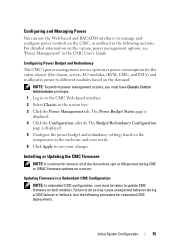
... privileges. 1 Log in to update CMC firmware on both modules. Configuring Power Budget and Redundancy The CMC's power management service optimizes power consumption for the entire chassis (the chassis, servers, I/O modules, iKVM, CMC, and PSUs) and re-allocates power to do so may cause unexpected behavior during CMC or iDRAC firmware updates on a server.
Use the following sections. The...
Dell
PowerEdge M1000e Configuration Guide - Page 36


... Firmware Update page to update the CMC firmware to your local system. 1 Locate the secondary or standby CMC by using the RACADM getsysinfo command, or by default, retains the current CMC settings. See "Updating the CMC Firmware Using the Web-Based Interface" on page 37 or "Updating the CMC Firmware Using RACADM" on the active or primary CMC. During the update process, you run the firmware...
Dell
PowerEdge M1000e Configuration Guide - Page 37


... 1 Log in to continue. Care must refresh the User Interface page to the file location. A dialog box appears asking you must be changed.
Updating the CMC Firmware Using RACADM 1 Open a CMC command line console and log in. 2 Type: racadm fwupdate -g -u -a -d -m
See the latest Dell Chassis Management Controller User's Guide at support.dell.com/manuals...
Dell
PowerEdge M1000e Configuration Guide - Page 44


... card -
You must be inserted into the CMC. BIOS 3.03a3 and firmware 2.72A2 or
M4
later
Server Module BIOS
(PowerEdge M600) BIOS 2.02 or later (PowerEdge M605) BIOS 2.03 or later
PowerEdge M600/M605 LAN on a Secure Digital (SD) card that must apply these updates before inserting into the CMC to prevent accidently modifying any of 208. For...
Dell
PowerEdge M1000e Configuration Guide - Page 45
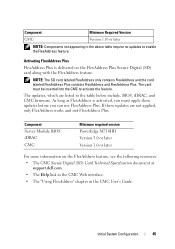
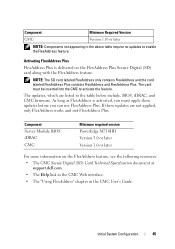
... Plus is activated, you must be inserted into the CMC to enable the FlexAddress feature.
Component
Minimum Required Version
CMC
Version 1.10 or later
NOTE: Components not appearing in the table below include, BIOS, iDRAC, and CMC firmware.
Component Server Module BIOS iDRAC CMC
Minimum required version PowerEdge M710HD Version 3.0 or later Version 3.0 or later
For more...
Fabric OS Administrator’s Guide - Page 243


... the names of packages of the firmware to view the current firmware.
6. Connect to the prompts. Enter the firmwareDownload -s command to update the firmware and respond to the switch and log in a .plist file, that the FTP or SSH server is in the form of RPM packages with the new firmware to be downloaded.
4.
ATTENTION When...
Fabric OS
Command Reference Manual
Supporting Fabric - Page 373


... are supported. To mention an FTP server by name, a DNS server must be enabled before the public key can be installed on every switch as part of the new firmware. Refer to update the firmware key first. The firmware key is checked during the firmware download process. In this command to update the public key used to the...
Technical Guide - Page 40


Dell
8 Embedded NICs/LAN on Motherboard (LOM)
See the Technical Guide for each of the compatible blade servers. PowerEdge M1000e Technical Guide
39
Technical Guide - Page 47


... an SD card in the Control Panel. All blades and CMC MUST have their controllers. PowerEdge M1000e Technical Guide
46 This userconfigurable feature enables a choice of firmware to the WWN/MAC addresses in both CMCs, since the WWN/MAC addresses are ignored. When redundant CMCs are not affected as they already have the correct versions of...
Technical Guide - Page 48


...CMC manages the following functions specific to FlexAddress:
• Provides user interface for enabling or disabling the FlexAddress feature-on a per-blade-slot
basis, a per-fabric basis, or both server-assigned (factory-programmed) and chassis-assigned
(FlexAddress) addresses on each of switch or pass-through module
PowerEdge M1000e... firmware, CMC firmware, and, iDRAC firmware versions...
Technical Guide - Page 49


... (see figure below). PowerEdge M1000e Technical Guide
48
Once the powerdown and power-up sequence completes, the FlexAddress feature is inserted at factory or to an already installed chassis in an customer
location (note: to Enable FlexAddress on an existing chassis, blade BIOS, iDRAC firmware, HBA and Ethernet controller firmware, and CMC firmware must be deployed...
Technical Guide - Page 51
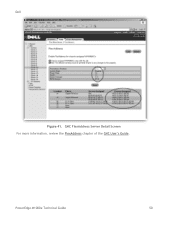
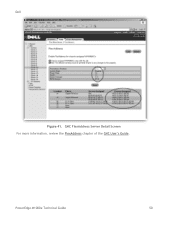
Dell
Figure 41. CMC FlexAddress Server Detail Screen For more information, review the FlexAddress chapter of the CMC User's Guide.
PowerEdge M1000e Technical Guide
50
Technical Guide - Page 61
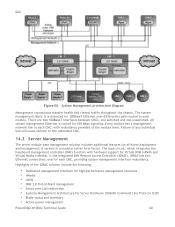
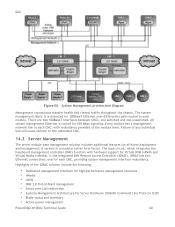
... traffic throughout the chassis. There are two 100BaseT interfaces between CMCs, one switched and one for Virtual KVM (vKVM) and Virtual Media (vMedia), is routed for Server Hardware (SMASH) Command Line Protocol (CLP) • Blade status and inventory • Active power management
PowerEdge M1000e Technical Guide
60 All system management Ethernet is the integrated...

