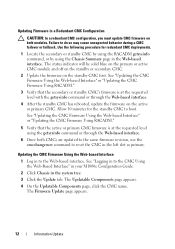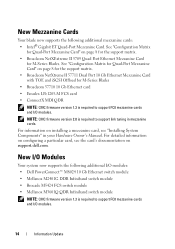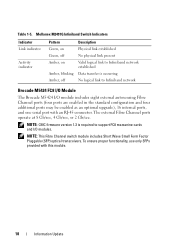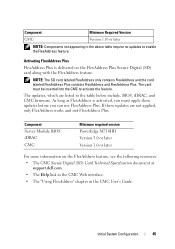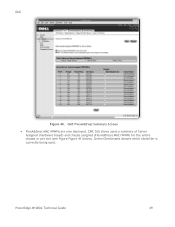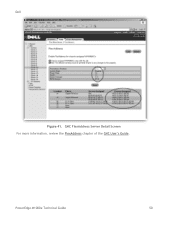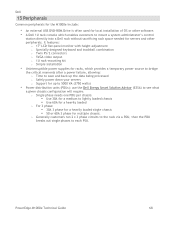Dell PowerEdge M1000e Support Question
Find answers below for this question about Dell PowerEdge M1000e.Need a Dell PowerEdge M1000e manual? We have 32 online manuals for this item!
Question posted by fromi258 on July 5th, 2014
Dell M1000 And How To Upgrade Cmc Firmware
Current Answers
Answer #1: Posted by JCatDell on July 7th, 2014 8:16 AM
To update the CMC firmware, go into the webgui and go to the firmware update option and upload the firmware file. Page 30 ftp://ftp.dell.com/Manuals/all-products/esuprt_ser_stor_net/esuprt_poweredge/poweredge-m1000e_Owner%27s%20Manual_en-us.pdf
Updating The CMC Firmware Using The Web-Based Interface
1. Log in to the web-based interface.
2. Click Chassis in the system tree.
3. Click the Update tab. The Updatable Components page is displayed.
4. On the Updatable Components page, click the CMC name. The Firmware Update page is displayed.
5. In the Value field, type the path on your management station or shared network where the firmware image file
resides, or click Browse to navigate to the file location.
NOTE: The default CMC firmware image name is firmimg.cmc and this filename must not be changed. Ensure
that you keep different firmware revisions separated as the file name always remains the same.
6. Click Update. A dialog box prompts to confirm the action.
7. Click Yes to continue. The firmware transfer process begins and the status displays the message Firmware
Update in Progress. After the CMC update is complete, the CMC is reset and you must refresh the User
Interface page to log in again.
Josh Craig
Dell | Social Outreach Services - Enterprise
Get Support on Twitter @DellCaresPro