Dell PowerEdge M1000e Support Question
Find answers below for this question about Dell PowerEdge M1000e.Need a Dell PowerEdge M1000e manual? We have 32 online manuals for this item!
Question posted by bernKri on June 20th, 2014
How Update Dell M1000e Cmc Firmware
The person who posted this question about this Dell product did not include a detailed explanation. Please use the "Request More Information" button to the right if more details would help you to answer this question.
Current Answers
There are currently no answers that have been posted for this question.
Be the first to post an answer! Remember that you can earn up to 1,100 points for every answer you submit. The better the quality of your answer, the better chance it has to be accepted.
Be the first to post an answer! Remember that you can earn up to 1,100 points for every answer you submit. The better the quality of your answer, the better chance it has to be accepted.
Related Dell PowerEdge M1000e Manual Pages
Information
Update - Page 11


... update the CMC firmware to the factory default settings. CMC Firmware Requirements
PowerEdge M905 and M805 blades require CMC firmware version 1.2 or later. If you have the option to reset the CMC configuration settings back to the latest revision.
NOTE: See the latest Dell Chassis Management Controller User's Guide at support.dell.com for complete instructions on how to an M1000e...
Information
Update - Page 12
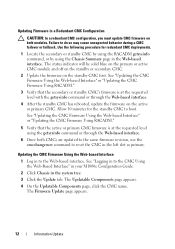
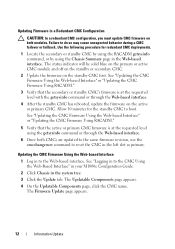
.... See "Updating the CMC Firmware Using the Web-based Interface" or "Updating the CMC Firmware Using RACADM."
3 Verify that the active or primary CMC firmware is at the requested level using the Chassis Summary page in the left slot as primary. Failure to boot. See "Logging in to the CMC Using the Web-Based Interface" in your M1000e Configuration Guide...
Information
Update - Page 13


.... Keep different firmware revisions separated as the file name will need to refresh the User Interface page to continue. PowerEdge M805
Memory sparing is firmimg.cmc and the filename should not be reset. Memory Sparing Requirements
The following information updates the memory sparing subsections in . 2 Type:
racadm fwupdate -g -u -a -d -m
See the latest Dell Chassis Management Controller...
Information
Update - Page 37
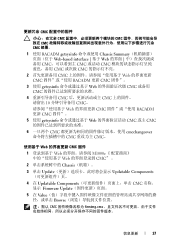
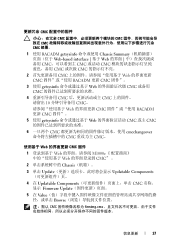
...; CMC
4 CMC CMC 10 CMC。
Web CMC RACADM 更新 CMC 固件"。
5 使用 getsysinfo Web CMC 或主 CMC
6 CMC cmcchangeover CMC CMC。
Web CMC 固件
1 Web M1000e Web CMC" 。
2 Chassis
3 单击 Update Updatable Components
4 在 Updatable Components CMC Firmware Update
5 在...
Information
Update - Page 38
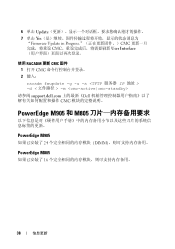
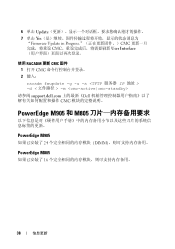
6 单击 Update 7 单击 Yes
"Firmware Update in Progress CMC CMC User Interface
使用 RACADM 更新 CMC 固件 1 打开 CMC 2 键入: racadm fwupdate -g -u -a -d m
请参阅 support.dell.com Dell CMC
PowerEdge M905 和 M805
PowerEdge M905
24 DIMM
PowerEdge M805
16
38
...
Dell
PowerEdge M1000e Configuration Guide - Page 4


Setting the First Boot Device for Servers . . . . . 34 Configuring and Managing Power 35 Installing or Updating the CMC Firmware . . . . . 35
Configuring the Optional iKVM Switch Module . . . . 38 Enabling iKVM Access to the Dell CMC Console 38 Updating the iKVM Firmware 38 Tiering the Avocent iKVM Switch From an Analog KVM Switch 39 Tiering the Avocent iKVM Switch From a Digital...
Dell
PowerEdge M1000e Configuration Guide - Page 37


... default CMC firmware image name is displayed. 4 On the Updatable Components page, click the CMC name.
The firmware transfer process begins and the status displays the message Firmware Update in to configure and operate the CMC module. Updating the CMC Firmware Using RACADM 1 Open a CMC command line console and log in. 2 Type: racadm fwupdate -g -u -a -d -m
See the latest Dell Chassis...
Dell
PowerEdge M1000e Configuration Guide - Page 44


... original FlexAddress pool of the contents. You must apply these updates before inserting into the CMC to provide the chassis-assigned WWN/MAC IDs.
BIOS 3.03a3 and firmware 2.72A2 or
M4
later
Server Module BIOS
(PowerEdge M600) BIOS 2.02 or later (PowerEdge M605) BIOS 2.03 or later
PowerEdge M600/M605 LAN on a Secure Digital (SD) card that...
Dell
PowerEdge M1000e Configuration Guide - Page 45
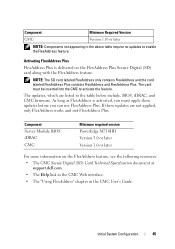
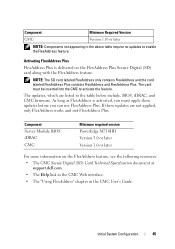
... below include, BIOS, iDRAC, and CMC firmware.
If these updates before you can use FlexAddress Plus. As long as FlexAddress is delivered on the FlexAddress feature, see the following resources: • The CMC Secure Digital (SD) Card Technical Specification document at
support.dell.com. • The Help link in the CMC Web interface. • The "Using...
Technical Guide - Page 5


...
Figure 33. Figure 54. Figure 39. Power Architecture 28 PMBus Communication Channels 30 Server Cooling Air Profile 31 I/O Module Inlet and IOM Locations 31 I/O Cooling Air Profile 32... 63 CMC Module Features 64 M1000e iKVM 65 Rear iKVM interface Panel 66 Front Keyboard/Video Ports 66 Enclosure After Unpacking 69
PowerEdge M1000e Technical Guide
4 Figure 34. Dell
Figure ...
Technical Guide - Page 11


PowerEdge M1000e Technical Guide
10 M1000e Front View
The M1000e enclosure supports up to PS Latch) 835.99 mm
4.3 Front Panel View and Features
Figure 2. The enclosure has also been designed to 16 half‐height or 8 full-height server modules, each occupying a slot accessible in the front of the enclosure. Dell
4 Mechanical
4.1 Chassis Description
The Dell M1000e supports...
Technical Guide - Page 12
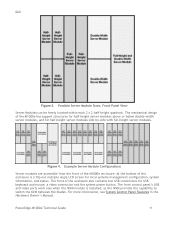
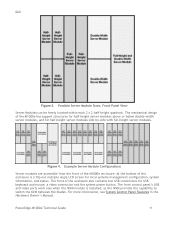
...Server Module Configurations
Server modules are accessible from the front of the M1000e has support structures for half-height server modules above or below double-width server modules, and for half-height server modules side-by-side with full-height server...PowerEdge M1000e Technical Guide
11 The mechanical design of the M1000e enclosure. Possible Server Module Sizes, Front Panel View
Server...
Technical Guide - Page 34


...
See Power Distribution Systems for the Dell M1000e Modular Server Enclosure - Active CMC powers up . 6. Server iDRAC are powered up all same priority, goes in accordance with a thermal cooling algorithm that incorporates the following steps detail how and in order from #6. 10. i.e., highest priority 1 slots
first, then priority 2, etc. Firmware is optimized to boot and power...
Technical Guide - Page 40


PowerEdge M1000e Technical Guide
39
Dell
8 Embedded NICs/LAN on Motherboard (LOM)
See the Technical Guide for each of the compatible blade servers.
Technical Guide - Page 47


... that slot. Dell
Figure 36.
FlexAddress can be swapped without affecting SAN Zoning, iSCSI zoning, or any MAC-dependent functions. In the case of an existing enclosure, FlexAddress requires the addition of firmware to the iDRAC firmware, Ethernet and Fibre Channel controllers' firmware, server BIOS, and CMC firmware. if one CMC becomes inoperable, the other CMC still has access...
Technical Guide - Page 48


...firmware versions
• Reports FlexAddress feature status for both server-assigned (factory-programmed) and chassis-assigned
(FlexAddress) addresses on each supported device
• Logs any system-level errors that may prevent the FlexAddress feature from Ethernet or Fibre Channel based Storage Area Networks (SANs)
All MAC/WWN/iSCSIs in the CMC
Table 7. Dell
The CMC...
PowerEdge M1000e ...
Technical Guide - Page 49


... be updated to implement FlexAddress on an M1000e:
A Chassis Management Controller (CMC) receives a FlexAddress feature card provisioned with a unique pool of: 208 MACs and 64 WWNs. Dell
Wake on LAN (WOL) is enabled after a power down and power up . Following are the four steps required in order for FlexAddress MAC/WWNs to them.
PowerEdge M1000e...
Technical Guide - Page 51
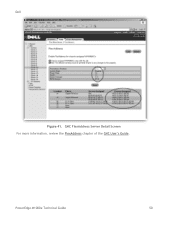
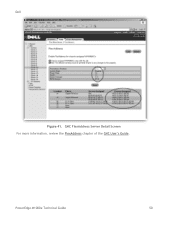
Dell
Figure 41. PowerEdge M1000e Technical Guide
50 CMC FlexAddress Server Detail Screen For more information, review the FlexAddress chapter of the CMC User's Guide.
Technical Guide - Page 63


... Syslog Blade Events displayed in CMC o Consolidated Chassis/Blade/IO Inventory o ―Virtual Server Reseat‖ simulates blade removal/insertion o Remotely blink LEDs to Identify Components
Updating o Reporting of Firmware versions o 1:Many iDRAC Firmware update o Consolidated CMC and iKVM F/W update o 1:Many update of drivers & Firmware via Remote File Share (w/ Repository Manager...
Technical Guide - Page 66
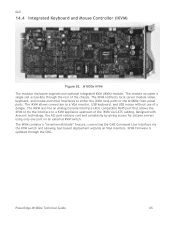
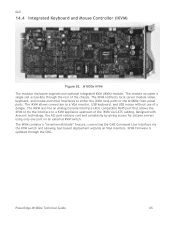
...-based deployment wizards on an external KVM Switch.
M1000e iKVM The modular enclosure supports one port on VGA monitors. PowerEdge M1000e Technical Guide
65 The iKVM redirects local server module video, keyboard, and mouse electrical interfaces to either the iKVM local ports or the M1000e front panel ports. Dell
14.4 Integrated Keyboard and Mouse Controller (iKVM...

