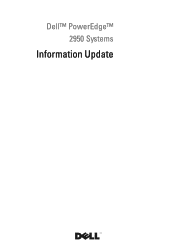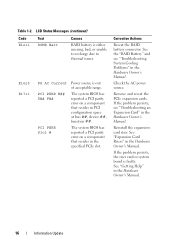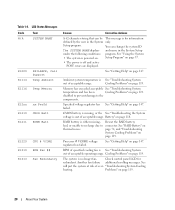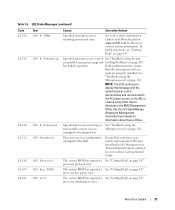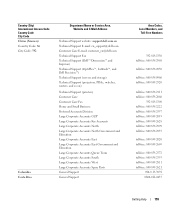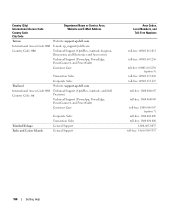Dell PowerEdge 2950 Support Question
Find answers below for this question about Dell PowerEdge 2950.Need a Dell PowerEdge 2950 manual? We have 8 online manuals for this item!
Question posted by DELLROBERT on December 20th, 2012
How To Troubleshoting E1211 Romb BattOn Dell Power Edge 2950
Current Answers
Answer #1: Posted by GeoffatDell on December 20th, 2012 7:27 AM
http://www.impactcomputers.com/nu209.html
Once its replaced, clear the logs. The battery will take about 12-24 hours to fully charge.
Regards,
Answer #2: Posted by DellChrisH on December 20th, 2012 7:22 AM
The first thing to do is verify that the controller is up to date and current, as false battery errors have been caused by out of date firmware.
If the controller is current the next thing I would do is to power down the server and then reseat the battery connection.
Let me know how it goes.
Dell | Social Outreach Services - Enterprise
Get Support on Twitter @DellCaresPro
Related Dell PowerEdge 2950 Manual Pages
Similar Questions
Dear, i have some problem in my Dell power edge 2950 mechine, when i start it i always see the messa...
My dell power edge 2950 was intalled red hat linux i have tried to migrate from linux to windows ser...