Dell PowerEdge 2950 Support Question
Find answers below for this question about Dell PowerEdge 2950.Need a Dell PowerEdge 2950 manual? We have 8 online manuals for this item!
Question posted by frahas on September 19th, 2013
How To Check Battery Status On Dell Power Edge 2950
The person who posted this question about this Dell product did not include a detailed explanation. Please use the "Request More Information" button to the right if more details would help you to answer this question.
Current Answers
There are currently no answers that have been posted for this question.
Be the first to post an answer! Remember that you can earn up to 1,100 points for every answer you submit. The better the quality of your answer, the better chance it has to be accepted.
Be the first to post an answer! Remember that you can earn up to 1,100 points for every answer you submit. The better the quality of your answer, the better chance it has to be accepted.
Related Dell PowerEdge 2950 Manual Pages
Information Update - Page 3


... Message Update 10 LCD Status Messages Update 15
Contents
3 New System Features 5
New Performance Features 5 New High-Efficiency Power Supply and Power Monitoring Features 5 New I/O and Storage Features 6 New Security Features 6 Optional Internal USB Memory Key 6 Installing the Optional Internal USB Memory Key 7 Support for 8-GB Memory Modules - PowerEdge 2950 III Systems 9 Processor...
Information Update - Page 9


... the latest processor upgrade options for 8-GB Memory Modules - Power 2950 II and PowerEdge 2950 III Systems
• If the front of your system chassis...dell.com for information on
your system is installed, the system only recognizes and displays 63.75 GB during POST.
For more than 4 GB of the hard drive. Safeguarding Encrypted Data
On PowerEdge 2950 III systems using Windows Server...
Information Update - Page 15


...PowerEdge 2950 III system and the probable cause for information only.
Table 1-2.
The LCD messages refer to determine the CPU(s) temperature status. LCD Status Messages Update
Table 1-2 lists updates to the LCD status... The power is unable to events recorded in the System Setup program.
If the problem persists, see your systems management software documentation. Check the ...
Information Update - Page 16
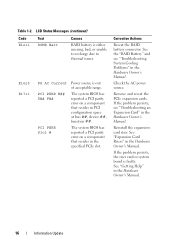
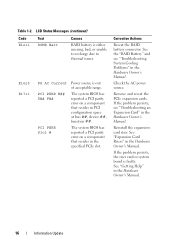
...that resides in the specified PCIe slot. Check the AC power source. See "Expansion Card Risers" in the Hardware Owner's Manual.
See the "RAID Battery" and see "Troubleshooting an Expansion Card...'s Manual.
LCD Status Messages (continued)
Code E1211
Text ROMB Batt
Causes
RAID battery is faulty. E1625 E1711
PS AC Current PCI PERR B## D## F##
PCI PERR Slot #
Power source is out of...
Hardware Owner's Manual (PDF) - Page 2


... Corporation; Microsoft and Windows are trademarks of EMC Corporation. Model EMS01
January 2006 Information in this text: Dell, the DELL logo, Inspiron, Dell Precision, Dimension, OptiPlex, Latitude, PowerEdge, PowerVault, PowerApp, PowerConnect, XPS, and Dell OpenManage are registered trademarks of Intel Corporation; EMC is strictly forbidden. NOTICE: A NOTICE indicates either the...
Hardware Owner's Manual (PDF) - Page 7


...-For You and Your System 111 Start-Up Routine 111 Checking the Equipment 112
Troubleshooting IRQ Assignment Conflicts 112 Troubleshooting External ...116 Troubleshooting a Wet System 116 Troubleshooting a Damaged System 117 Troubleshooting the System Battery 118 Troubleshooting Power Supplies 118 Troubleshooting System Cooling Problems 119 Troubleshooting a Fan 119 Troubleshooting System ...
Hardware Owner's Manual (PDF) - Page 18


... supplies show whether power is connected to the system's power supplies. Table 1-4 lists the power supply indicator codes.
Redundant Power Supply Indicators
1 2 3
1 power supply status
2 power supply fault
3 AC line status
18
About Your System
Power supply fault Amber indicates a problem with the power supply. AC line status
Green indicates that the power supply is on...
Hardware Owner's Manual (PDF) - Page 20
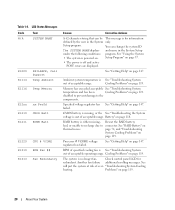
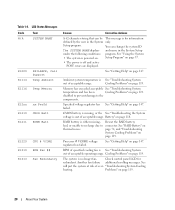
... See "RAID Battery" on page 147. RPM of specified cooling fan is powered on page 37.
• The power is See "...battery is missing, or the See "Troubleshooting the System voltage is no longer fan- page 74, and "Troubleshooting
System Cooling Problems" on page 119. Cooling Problems" on
page 119.
The system is out of over-
Setup Program" on .
LCD Status...
Hardware Owner's Manual (PDF) - Page 21
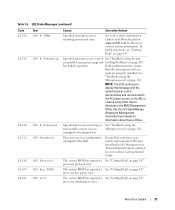
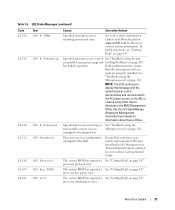
... configuration unsupported by Dell.
If the problem persists, ensure
that your processors match and conform to
the AC power source, or the ... system's Getting Started Guide. Processors are properly installed. Table 1-6.
LCD Status Messages (continued)
Code E1410 E1414
E1418 E141C E141F E1420 E1421
Text CPU... either Server
Assistant or the BMC Management
Utility.
The system BIOS has reported...
Hardware Owner's Manual (PDF) - Page 22


... no See "Troubleshooting Power
longer redundant.
Check the AC power source for the specified power supply. PS Redundancy
The power supply subsystem is improperly installed or faulty.
PS # Predictive
Power supply voltage is available from the specified power supply; supply fails, the system will go
down. specified power Supplies" on page 147.
LCD Status Messages...
Hardware Owner's Manual (PDF) - Page 113
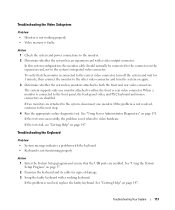
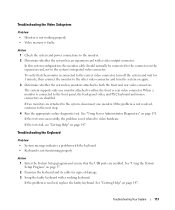
.... 3 Swap the faulty keyboard with a working properly. • Video memory is faulty.
Troubleshooting Your System
113
Action 1 Check the system and power connections to video hardware. The system supports only one monitor. See "Using Server Administrator Diagnostics" on page 147. If the problem is not resolved, continue to either the front or rear...
Hardware Owner's Manual (PDF) - Page 118
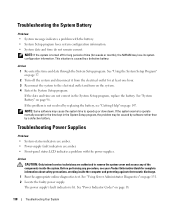
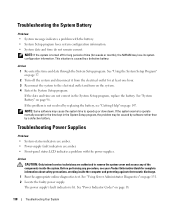
... is lit. Troubleshooting Power Supplies
Problem • System-status indicators are amber. • Power-supply fault indicators are amber. • Front-panel status LCD indicates a problem with the battery. • System Setup program loses system configuration information. • System date and time do not remain current.
See "Using Server Administrator Diagnostics" on page...
Hardware Owner's Manual (PDF) - Page 119
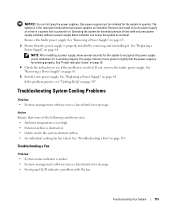
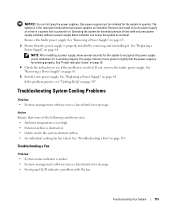
...; Ambient temperature is too high. • External airflow is powered on page 18. 4 Check the indicators to signify that the power supply is properly installed by removing and reinstalling it is functioning properly. See "Removing a Power Supply" on page 64. If not, remove the faulty power supply. Operating the system for extended periods of time...
Hardware Owner's Manual (PDF) - Page 155
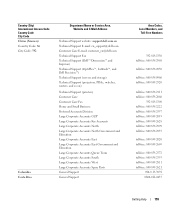
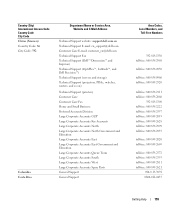
... and E-Mail Address
Technical Support website: support.dell.com.cn Technical Support E-mail: cn_support@dell.com Customer Care E-mail: customer_cn@dell.com Technical Support Fax Technical Support (Dell™ Dimension™ and Inspiron) Technical Support (OptiPlex™, Latitude™, and Dell Precision™) Technical Support (servers and storage) Technical Support (projectors, PDAs...
Hardware Owner's Manual (PDF) - Page 158


... Support
Guyana
General Support
Hong Kong
Website: support.ap.dell.com
International Access Code: 001 Technical Support E-mail: HK_support@Dell.com
Country Code: 852
Technical Support (Dimension and Inspiron)
Technical Support (OptiPlex, Latitude, and Dell Precision)
Technical Support (PowerApp™, PowerEdge™, PowerConnect™, and PowerVault™)
Customer Care
Large...
Hardware Owner's Manual (PDF) - Page 164


....com
International Access Code: 005 Country Code: 65
Technical Support (Dimension, Inspiron, and Electronics and Accessories)
Technical Support (OptiPlex, Latitude, and Dell Precision)
Technical Support (PowerApp, PowerEdge, PowerConnect, and PowerVault)
Customer Care
Slovakia (Prague) International Access Code: 00 Country Code: 421
South Africa (Johannesburg) International Access Code: 09...
Hardware Owner's Manual (PDF) - Page 166
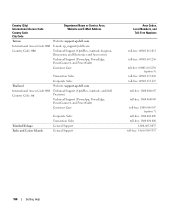
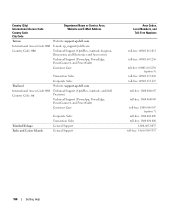
..., PowerConnect, and PowerVault)
Customer Care
Transaction Sales
Corporate Sales
Thailand
Website: support.ap.dell.com
International Access Code: 001 Country Code: 66
Technical Support (OptiPlex, Latitude, and Dell Precision)
Technical Support (PowerApp, PowerEdge, PowerConnect, and PowerVault)
Customer Care
Trinidad/Tobago Turks and Caicos Islands
Corporate Sales Transaction Sales...
Hardware Owner's Manual (PDF) - Page 170


...power indicator. Electromagnetic compatibility. ESM - Embedded server management. See processor. Direct current. Directories help keep related files organized on your system. Each disk has a "root" directory. Domain Name System. DVD - EEPROM -
The part of translating Internet domain names, such as www.dell...Desktop Management Interface. Error checking and correction. Embedded remote...
Hardware Owner's Manual (PDF) - Page 177


...battery RAID, 74 bezel removing, 53-54 replacing, 54 blank hard drive, 56 power supply, 64 BMC, 48 boot device configuring, 76
C
CD drive troubleshooting, 123
central riser board installing, 100 removing, 100
checking... removing, 54
D
damaged systems troubleshooting, 117
daughter card SAS, 69-70, 74
Dell contacting, 151-152
diagnostics advanced testing options, 132 testing options, 132 when to use...
Hardware Owner's Manual (PDF) - Page 179
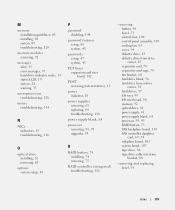
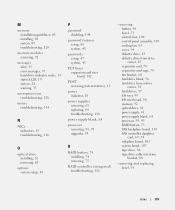
...
memory modules removing, 92
messages alert, 35 error messages, 37 hard-drive indicator codes, 15 status LCD, 19 system, 28 warning, 35
microprocessors troubleshooting, 128
mouse troubleshooting, 114
N
NICs indicators... left riser board, 98 memory, 92 optical drive, 81 power supply, 63 power supply blank, 64 processor, 93, 95 RAID battery, 75 SAS backplane board, 103 SAS controller daughter card, 69...
Similar Questions
Request For Dell Power Edge 2950
Dear, i have some problem in my Dell power edge 2950 mechine, when i start it i always see the messa...
Dear, i have some problem in my Dell power edge 2950 mechine, when i start it i always see the messa...
(Posted by HAFIZUMAIR 10 years ago)
How To Replace A Raid Battery On A Dell Power Edge 2950
(Posted by askrokt 10 years ago)
How Migrate Dell Power Edge 2950 Red Hat Linux Server To Window Server 2008 R2
My dell power edge 2950 was intalled red hat linux i have tried to migrate from linux to windows ser...
My dell power edge 2950 was intalled red hat linux i have tried to migrate from linux to windows ser...
(Posted by mozammelhoq 12 years ago)

