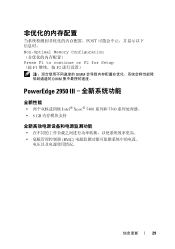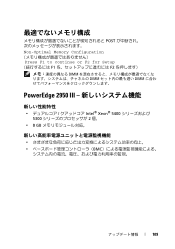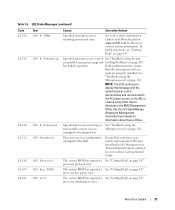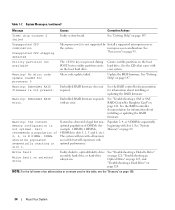Dell PowerEdge 2950 Support Question
Find answers below for this question about Dell PowerEdge 2950.Need a Dell PowerEdge 2950 manual? We have 8 online manuals for this item!
Question posted by adamrmelie on May 10th, 2014
Can You Use Non Heat Shield Memory Dell 2950
Current Answers
Answer #1: Posted by MWatDell on May 11th, 2014 8:58 PM
I'm not sure what do you mean by non heat sheild memory.
Please refer to this manual on Page 89 for more information:
ftp://ftp.dell.com/Manuals/all-products/esuprt_ser_stor_net/esuprt_poweredge/poweredge-2950_owner%27s%20manual_en-us.pdf
Hope this helps.
MW@Dell
Related Dell PowerEdge 2950 Manual Pages
Similar Questions
server