Dell PowerEdge 2950 Support Question
Find answers below for this question about Dell PowerEdge 2950.Need a Dell PowerEdge 2950 manual? We have 8 online manuals for this item!
Question posted by pintohea on September 21st, 2014
Which Dimms Are Used For The Spare Memory In Memory Sparing Config In Pe2950
The person who posted this question about this Dell product did not include a detailed explanation. Please use the "Request More Information" button to the right if more details would help you to answer this question.
Current Answers
There are currently no answers that have been posted for this question.
Be the first to post an answer! Remember that you can earn up to 1,100 points for every answer you submit. The better the quality of your answer, the better chance it has to be accepted.
Be the first to post an answer! Remember that you can earn up to 1,100 points for every answer you submit. The better the quality of your answer, the better chance it has to be accepted.
Related Dell PowerEdge 2950 Manual Pages
Information Update - Page 5


... memory module support.
PowerEdge 2950 III - Non-Optimal Memory Configurations
The POST may halt when a non-optimal memory configuration is detected and the following message is displayed: Non-Optimal Memory ...current, voltage, and power utilization in the DIMM set for Setup
NOTE: Mixing DIMMs of different speeds renders the memory configuration non-optimal. The system clocks down the...
Information Update - Page 10


... authorized to remove the system cover and access any of a possible problem with the system.
"General Memory Module
Installation Guidelines"
in a
interleaving, or the
configuration that node
for additional information
interleaving cannot be
for the PowerEdge 2950 III system and the probable cause and corrective action when the message appears. System Messages
Message...
Information Update - Page 18


...
that the memory had a
System Memory" in xx seconds by the RAC remote user.
The video was turned off by the RAC remote user.
18
Information Update
Table 1-2. LCD Status Messages (continued)
Code E1914 E1B01 E2110 E2111
E2112
I1915 I1916
Text DRAC5 Conn2 Cbl
USB# Overcurrent
MBE DIMM # & #
SBE Log Disable DIMM #
Mem Spare DIMM #
Video...
Information Update - Page 19


... to conserve energy. System Setup Program Update
Memory Screen
Table 1-3 lists the descriptions for memory sparing.
Displays the system memory speed.
Options are run at full speed. If this field is set to Disabled when using the redundant memory feature. When set to Enabled, memory interleaving is supported if a symmetric memory configuration is enabled. Information Update
19...
Information Update - Page 41


Memory Information
选项 System Memory Testing Redundant Memory Disabled Node Interleaving Disabled
Low Power Mode Disabled
说明
Enabled Disabled
Spare Mode DIMM Node Interleaving
Enabled Disabled NUMA Node Interleaving Disabled
Disabled Enabled
信息更新
41 表 1-3.
Information Update - Page 151


...50640;는 Memory Information
표 1-3. Memory Information
옵션 System Memory Size System Memory Type System Memory Speed Video Memory System Memory Testing
Redundant Memory Disabled
Node Interleaving Disabled
Enabled Disabled Spare Mode DIMM Node Interleaving Enabled Disabled NUMA(Non-Uniform Memory Architecture Disabled
151...
Getting Started Guide - Page 5


... provides memory sparing or memory mirroring.
The upgrade kit from Dell. Either feature is available if eight identical memory modules... are data only.
• An intrusion switch that supports multiprocessing.
Not all versions of this feature, you must use... Buffered DIMMs (FBD), upgradable to two hot-pluggable, 750-W power supplies in the eight memory module sockets...
Hardware Owner's Manual (PDF) - Page 6


... Tape Drive 86 Removing and Replacing the Tape Drive Cable Retention Bracket . . . . 88
System Memory 89 General Memory Module Installation Guidelines 89 Non-Optimal Memory Configurations 90 Memory Sparing Support 90 Memory Mirroring Support 90 Installing Memory Modules 90 Removing Memory Modules 92
Activating the Integrated NIC TOE 93
Processors 93 Removing a Processor 93 Installing...
Hardware Owner's Manual (PDF) - Page 24
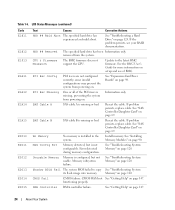
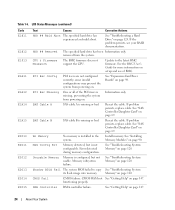
...No Memory
No memory is configured, but is missing, preventing the system from powering on. Unusable Memory
Memory is installed in the system.
Memory" ...Config Err
Memory detected, but not usable. DMA Controller DMA controller failure.
Error detected during memory configuration. Memory subsystem failure.
If the problem persists, see your RAID documentation. PCI Rsr Config...
Hardware Owner's Manual (PDF) - Page 25
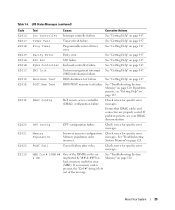
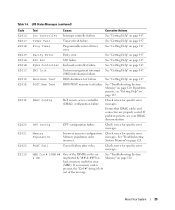
.... See "Getting Help" on page 147. DRAC Config
Dell remote access controller Check screen for specific error messages. Check screen for specific error (DRAC) configuration failure. MBE Crd # DIMM ## & ##
One of the message. See "Troubleshooting System Memory" on page 147.
Memory Population
Incorrect memory configuration.
LCD Status Messages (continued)
Code E2016...
Hardware Owner's Manual (PDF) - Page 26


...
Causes
Corrective Actions
SBE Log Disable Crd # DIMM ##
The system BIOS has disabled See "Troubleshooting System memory single-bit error (SBE) Memory" on page 120. Mem Spare Crd # DIMM ##
The system BIOS has spared the See "Troubleshooting System
memory because it has determined that the memory had too many errors. If no
memory card is present, the "Crd
#" string...
Hardware Owner's Manual (PDF) - Page 29


.... Reseat tape drive interface cable, or power cable.
problem persists, see "Troubleshooting System Memory" on page 121.
System Messages (continued)
Message
Causes
Corrective Actions
DIMMs must be accessible.
faulty or improperly seated memory module(s). correct the settings. See "Using the
System Setup Program" on page 89. persists, see "Troubleshooting System
disabled...
Hardware Owner's Manual (PDF) - Page 30


... to carry out the command. See "Troubleshooting System Memory" on page 147.
Replace the faulty DIMM as soon as possible.
General failure
The operating system is required.
Manufacturing mode detected
System is used. Reboot to take the appropriate action to ensure compatibility. MEMBIST failure -
See "System Memory" on page 89. Remote Access Controller initialization...
Hardware Owner's Manual (PDF) - Page 31


... a boot diskette
Faulty system board. No timer tick interrupt
Northbound merge error The following DIMM has been disabled by
keystroke.
The specified DIMM was unable to establish a successful data link with the memory controller.
Use a bootable diskette, CD, or hard drive. Information only. If the problem persists, see "Troubleshooting a Diskette Drive" on page 121...
Hardware Owner's Manual (PDF) - Page 33


... failure.
Time-of -day not set please run SETUP program
Incorrect Time or Date settings;
The following DIMM pair is used . DIMM y
Ensure that all appropriate cables are incompatible with the system.
If memory has been added or removed, this message is used . faulty Check the Time and Date settings. Ensure that only Dell-qualified...
Hardware Owner's Manual (PDF) - Page 34
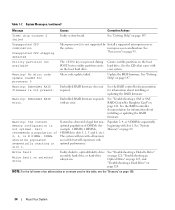
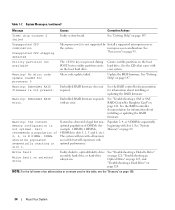
...firmware responds with your system. Dell recommends a population of an abbreviation or acronym used in this table, see the "Glossary" on page 89. System Messages (continued)...Controller Daughter Card" on page 124. Populate 2, 4, or 8 DIMMs sequentially beginning with all memory accessible but nonoptimal population of DIMMs (for processor 0
Micro code update failed. See "Troubleshooting a ...
Hardware Owner's Manual (PDF) - Page 89


... your system, observe the following guidelines when configuring your original memory modules from the system during a memory upgrade, keep them separate from any new memory modules that you may have, even if you remove your system memory. • Use only qualified Fully-Buffered DIMMs (FBDs). The first DIMM socket of two channels: • Channel 0 and channel 1 are...
Hardware Owner's Manual (PDF) - Page 90


...be enabled in the System Setup program and can be used only if memory mirroring is not enabled. Memory Sparing Support
The system supports memory sparing if eight identical memory modules are installed in DIMM sockets 1 through 4.
Table 3-2 shows how memory sparing splits the available and spared memory in each of memory in the system.
See "Opening the System" on page 67...
Hardware Owner's Manual (PDF) - Page 170


... memory-resident programs (usually, from the autoexec.bat file). Others must be loaded from the config....ports on a disk in memory modules that controls the transfer of your network server using a remote access controller....memory - See processor.
Deutsche Industrie Norm. Direct memory access. DRAM - Electronically erasable programmable readonly memory. Electrostatic discharge.
DIMM...
Hardware Owner's Manual (PDF) - Page 172


...is installed or integrated in memory modules (DIMMs). Mbps - A small circuit board containing DRAM chips that is often rounded to the system board.
A type of memory, such as the video... kg - Low voltage differential.
Mb -
KB - A type of the concepts used . Your system's unique hardware number on the chip;
Megahertz. NAS systems have their own operating systems,...
Similar Questions
What Is The Maximum Memory Capacity Of The Dell Poweredge 850 Server?
I want to upgrade the memory for a Dell server we have. There are 4 slots andcurrently there4x 1 GB ...
I want to upgrade the memory for a Dell server we have. There are 4 slots andcurrently there4x 1 GB ...
(Posted by nasserghazanfari 12 years ago)

