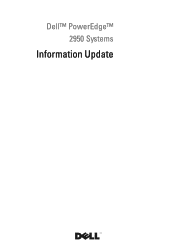Dell PowerEdge 2950 Support Question
Find answers below for this question about Dell PowerEdge 2950.Need a Dell PowerEdge 2950 manual? We have 8 online manuals for this item!
Question posted by smhansl on February 27th, 2014
How To Replace Romb Battery Dell 2970
The person who posted this question about this Dell product did not include a detailed explanation. Please use the "Request More Information" button to the right if more details would help you to answer this question.
Current Answers
There are currently no answers that have been posted for this question.
Be the first to post an answer! Remember that you can earn up to 1,100 points for every answer you submit. The better the quality of your answer, the better chance it has to be accepted.
Be the first to post an answer! Remember that you can earn up to 1,100 points for every answer you submit. The better the quality of your answer, the better chance it has to be accepted.
Related Dell PowerEdge 2950 Manual Pages
Installing a SATA Optical Drive - Page 3


... technicians are authorized to which an existing PATA or IDE optical drive is being replaced by a SATA optical drive. Before you begin this procedure, review the safety ... the drive tray out of the system.
Installing a SATA Optical Drive
These instructions apply to Dell™ PowerEdge™ systems to remove the system cover and access any of the components inside the system....
Installing a SATA Optical Drive - Page 4


... board release tab at the back of the tray. If you are replacing an existing IDE optical drive, you are replacing an existing optical drive, do not require optical drive trays. Replacing a PowerEdge 2950 or 2970 Optical Drive
NOTE: If you must be replaced with the drive tray provided with the system is used for the SATA...
Installing a SATA Optical Drive - Page 5


... the rails to attach the drive to the old drive.
Figure 1-1. Replacing the Optical Drive in a PowerEdge 2950 or 2970 System
2 1
3
4
5
6
7
1 optical drive 3 interposer 5 SATA power cable 7 optical drive carrier
2 interposer release latch 4 SATA cable 6 carrier latch
Replacing a PowerEdge 1950 Optical Drive
NOTE: The replacement drive tray provided in the side of the drive. Installing...
Installing a SATA Optical Drive - Page 8


... of the system until the bracket detaches from the chassis slots.
6 Route the SATA cable in the cable channel in the PowerEdge 2950 and 2970
1
2
3 4 5
1 SATA_B connector on the system board. Figure 1-4.
SATA Cable Routing in the right wall of ... cooling shroud. See Figure 1-4.
7 Route the SATA cable along the top of the chassis and replace the cable retention bracket over the cable.
Information Update - Page 2


...Microsoft, Windows, and Windows Server and are either the entities claiming the marks... without notice. © 2006-2009 Dell Inc. A07 Reproduction of Microsoft Corporation ...the written permission of Intel Corporation; All rights reserved. Dell Inc. Notes, Cautions, and Warnings
NOTE: A ...of data if instructions are registered trademarks of Dell Inc.;
is a registered trademark of your...
Information Update - Page 9


... of the hard drive. Information Update
9 PowerEdge 2950 III Systems
PowerEdge 2950 III systems have added support for information on
your system. System Board Replacement - NOTE: Some operating systems cannot support more... of quad-core Intel Xeon processors.
Safeguarding Encrypted Data
On PowerEdge 2950 III systems using Windows Server® 2008, you can use encryption programs, such as...
Information Update - Page 24


...Server OS Install tab. You cannot save the file to specify the diskette drive or USB memory key where the test log file is saved. System Support for Microsoft Windows 2000
If you to a hard drive.
24
Information Update
This operating system is supported by the PowerEdge 2950 and 2950... II systems, but not by the PowerEdge 2950 III system.
Information Update - Page 26
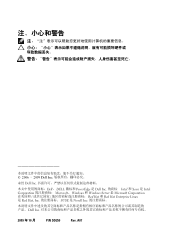
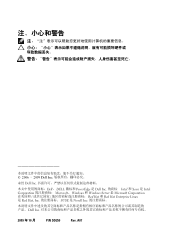
A07 2006 - 2009 Dell Inc
未经 Dell Inc
Dell、 DELL 徽标和 PowerEdge 是 Dell Inc Intel 和 Xeon 是 Intel Corporation Microsoft、 Windows 和 Windows Server 是 Microsoft Corporation Red Hat 和 Red Hat Enterprise Linux 是 Red Hat, Inc SUSE 是 Novell Inc
Dell Inc
2009 年 10 月
P/N ...
Information Update - Page 46


Microsoft Windows 2000
System Build and Update Utility Microsoft® Windows® 2000 将位于 Server OS Install PowerEdge 2950 和 2950 II PowerEdge 2950 III
Customize Log output file pathname USB
46
信息更新
Information Update - Page 106
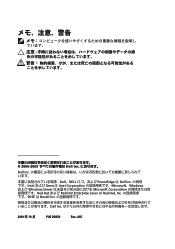
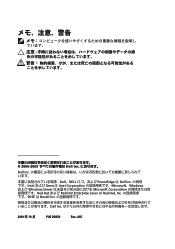
A07 2006-2009 Dell Inc
Dell Inc
Dell、DELL PowerEdge は Dell Inc Intel および Xeon は Intel Corporation Microsoft、Windows および Windows Server Microsoft Corporation Red Hat および Red Hat Enterprise Linux は Red Hat, Inc SUSE は Novell Inc
Dell Inc
2009 年 10 月
P/N DD259...
Information Update - Page 132
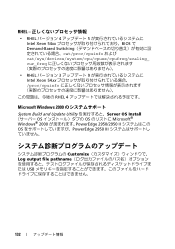
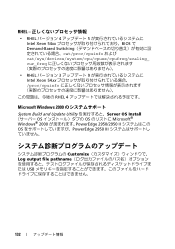
...; cat/sys/devices/system/cpu/cpuxx/cpufreq/scaling_ cur_freq
• RHEL 3 9 Intel Xeon 54xx proc/cpuinfo
RHEL 4
Microsoft Windows 2000
System Build and Update Utility Server OS Install OS OS Microsoft® Windows® 2000 PowerEdge 2950/2950 II OS PowerEdge 2950 III
Customize Log output file pathname USB
132
Hardware Owner's Manual (PDF) - Page 27


Table 1-6. See "RAID battery has less than 24 hours of messages indicating multiple voltage faults, you might determine...disconnect it from another source that the RAID Replace RAID battery.
In contrast, you might be able to remove the message from the LCD. For other faults, you receive a series of Battery" on page 169.
W1228
ROMB Batt < 24hr Warns predictively that maps to...
Hardware Owner's Manual (PDF) - Page 33


... 96. See "System Battery"
on
page 37. Table 1-7.
See "Troubleshooting System Memory" on page 124 for the appropriate drive(s) installed in your system.
Dell recommends purchasing memory upgrade kits directly from www.dell.com or your Dell sales agent to determine if single-bit or multi-bit errors were detected and replace the faulty memory...
Hardware Owner's Manual (PDF) - Page 96


... grease with your Product Information Guide for additional information. 1 Turn off the system, including any of a new battery exploding if it is a 3.0-volt (V), coin-cell battery. System Battery
The system battery is incorrectly installed. Replacing the System Battery
CAUTION: Only trained service technicians are authorized to enter the System Setup program, and check that the...
Hardware Owner's Manual (PDF) - Page 118
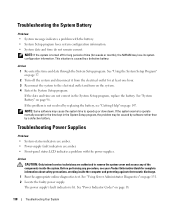
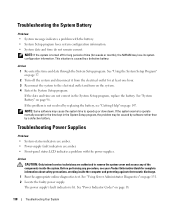
.... Before performing any of time (for the time kept in the System Setup program, replace the battery.
See "Using Server Administrator Diagnostics" on page 96. Troubleshooting the System Battery
Problem • System message indicates a problem with the power supplies. See "System Battery" on page 131. 2 Locate the faulty power supply.
The power supply's fault indicator...
Hardware Owner's Manual (PDF) - Page 127
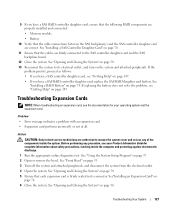
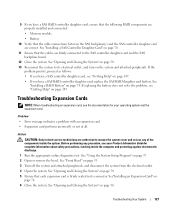
... the System" on page 54. 13 Reconnect the system to its connector. If replacing the battery does not solve the problem, see "Getting Help" on the system and attached ...
problem persists, proceed as follows: • If you have a SAS RAID controller daughter card, replace the SAS RAID daughter card battery. See "Front Bezel" on page 76. 6 Close the system. Before performing any of the ...
Hardware Owner's Manual (PDF) - Page 177


...panel features, 17
baseboard management controller, 48
BMC, 48 batteries
removing and replacing, 96 troubleshooting, 118 battery RAID, 74 bezel removing, 53-54 replacing, 54 blank hard drive, 56 power supply, 64 ..., 119
cooling fans removing, 65 replacing, 66
cover removing, 54
D
damaged systems troubleshooting, 117
daughter card SAS, 69-70, 74
Dell contacting, 151-152
diagnostics advanced testing...
Hardware Owner's Manual (PDF) - Page 180


... system features, 12
support contacting Dell, 151-152
system opening, 54
system board connectors, 137 installing, 108 jumpers, 135 removing, 107 replacing, 107
system cooling troubleshooting, 119... troubleshooting, 123
tape drive cable retention bracket
removing and replacing, 88
TOE activating integrated NIC TOE, 93
troubleshooting basic I/O, 114 battery, 118 CD drive, 123 cooling fan, 119 damaged ...
Cabling Instructions for the -48 VDC Power Supply - Page 4


... a potential for property damage, personal injury, or death. Trademarks used in any proprietary interest in this text: Dell, the DELL logo, and PowerEdge are trademarks of Dell Inc. disclaims any manner whatsoever without notice. © 2006-2007 Dell Inc. All rights reserved.
Reproduction in this document is strictly forbidden. Other trademarks and trade names may...
Similar Questions
How To Replace Romb Battery In Dell Poweredge 2800
(Posted by dsmimc 10 years ago)
How To Replace Romb Battery On Dell Poweredge 2950 Server
(Posted by jamJRPr 10 years ago)
How To Replace Romb Battery In Dell Poweredge 2950
(Posted by scLero 10 years ago)
Replace Romb Battery
How long does one have before replacing the battery after receiving the message? Days??
How long does one have before replacing the battery after receiving the message? Days??
(Posted by beverlyherzog 11 years ago)