Dell PowerEdge 2950 Support Question
Find answers below for this question about Dell PowerEdge 2950.Need a Dell PowerEdge 2950 manual? We have 8 online manuals for this item!
Question posted by parmybu on July 5th, 2014
How To Remove Cd Drive From Poweredge 2970
The person who posted this question about this Dell product did not include a detailed explanation. Please use the "Request More Information" button to the right if more details would help you to answer this question.
Current Answers
There are currently no answers that have been posted for this question.
Be the first to post an answer! Remember that you can earn up to 1,100 points for every answer you submit. The better the quality of your answer, the better chance it has to be accepted.
Be the first to post an answer! Remember that you can earn up to 1,100 points for every answer you submit. The better the quality of your answer, the better chance it has to be accepted.
Related Dell PowerEdge 2950 Manual Pages
Installing a SATA Optical Drive - Page 3


...These instructions apply to Dell™ PowerEdge™ systems to remove the system cover and access any of the optical drive.
6 PowerEdge 2900 and 1900 systems only: Perform the following steps. See your Hardware Owner's Manual.
4 PowerEdge 1950 systems only: Disconnect and remove the SAS controller daughter card.
Installing a SATA Optical Drive
3 See "Removing the Bezel" in which...
Installing a SATA Optical Drive - Page 4


... Pull outward on the carrier fit into place.
Replacing a PowerEdge 2950 or 2970 Optical Drive
NOTE: If you are replacing an existing IDE optical drive, you are replacing an existing optical drive, do not require optical drive trays.
Preparing the Optical Drive Tray -
PowerEdge 2970, 2950, and 1950
For PowerEdge 2970 and 2950 systems, the optical drive tray that shipped with the SATA...
Installing a SATA Optical Drive - Page 5


See Figure 1-2.
Figure 1-1. Replacing the Optical Drive in a PowerEdge 2950 or 2970 System
2 1
3
4
5
6
7
1 optical drive 3 interposer 5 SATA power cable 7 optical drive carrier
2 interposer release latch 4 SATA cable 6 carrier latch
Replacing a PowerEdge 1950 Optical Drive
NOTE: The replacement drive tray provided in the installation kit must be used with the holes in the side of ...
Installing a SATA Optical Drive - Page 6
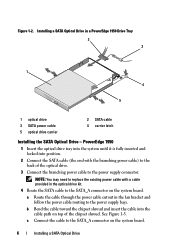
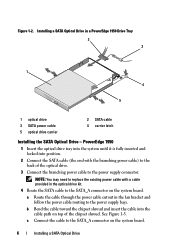
.... c Connect the cable to the power supply bays. a Route the cable through the power cable cutout in a PowerEdge 1950 Drive Tray 2 3
1 4
5
1 optical drive 3 SATA power cable 5 optical drive carrier
2 SATA cable 4 carrier latch
Installing the SATA Optical Drive - b Bend the cable toward the chipset shroud and insert the cable into position.
2 Connect the SATA cable...
Installing a SATA Optical Drive - Page 7


... "SAS Controller Daughter Card" in your Hardware Owner's Manual.
7 Reconnect the system to the power supply connector.
Installing a SATA Optical Drive
7 PowerEdge 2970 or 2950
1 Insert the optical drive tray into the system until it is fully inserted and locked into position.
2 Connect the SATA cable (the end with the branching power cable) to ...
Installing a SATA Optical Drive - Page 8


...
3 SATA data cable
4 SATA power cable
5 optical drive
8
Installing a SATA Optical Drive See Figure 1-4.
7 Route the SATA cable along the top of the system until the bracket detaches from the chassis slots.
6 Route the SATA cable in the cable channel in the PowerEdge 2950 and 2970
1
2
3 4 5
1 SATA_B connector on the system board. 4 Remove the cooling shroud.
Installing a SATA Optical Drive - Page 9


... 1-5.
- Installing the SATA Optical Drive - For a PowerEdge 1900 system, connect to the CD/TBU connector on the system backplane. For a PowerEdge 1900, use the SATA_B connector.
- See Figure 1-5.
- 9 Replace the cooling shroud. For a PowerEdge 2900 system, connect to an available power supply cable.
5 Replace the center fan bracket. For a PowerEdge 2900, use the SATA_D connector...
Information Update - Page 9


... of memory is labeled with your system. Safeguarding Encrypted Data
On PowerEdge 2950 III systems using Windows Server® 2008, you can use encryption programs, such as the BitLocker... x 8-GB quad-rank and 4 x 4-GB dual-rank memory modules If 64 GB of the hard drive.
Processor Upgrades - NOTE: Prior to upgrading your system, verify that your system is on memory support requirements...
Information Update - Page 10


... remove... so that supports
configuration has changed node interleaving. supported.
See your hard drive(s).
Node Interleaving disabled!
If the problem
persists, see
functionality. System Messages
...or the
configuration that node
for additional information
interleaving cannot be
for the PowerEdge 2950 III system and the probable cause and corrective action when the message ...
Information Update - Page 24


... you to a hard drive.
24
Information Update System Diagnostics Update
In the Customize window of the system diagnostics, the Log output file pathname option enables you run the System Build and Update Utility, Microsoft® Windows® 2000 is supported by the PowerEdge 2950 and 2950 II systems, but not by the PowerEdge 2950 III system.
Hardware Owner's Manual (PDF) - Page 4


... the System 55
Hard Drives 55 Before You Begin 56 Removing a Drive Blank 56 Installing a Drive Blank 57 Removing a Hot-Plug Hard Drive 57 Installing a Hot-Plug Hard Drive 57
Replacing a Hard-Drive Carrier 58 Removing a Hard Drive From a Hard-Drive Carrier 58 Installing a SAS Hard Drive Into a SATAu Drive Carrier 59 Installing a SATA Hard Drive Into a SATA Drive Carrier 60 Installing...
Hardware Owner's Manual (PDF) - Page 16


... times per second
Off
Blinks green, amber, and off. Table 1-3. Blinks green slowly. Steady green. Hard-Drive Indicator Patterns for RAID
Condition
Identify drive/preparing for removal Drive ready for RAID hard drives.
NOTE: For non-RAID configurations, only the drive-activity indicator is off six seconds.
16
About Your System Different patterns are displayed as...
Hardware Owner's Manual (PDF) - Page 40


...Options (continued)
Option Boot Sequence
USB Flash Drive Type (Auto default) Integrated Devices PCI IRQ Assignment Serial Communication Embedded Server Management System Security
Keyboard NumLock (On default...the IRQ assigned to act as a removal diskette drive. Displays a screen to configure the front-panel LCD options and to act as virtual floppy and virtual CD-ROM may be present. Displays the ...
Hardware Owner's Manual (PDF) - Page 56
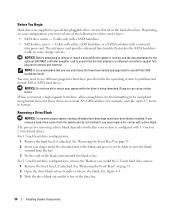
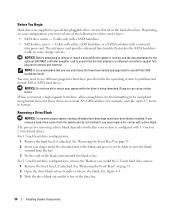
... SAS or SATA hard drives. Usable with either a SAS hard drive or a SATA hard drive with the operating system to support hotplug drive removal and insertion. Removing a Drive Blank
NOTICE: To maintain proper system cooling, all empty hard-drive bays must replace the carrier with a SATA hard drive. • SATAu drive carrier -
See Figure 3-4. 3 Slide the drive blank out until the...
Hardware Owner's Manual (PDF) - Page 57


... carrier's shield spring and make it was removed in the keyed side of the drive bay. 5 If you do not replace the hard drive, insert a drive blank in the bay, remove it is ready for information about hot-plug drive removal.
To install a 3.5-inch drive blank, insert and rotate in step 1. See "Removing a Drive Blank" on whether your operating system...
Hardware Owner's Manual (PDF) - Page 111
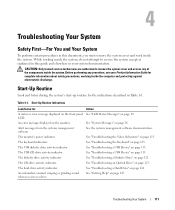
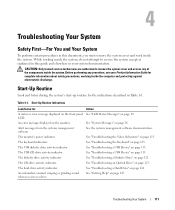
.... See "Troubleshooting the Keyboard" on page 124. The USB CD drive activity indicator.
See "Troubleshooting a Diskette Drive" on the monitor. An error message displayed on page 121. The keyboard indicators. The CD drive activity indicator. An unfamiliar constant scraping or grinding sound when you must remove the system cover and work inside the system.
Troubleshooting Your...
Hardware Owner's Manual (PDF) - Page 112


...COM2 and COM4) Serial port 1 (COM1 and COM3) Remote access controller Diskette drive controller Reserved Real-time clock ACPI functions (used for power management) Available Available PS... unless the mouse is disabled through the System Setup program Math coprocessor IDE CD drive controller Available
Troubleshooting External Connections
Loose or improperly connected cables are securely attached to...
Hardware Owner's Manual (PDF) - Page 169
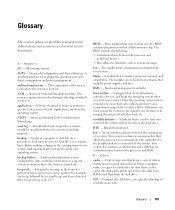
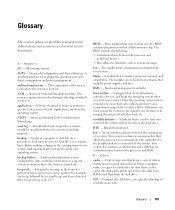
... of a program or data file.
A diskette that contains a processor, memory, and a hard drive. CD -
American National Standards Institute.
BIOS - blade - A module that is turned off and then ... and power management. When a program makes a request to a disk drive for quick data retrieval. CD drives use optical technology to read data from the operating system. As a ...
Hardware Owner's Manual (PDF) - Page 177


... features, 17
baseboard management controller, 48
BMC, 48 batteries
removing and replacing, 96 troubleshooting, 118 battery RAID, 74 bezel removing, 53-54 replacing, 54 blank hard drive, 56 power supply, 64 BMC, 48 boot device configuring, 76
C
CD drive troubleshooting, 123
central riser board installing, 100 removing, 100
checking equipment, 112
configuring memory, 89
connecting external...
Hardware Owner's Manual (PDF) - Page 180


..., 42
system setup screens (continued)
main, 38 system security, 43
T
tape drive installing, 86 removing, 86 troubleshooting, 123
tape drive cable retention bracket
removing and replacing, 88
TOE activating integrated NIC TOE, 93
troubleshooting basic I/O, 114 battery, 118 CD drive, 123 cooling fan, 119 damaged system, 117 diskette drive, 121 expansion cards, 127 external connections, 112 hard...
Similar Questions
Dell Poweredge 2950 Error No Boot Device Available Will Not Boot To Cd Drive
(Posted by ibraf27Mack 10 years ago)

