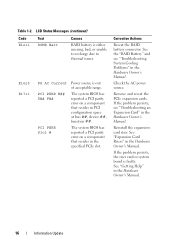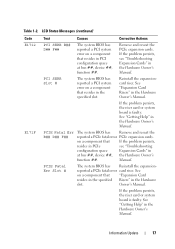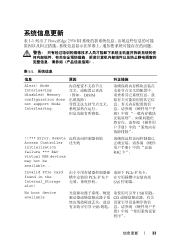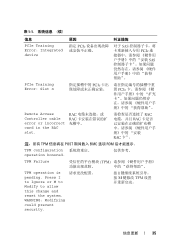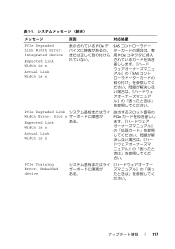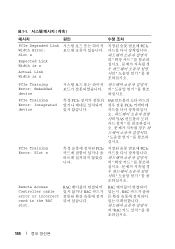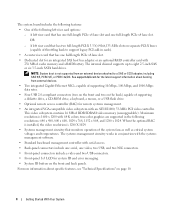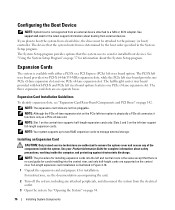Dell PowerEdge 2950 Support Question
Find answers below for this question about Dell PowerEdge 2950.Need a Dell PowerEdge 2950 manual? We have 8 online manuals for this item!
Question posted by Tweekmanche on January 22nd, 2014
What Part Is Pcie Training Error Internal Storage Slot For A Dell 1950
The person who posted this question about this Dell product did not include a detailed explanation. Please use the "Request More Information" button to the right if more details would help you to answer this question.
Current Answers
Related Dell PowerEdge 2950 Manual Pages
Similar Questions
Dell Poweredge 840 Pcie Training Error Slot 1 Whats In Slot 1
(Posted by sdccyberb 10 years ago)
Invalid Pcie In The Internal Storage Slot! System Halted
I got the Server arround a week and half. I did all conections, such as ups, monitor, keyboard and ...
I got the Server arround a week and half. I did all conections, such as ups, monitor, keyboard and ...
(Posted by jaimeobed 11 years ago)
Pci Training Error Internal Slot
we are using power Edge 2950and facing in "PCI traning error internal slot". We have change each dev...
we are using power Edge 2950and facing in "PCI traning error internal slot". We have change each dev...
(Posted by salman 12 years ago)
Pcie Training Error
Hi, I have server which gives PCIe Training error: Internal Storage Slot. I've replaced Riser Board ...
Hi, I have server which gives PCIe Training error: Internal Storage Slot. I've replaced Riser Board ...
(Posted by mmatysek 12 years ago)