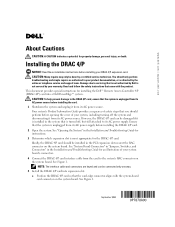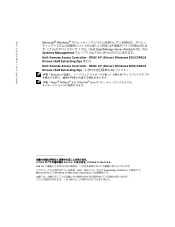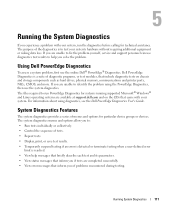Dell PowerEdge 840 Support Question
Find answers below for this question about Dell PowerEdge 840.Need a Dell PowerEdge 840 manual? We have 6 online manuals for this item!
Question posted by sdccyberb on September 26th, 2013
Dell Poweredge 840 Pcie Training Error Slot 1 Whats In Slot 1
Current Answers
Answer #1: Posted by MWatDell on September 27th, 2013 2:22 AM
PCIe Training Error Slot 1, slot 1 is refering to the expansion card located in slot 1 on the motherboard.
Most likely it is referring to the RAID controller card in your server. But just to make sure, please check what expansion card is currently on slot 1.
PE 840 manual, please refer to page 22 for more details on the error message and page 72, figure 3-18 on how to locate slot 1 on the motherboard:-
ftp://ftp.dell.com/Manuals/all-products/esuprt_ser_stor_net/esuprt_poweredge/poweredge-840_Owner%27s%20Manual_en-us.pdf
Let us know how it goes.
MW
Dell | Social Outreach Services - Enterprise
<p><a class="twitter-follow-button" href="http://twitter.com/DellCaresPRO">Get Support on Twitter @DellCaresPro</a></p>
<p><a class="twitter-follow-button" href="http://twitter.com/DellCaresPRO">Get Support on Twitter @DellCaresPro</a><br><br>
Download the Dell Quick Resource Locator app today to access PowerEdge support content on your mobile device! (<a href="http://itunes.apple.com/us/app/dell-quick-resource-locator/id507133271?mt=8">iOS</a>, <a href="https://play.google.com/store/apps/details?id=com.dell.qrcode&hl=en">Android</a>, <a href="http://www.windowsphone.com/en-US/apps/7db321a3-f02f-4e63-b9ce-13dca4b3bc42">Windows</a>)
MW@Dell
Related Dell PowerEdge 840 Manual Pages
Similar Questions
Hi, I have server which gives PCIe Training error: Internal Storage Slot. I've replaced Riser Board ...