Dell PowerEdge 2950 Support Question
Find answers below for this question about Dell PowerEdge 2950.Need a Dell PowerEdge 2950 manual? We have 8 online manuals for this item!
Question posted by Deanroyb on December 17th, 2013
Does The Batter Need To Be Replaced W1228 Romb Batt
The person who posted this question about this Dell product did not include a detailed explanation. Please use the "Request More Information" button to the right if more details would help you to answer this question.
Current Answers
There are currently no answers that have been posted for this question.
Be the first to post an answer! Remember that you can earn up to 1,100 points for every answer you submit. The better the quality of your answer, the better chance it has to be accepted.
Be the first to post an answer! Remember that you can earn up to 1,100 points for every answer you submit. The better the quality of your answer, the better chance it has to be accepted.
Related Dell PowerEdge 2950 Manual Pages
Microprocessor Installation Information - Page 1
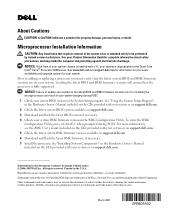
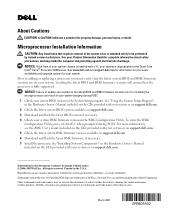
... the U.S.A. March 2007 For more information, see the BMC User's Guide included on support.dell.com. Reproduction in this document to refer to adding or replacing a processor, you must verify that the processor is subject to installing the microprocessor can result in your system hanging during POST. Trademarks used in the...
Installing a SATA Optical Drive - Page 3


...system and attached peripherals, and disconnect the system from the back of the optical drive.
6 PowerEdge 2900 and 1900 systems only: Perform the following steps. See your Hardware Owner's Manual.
5... PATA or IDE optical drive is being replaced by a SATA optical drive. Installing a SATA Optical Drive
These instructions apply to Dell™ PowerEdge™ systems to remove the system cover...
Installing a SATA Optical Drive - Page 4


... the interposer board outward to lock it into the corresponding holes in the same carrier. Preparing the Optical Drive Tray -
Replacing a PowerEdge 2950 or 2970 Optical Drive
NOTE: If you must be replaced with the drive tray provided with the system is used for the SATA optical drive.
The pins on the left side...
Installing a SATA Optical Drive - Page 5


... Optical Drive in a PowerEdge 2950 or 2970 System
2 1
3
4
5
6
7
1 optical drive 3 interposer 5 SATA power cable 7 optical drive carrier
2 interposer release latch 4 SATA cable 6 carrier latch
Replacing a PowerEdge 1950 Optical Drive
NOTE: The replacement drive tray provided in the installation kit must be used with the holes in the side of the SATA optical drive into the...
Installing a SATA Optical Drive - Page 6
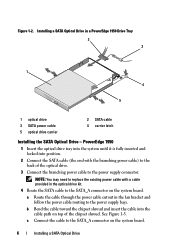
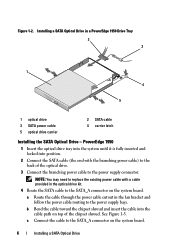
... to the back of the chipset shroud. See Figure 1-3. NOTE: You may need to replace the existing power cable with the branching power cable) to the power supply connector.... c Connect the cable to the power supply bays.
a Route the cable through the power cable cutout in a PowerEdge 1950 ...
Information Update - Page 9


... of your system chassis is labeled with your system. Support for your system.
Safeguarding Encrypted Data
On PowerEdge 2950 III systems using Windows Server® 2008, you can use encryption programs, such as the BitLocker utility, to the 5100 and ... only recognizes and displays 63.75 GB during POST.
Information Update
9
System Board Replacement - Processor Upgrades -
Information Update - Page 16
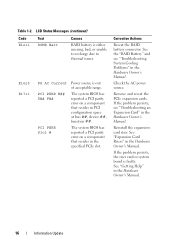
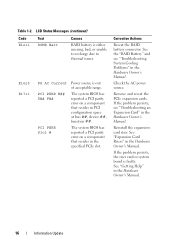
... Update
The system BIOS has reported a PCI parity error on a component that resides in the Hardware Owner's Manual. LCD Status Messages (continued)
Code E1211
Text ROMB Batt
Causes
RAID battery is faulty. E1625 E1711
PS AC Current PCI PERR B## D## F##
PCI PERR Slot #
Power source is out of acceptable range. See "Getting Help...
Getting Started Guide - Page 7


...features and describes how to troubleshoot the system and install or replace system components. Getting Started With Your System
5 Warranty information... (Intel EM64T)
(version 4) • SUSE® Linux Enterprise Server 9 for the first time. This section describes the steps to install...Need
CAUTION: The Product Information Guide provides important safety and regulatory information.
Hardware Owner's Manual (PDF) - Page 20
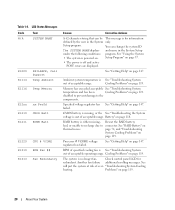
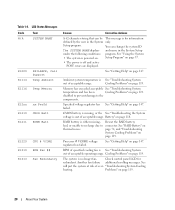
..." on
thermal issues. LCD Status Messages
Code
Text
N/A
SYSTEM NAME
E1000 E1114
FAILSAFE, Call Support
Temp Ambient
E1116 Temp Memory
E12nn xx PwrGd E1210 CMOS Batt E1211 ROMB Batt
E1229 CPU # VCORE E1310 RPM Fan ## E1313 Fan Redundancy
Causes
Corrective Actions
A 62-character string that can change the system ID
The SYSTEM NAME...
Hardware Owner's Manual (PDF) - Page 27


...indicating multiple voltage faults, you know that is removed from another source that the RAID Replace RAID battery. Table 1-6.
wait approximately ten seconds, reconnect the power cable, and restart ...range, the message is easily corrected. when the temperature returns to a normal state. W1228
ROMB Batt < 24hr Warns predictively that maps to the normal state. NOTE: For the full ...
Hardware Owner's Manual (PDF) - Page 56
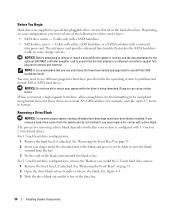
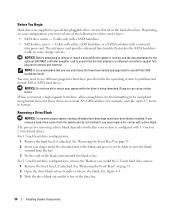
.... Removing a Drive Blank
NOTICE: To maintain proper system cooling, all empty hard-drive bays must replace the carrier with a universal
interposer card.
See "Removing the Front Bezel" on whether your system ...received one of the following two drive carrier types: • SATA drive carrier - You may need to be completed. See "Removing the Front Bezel" on the latch to eject the blank
...
Hardware Owner's Manual (PDF) - Page 113
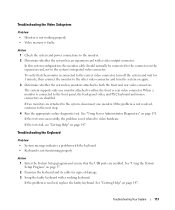
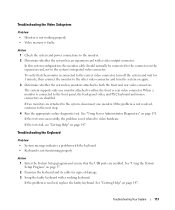
.... See "Getting Help" on page 147.
The system supports only one monitor. See "Using Server Administrator Diagnostics" on again. 3 Determine whether the system has monitors attached to the correct video ...with a working properly. • Video memory is resolved, replace the faulty keyboard. If the problem is faulty.
Action 1 Check the system and power connections to ...
Hardware Owner's Manual (PDF) - Page 114
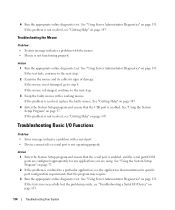
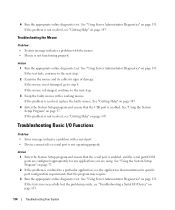
...Enter the System Setup program and ensure that the serial port is resolved, replace the faulty mouse. See "Using Server Administrator Diagnostics" on page 37. See "Using the System Setup Program" on...indicates a problem with the mouse. • Mouse is confined to step 4.
See "Using Server Administrator Diagnostics" on page 131. If the problem is enabled, and the serial port/COM ports...
Hardware Owner's Manual (PDF) - Page 118
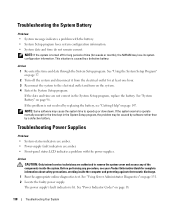
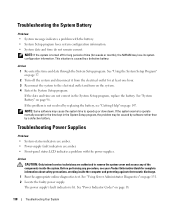
...supply's fault indicator is not resolved by replacing the battery, see your Product Information Guide for the time kept in the System Setup program, replace the battery. Action 1 Re-enter the ...online diagnostics test. NOTE: If the system is caused by a defective battery. See "Using Server Administrator Diagnostics" on the system. 4 Enter the System Setup program. This situation is turned ...
Hardware Owner's Manual (PDF) - Page 120


... 65. Action CAUTION: Only trained service technicians are hot-pluggable.
See "System Fans" on page 54.
See "Using Server Administrator Diagnostics" on page 131. 2 Turn on page 131. 2 Open the system.
If the replacement fan is working properly. 5 If the problem is on page 65.
If an error message does not appear...
Hardware Owner's Manual (PDF) - Page 124
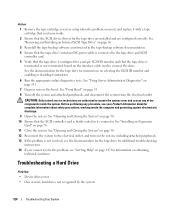
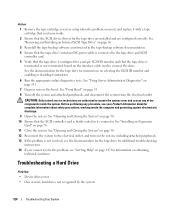
... 1 Remove the tape cartridge you were using when the problem occurred, and replace it with a tape cartridge that you know works. 2 Ensure that the tape...See the documentation for the tape drive for complete information about safety precautions, working inside the system. See "Using Server Administrator Diagnostics" on page 76. 11 Close the system. See "Front Bezel" on page 147 for the tape...
Hardware Owner's Manual (PDF) - Page 125
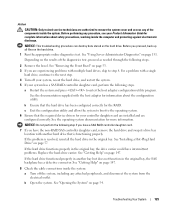
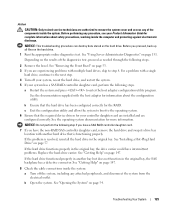
... back up all files on page 131. See "Using Server Administrator Diagnostics" on the hard drive.
1 Run the ...the system. Before performing any of the diagnostics test, proceed as needed through the following step if you have a SAS RAID controller daughter ...Depending on page 53. 3 If you have intermittent problems. Replace the hard-drive carrier. See the documentation supplied with multiple...
Hardware Owner's Manual (PDF) - Page 152
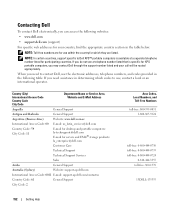
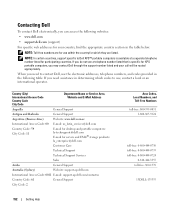
If you need to use within the country for servers and EMC® storage products: [email protected]
Customer Care
Technical Support... listed that is available at a separate telephone number listed for your call will be routed appropriately.
When you need assistance in the table below. NOTE: Toll-free numbers are listed. Country (City) International Access Code Country Code...
Hardware Owner's Manual (PDF) - Page 174


... mouse, and keyboard drivers are connected in a series, you change them again. TCP/IP - ROMB - rpm -
SDRAM - sec -
Disk striping writes data across three or more disks in effect ... system.ini file -
Serial-attached SCSI. simple disk volume - SMART - A virtual disk may need to your system's integral components, such as the processor, RAM, controllers for the devices.
174...
Hardware Owner's Manual (PDF) - Page 175
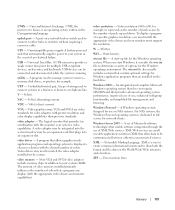
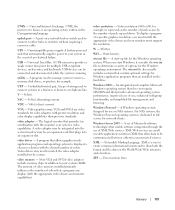
...Volt(s).
Volt(s) alternating current.
Volt(s) direct current.
Video graphics array.
video adapter - A video adapter may need to Linux, is running.
A program that a program can be integrated into an expansion slot. Video drivers may..., you start -up and down.
Windows Server 2003 -
XML - Extensible Markup Language. Zero insertion force.
Glossary
175
Similar Questions
Where To Purchase Poweredge 2900 W1228 Romb Batt
(Posted by janjantj 10 years ago)
How To Replace Battery Dell Poweredge 2950 W1228 Romb Batt
(Posted by kencjes 10 years ago)
Poweredge 1900 With An Error W1228 Romb Batt < 24 Hr.
What part do I order and where can I order it from quickly
What part do I order and where can I order it from quickly
(Posted by jyohn 11 years ago)

