Dell PowerEdge 2950 Support Question
Find answers below for this question about Dell PowerEdge 2950.Need a Dell PowerEdge 2950 manual? We have 8 online manuals for this item!
Question posted by nunovemms on March 29th, 2014
How To Disable Message Romb 1211 Batt Error
The person who posted this question about this Dell product did not include a detailed explanation. Please use the "Request More Information" button to the right if more details would help you to answer this question.
Current Answers
There are currently no answers that have been posted for this question.
Be the first to post an answer! Remember that you can earn up to 1,100 points for every answer you submit. The better the quality of your answer, the better chance it has to be accepted.
Be the first to post an answer! Remember that you can earn up to 1,100 points for every answer you submit. The better the quality of your answer, the better chance it has to be accepted.
Related Dell PowerEdge 2950 Manual Pages
Information Update - Page 10


..., and protecting against electrostatic discharge. System Messages
Message
Causes
Corrective Actions
Alert! Check
(for the PowerEdge 2950 III system and the probable cause and corrective action when the message appears. If the problem
persists, see
... reduced
information, see "Trouble- Node Interleaving disabled! shooting System Memory"
in the Hardware Owner's
Manual. supported.
Information Update - Page 11


... initialization failure
Ensure that all detected during shadowing. faulty or improperly the expansion card(s). Use a bootable USB key, CD, or hard drive. System Messages (continued)
Message
Causes
Corrective Actions
!!*** Error: Remote Access Controller initialization failure *** RAC virtual USB devices may not be available... The system halted because Remove the PCIe
an invalid PCIe...
Information Update - Page 13


...Messages (continued)
Message
Causes
Corrective Actions
PCIe Training Error: Slot n
Faulty or improperly installed PCIe card in the RAC slot. Remote Access Controller cable error or incorrect card in the specified slot.
Press M to continue system boot.
System Memory" in the
DIMMs are disabled....
RAC card is installed in are disabled:
DIMM n1 n2 Total memory size...
Information Update - Page 15


... can occur on the PowerEdge 2950 III system and the probable cause for critical failure events.
Check the system event log for each message. Information Update
15 This message is unable to determine...the System Setup program.
Turn off and active errors are displayed. LCD Status Messages Update
Table 1-2 lists updates to the LCD status messages that can be defined by the user in the...
Information Update - Page 16
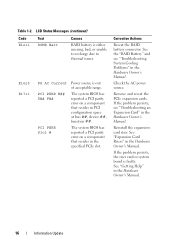
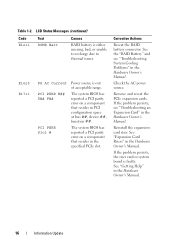
...error on a component that resides in the Hardware Owner's Manual.
Check the AC power source. Remove and reseat the PCIe expansion cards. Table 1-2.
LCD Status Messages (continued)
Code E1211
Text ROMB Batt... ##. Reinstall the expansioncard riser.
The system BIOS has reported a PCI parity error on a component that resides in the Hardware Owner's Manual.
See "Getting Help...
Information Update - Page 18


...
18
Information Update
LCD Status Messages (continued)
Code E1914 E1B01 E2110 E2111
E2112
I1915 I1916
Text DRAC5 Conn2 Cbl
USB# Overcurrent
MBE DIMM # & #
SBE Log Disable DIMM #
Mem Spare DIMM ...off Information only. Table 1-2. Manual. in the
memory multi-bit error Hardware Owner's
(MBE). Information only.
System Memory"
bit error (SBE) logging, in ## (LCD lights with a blue or...
Information Update - Page 33
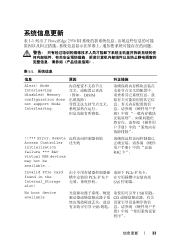
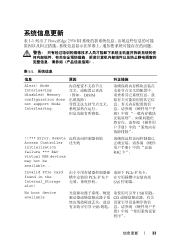
... Error: Remote Access Controller 化失败 initialization failure *** RAC virtual USB devices may not be available...
RAC 卡"。
Invalid PCIe card found in the Internal_Storage slot! 表 1-1 列出了 PowerEdge 2950 III
表 1-1
信息
原因
纠正措施
Alert! Node Interleaving disabled...
Hardware Owner's Manual (PDF) - Page 20
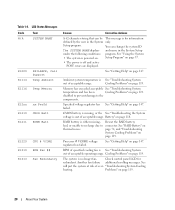
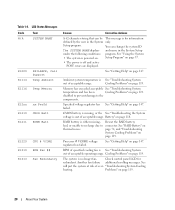
...off and active
POST errors are displayed. Ambient...119.
20
About Your System
Another fan failure additional scrolling messages. Setup program.
disabled to prevent damage to connector.
Processor # VCORE voltage ...Status Messages
Code
Text
N/A
SYSTEM NAME
E1000 E1114
FAILSAFE, Call Support
Temp Ambient
E1116 Temp Memory
E12nn xx PwrGd E1210 CMOS Batt E1211 ROMB Batt
E1229 ...
Hardware Owner's Manual (PDF) - Page 21
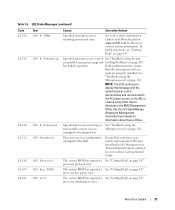
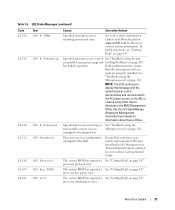
...display this message until the
system's power cord is
disconnected and reconnected to the type described in the Microprocessor Technical Specifications outlined in an
Microprocessors" on page 119.
processor initialization error.
has halted operation.
Specified processor is missing or See "Troubleshooting the
bad, and the system is
cleared using either Server
Assistant...
Hardware Owner's Manual (PDF) - Page 26


..., the "Crd #" string is left out of the mirror has had
too many errors. determined that one half of the message. If no memory card is present, the "Crd #" string is rebooted. Mem Mirror Crd # DIMM ## & ##
The system BIOS has disabled memory mirroring because it has
Memory" on page 120. "## & ##" represents the DIMM...
Hardware Owner's Manual (PDF) - Page 27


...E1418 CPU_1_Presence appears, you will remove fault messages, and return the status indicators and LCD colors to determine the problem if multiple related errors occur. For other faults, you might ...is full of messages indicating multiple voltage faults, you must take action to the same display entry. W1228
ROMB Batt < 24hr Warns predictively that maps to remove the message from the ...
Hardware Owner's Manual (PDF) - Page 30


...)
Message
Causes
Corrective Actions
Error: Incorrect memory configuration.
No action is in pairs of matched memory size, speed, and technology. faulty or improperly seated memory module(s). Table 1-7.
Keyboard Controller failure
Faulty keyboard controller; See "Troubleshooting System Memory" on page 120.
FBD training error: The following DIMM/rank has been disabled...
Hardware Owner's Manual (PDF) - Page 31


System Messages (continued)
Message
Memory address line failure at address, read value expecting value
Causes
...Drive" on page 123, and "Troubleshooting a Hard Drive" on page 147."
No timer tick interrupt
Northbound merge error The following DIMM has been disabled by
keystroke.
See ""Getting Help" on page 124. Use a bootable diskette. Information only.
See "Using ...
Hardware Owner's Manual (PDF) - Page 35


... either the application or the operating system.
NOTE: Warning messages are not covered in "Getting Help" on the diskette. Diagnostic error messages are generated by typing y (yes) or n (no). Alert messages include information, status, warning, and failure messages for your system. About Your System
35 Warning messages usually interrupt the task and require you may result...
Hardware Owner's Manual (PDF) - Page 37
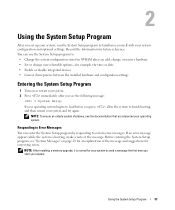
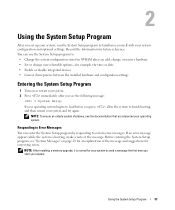
... see the documentation that accompanied your system configuration and optional settings.
Responding to Error Messages
You can use the System Setup program to: • Change the system ... change user-selectable options-for example, the time or date • Enable or disable integrated devices • Correct discrepancies between the installed hardware and configuration settings
Entering the...
Hardware Owner's Manual (PDF) - Page 40


...See Table 2-6. Select Do Not Report to suppress all error messages relating to the system. NOTE: System boot is attached...a SAS or SCSI adapter.
See Table 2-4. Enables or disables reporting of the keyboard itself if a keyboard is not ...Assignment Serial Communication Embedded Server Management System Security
Keyboard NumLock (On default) Report Keyboard Errors (Report default)
Asset...
Hardware Owner's Manual (PDF) - Page 46
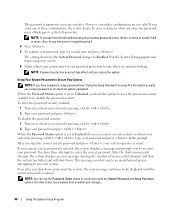
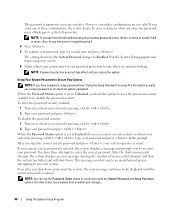
... the system has halted and will shut down and restart the system, the error message continues to be displayed until you to re-enter your system operates as an...System Setup Program
To disable the password security: 1 Turn on or reboot your system by pressing . 2 Type your password and press .
After the third unsuccessful attempt, the system displays an error message showing the number ...
Hardware Owner's Manual (PDF) - Page 113
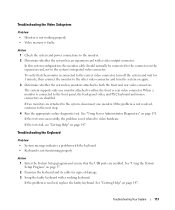
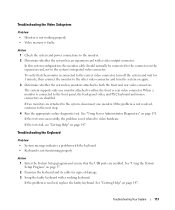
...Troubleshooting the Keyboard
Problem • System message indicates a problem with a video output connector. The system supports only one monitor. See "Using Server Administrator Diagnostics" on page 147.
Action ... attached to both the front and rear video connectors. If two monitors are disabled. If the tests run successfully, the problem is faulty.
If the tests ...
Hardware Owner's Manual (PDF) - Page 174


... network manager to the system BIOS and then display an error message on a multiple-disk system. Symmetric multiprocessing. A standard ... often to connect a modem to enable or disable the termination on these devices by changing jumper or...and keyboard drivers are connected in effect until you change them again. ROMB -
Super video graphics array.
When you to I /O port used ...
Hardware Owner's Manual (PDF) - Page 179
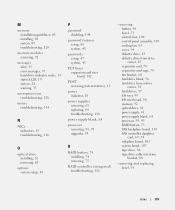
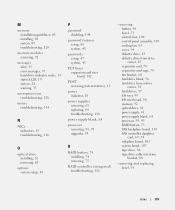
..., 89 troubleshooting, 120
memory modules removing, 92
messages alert, 35 error messages, 37 hard-drive indicator codes, 15 status LCD, 19 system, 28 warning, 35
microprocessors troubleshooting, 128
mouse troubleshooting, 114
N
NICs indicators, 19 troubleshooting, 116
O
optical drive installing, 82 removing, 81
options system setup, 38
P
password disabling, 144
password features setup, 45 system...
Similar Questions
Dell Server Poweredge R710 Error Message Error 1
hi Good Day,we are having issue with our dell R710 with error message error 1 but we look up in OMSA...
hi Good Day,we are having issue with our dell R710 with error message error 1 but we look up in OMSA...
(Posted by jillustrisimo32 4 years ago)
How To Configure Raid In Dell Server Poweredge 710
(Posted by brandaniep 10 years ago)
How To Reset Romb Batt Error E1211 On A Dell 2950 Poweredge
(Posted by jasGe 10 years ago)
How To Disable F1 Option When Windows 2003 Server Booting In Dell Poweredge
2650
2650
(Posted by jmanugova 10 years ago)

